LG XBOOM
[Main functions]
- Audio connection to Bluetooth device
- Convert lighting effects
- Execute DJ Scratcher and DJ Effect (FLANGER / PHASER / WAH / DELAY / OFF) in DJ mode
- Add playlist of connected phone with multi-jukebox function
- Set Equalizer (STANDARD / BASS BLAST / POP / CLASSIC / ROCK / JAZZ / FOOTBALL, etc.) with sound effects function
* Some models may have different support features or may not support apps.
Category : Music & Audio

Reviews (24)
I use the app when connecting my electric guitar to my 550w speaker. It's cool to be able to adjust volume, pitch, etc. from my phone, but I wish there were more affects like delay, phaser, wah, etc. that I could use as well. I know the mic jack is really just meant for karaoke, but since I've started using it as an amp I keep thinking about the possibilities. I haven't been able to find an app that does this but it would awesome if it does exist. please make it happen/ tell me where to find it!
I have been using this app for a while now and am really enjoying it. There is one or two features I want the developer to add, that is the app should be able to list all connected devices, the owner of the device should be able to sign in to the app with his/her credentials, the owner should also be granted the permits to disconnect any connected device he prefers. I hoping to hear from the developer. Thank you
A problem I have noticed is the volume programming. It is essential to have the option to control the volume on a (i.e. phone) Bluetooth connected device separate from influencing the volume of the speaker; as the volume increments are just too large to find a comfortable volume. A two option feature for 'synchronised' or 'separate' volume control ought to implemented.
05/29/2022 I have received few updates for the app and unfortunately I still having the same issue. The app keep disconnecting from the Bluetooth. This so upsetting not been able to use my speaker 😡😖 I don't know what else to do smh 🤬 I never had any issues with the old version
Right after the last update it no longer wants to connect via Bluetooth tried it on multiple devices it connects for like 5 seconds then disconnects. Tried rebooting it and unplugging the xboom and let it reset still having the same issue.
It works fine with my Moto phones but LG Xboom 360 doesnt want to stay connected to my older LG V30. Also have new Galaxy A13 That should connect better but doesnt stay after few seconds. LG app Developers need to work on this since all other cheaper speakers connect fine. I'll have to stop buying LG if this doesnt get fixed Asap.
Every time I touch any function in the app it turns the volume way up. This is unusable. No way to delete individual radio presets, only "delete all". English is barely readable.
Superbly Simple to use..... Before the latest update. My speaker Again... Will not start with the app. The number one reason i bought this remotely controllable speaker, is now broken down Once Again. Thought they had complaints enough about this issue three updates ago. 3 updates ago this also was an issue.
LG,improve on the following... 1. Enable ON on the OFF icon as well 2. Give a more Client range and brightness for the lighting, (personally,I prefer soft white only) 3. Only allowed devices by bluetoothspeaker owner should be allowed to control or adjust settings or connectivity to the device 4. Have an icon to control the volume on the app itself 5. In the future consider having a video display on the app itself for the songs being played that may be having videos .... (exploring futher)....
Poor. Won't connect to the PK3 speaker at all..strange thing is the app won't connect but my own Bluetooth devices will eg phone, tablet etc.
Pretty happy, it takes a bit of maneuvering to get two speakers working together. But otherwise the devices and app are fun
They should include an equalizer, The device I using is PL7, It's an amazing device but when it comes to application it doesn't have a equalizer setting.
The ability to give certain songs certain lights would be cool. Like programing the lights in a timline
Good product till now. It continues to disconnect my android to the device when playing music even I uninstalled and reinstalled on several occasions. I have followed all the instructions for pairing but in vain. What to do? any solutions pls.
Best App when I lost my remote control, thank goodness for this app use it all the time, very easy to use. Great job in developing this App, thank you!
The app works great but the lighting system is lacking customization. You should be able to set the color you want rather than a theme of colors. It would be 5 stars from me if it had that ability
Using it with the PL7. It does what it's supposed to do well; it is easy to use and understand for the most part. I wish you could do a bit more with the app though, especially in the lightning and EQ department. Sound profiles and more color options would be very nice additions in my opinion. Dark mode would be pretty sweet too.
LG XBOOM APP don't work, let me to pair only 2 speaker dual mode. I downloaded in 3 different phones, one of them iPhone and same result. Not let me to choose speakers for party mode. Outrageous, I'm disappointed
Totally rubbish. Any phone has music player. App settings have almost no settings 😂 you can't separate from calls and use only as a music player
wonderfull app that you want use youre original remote you can esselly use it..
Not bad but could be better. For one, closing the app doesn't mean you should be disconnected from the speaker (In my case the pk7). Also, you can't control music from the app if you are streaming music. Only if the music is locally stored in your device. Other than that, it doesn't seem too bad. Fix those things and I'd bumb up to a 4. Also have an eq option not just "enhanced bass" and "clear vocal". This would bump it to 5.
nice to be able to control other functions wirelessly like the vocal and bass enhancer. too bad it can't interact with my player, have to open other app to control songs. i also hope there'd be more color options like non-switching (blue, red, green, etc. only), not variants of blue, red, green, etc. i don't like it when we close the app, it also disconnects to the device, hope that there'd be more equalizer options too. Lastly, please have a white only light option, white looks NICE!
Another additional function missing: The timeline of the current playing song is no more visible -------------------------------- I overall like the visual redesign of the UI. But unfortunately a few useful functions have been lost that are : * It is now impossible to select a song and add it to the queue or play it next. The options does not appear anymore when you select a song * "Single play", "Play all", or "Play all again" functions circle does not work anymore on the interface


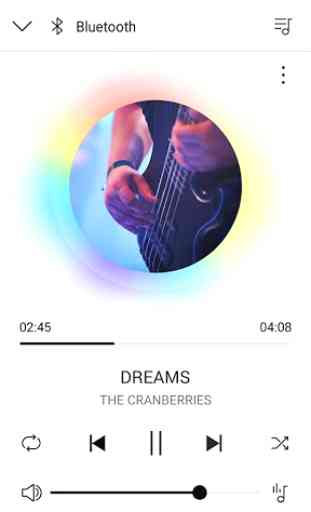
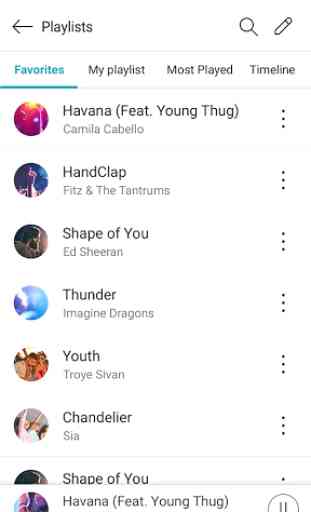

I love this app, except for it's Queue. Whenever you press the queue function, it takes you to the top of the play list instead of going to the song you're currently playing. You always have to keep scrolling every time just to get to the current playing song. This is super annoying 😒. Once you hit the Queue, it should take you to the current playing song.