LGHome Optimus Prime Theme
*~Optimus Prime Theme for the LG UI 3.0. Only LG phones will be able to apply this theme after install~*
Beautiful Icons, Color Scheme changes (blue) in App Drawer and Edit MenuHow to use theme:1. Install app from app store2. On your LG Phone go to your settings, then click on Theme. Choose Optimus Prime Theme then apply it.
Keywords: Kitkat, Jelly Bean, LGhome3, LGHome, LG, LGG2, Optimus, LG Home, Theme, Optimus G, LG G2, LG HOME, LGHOME, LGTHEME
Beautiful Icons, Color Scheme changes (blue) in App Drawer and Edit MenuHow to use theme:1. Install app from app store2. On your LG Phone go to your settings, then click on Theme. Choose Optimus Prime Theme then apply it.
Keywords: Kitkat, Jelly Bean, LGhome3, LGHome, LG, LGG2, Optimus, LG Home, Theme, Optimus G, LG G2, LG HOME, LGHOME, LGTHEME
Category : Personalization

Related searches
Reviews (9)
Che. M.
Jan 29, 2015
Giving two stars simply because it worked but the picture is poor quality.
Dav. S.
Feb 7, 2015
Cool theme but needs more icons...
Rau. L.
Mar 21, 2014
Love this theme :)
Sre. G.
Jan 13, 2015
Awesome theme
Azu. R.
Oct 29, 2014
I don't trust it. The wallpaper is low quality.
Kas. K.
Nov 14, 2014
Beautifully neat theme. Love it.
Rog. Q.
Oct 16, 2015
Won't install
Jai.
Oct 19, 2014
Nothing happens
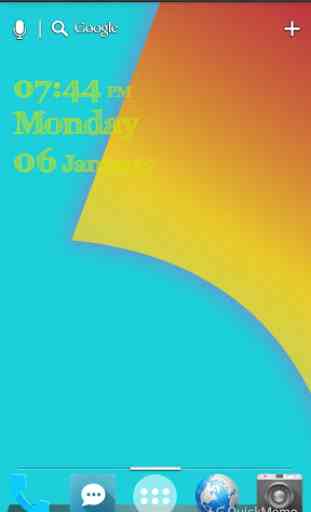

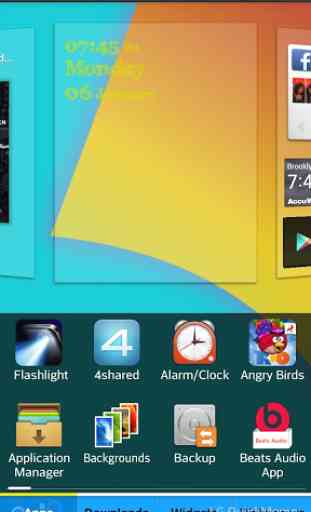
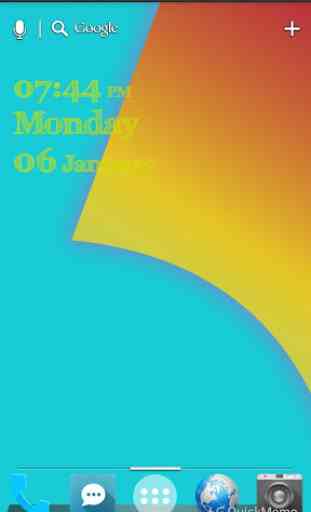
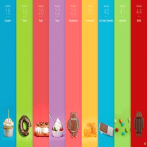
So why does this along with a bunch of other LGHome Themes show the statusbar and/or front touch buttons colorized?? I downloaded the app and still have white battery n WiFi status bar icons? Am I doing something wrong or is this a case of false advertising?