Library
Features include:
* Clear presentation of BibTeX entries in a list
* Search/Filter
* Open associated local files (including file path conversion)
* Open URL and DOI links
* Minimal permissions
* Can load library file from cloud storage via storage access provider (on Android 4.4 and newer)
Library is free and open source! You can get the source code from github:
git clone https://github.com/cgogolin/library.git
Use Case:
I have a library of scientific papers on my PC. I use Mendeley to manage it, but any other software that exports to BibTeX, such as referencer, would also do the job. I keep the BibTeX file containing all the bibliographic information as well as the files (mostly pdf and djvu) in a version control repository (I have tried subversion and git). This I can clone/check out to my Android Tablet using OASVN or Pocket Git. Library then allows me to conveniently browse my scientific papers and view and annotate them in a pdf app. The modified files can then be pushed/committed to the repository for backup and synchronization.
Category : Productivity

Reviews (10)
Few bugs here and there, but it gets the job done! Thank you, and cannot wait to see a new version!
Simple and useful
An absolutely fantastic mobile reference library, I can't believe this isn't rated higher! I now have a highly-responsive & efficiently-searchable database with my massive collection of thousands of books & articles at my fingertips, in a clean and stylish app. I can even update everything lightning-fast with rsync in termux. The one thing I would add is an option to share the references in a format more palatable for human consumption. (or at least let me copy the existing formatted text from the results, so I can tack citations onto emails, etc.) Also, looks like it won't open file paths containing accent marks, i.e. author names.
Simple app, excellent for doing its main focused job: mainly access, on your Smartphone, your BibTex file and the related .pdf files (to be both synchronised between your computers and the Smartphone in suitable ways); and then open the .pdf files for reading/highlighting/annoting with your preferred pdf viewer app. It would be great if the search of record also searched within the field ''groups'' (and not only within "author", "title", and few others) as such field is very important (in JabRef) to organise and retrieve records and files, e.g. those to you marked for reading.
I really like this app. I use Dropbox (with dropsync) to synchronize my mendeley library and mendeley-generated bibtex file with my tablet and use this to browse / open pdfs from my library. I do have quite a few ideas of how to improve them (added a few as issues on github). Unfortunately I can't program in Java so I can't do it myself (would have if it was Python). Thanks for a really cool little app! (I was about to program something similar when I found it).
I like the simplicity of the app. However proper access to pdf files is impossible if the "file" field in the bibtex entries has no path (just the file name) while the files are kept in a specific directory different from the directory where the bib file is located. For example if bibtex entries have file field in the form file = {Published version:smith2013.pdf:PDF} and all pdf files are kept in a specific directory (e.g. "/storage/external_SD/mylib/pdf") then I am not sure what to do. There is nothing to replace as a target in the "setup path conversion". At the same time the actual path the the file has to be modified from smith213.pdf to /storage/external_SD/mylib/pdf/smith2013.pdf. I suppose this can be easily fixed if a prefix (not a replacement) to the path could be defined. Another thing is that I would stick to Phys. Rev. style format when displaying the reference info, i.e. bold font for volume and no "p." for page (just comma after volume). Finally some subscripts/superscripts are not displayed properly. For example, in H$_2$ or H$^+$ they are not. It is really a minor thing though.
I use Library to access my Zotero library on my tablet. It works pretty well. Would love to see a split screen enabling to filter by author, tags, publication and so on...
I loved it
Love it
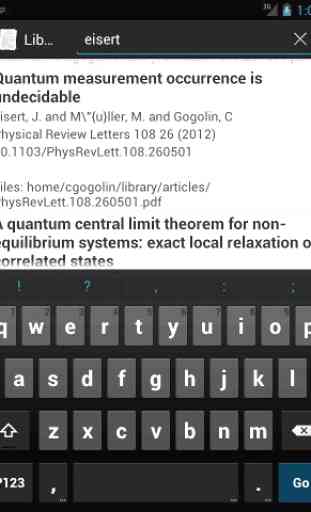
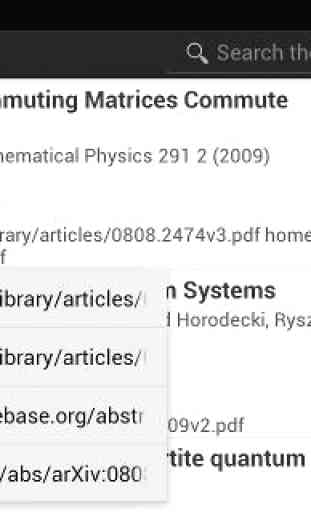
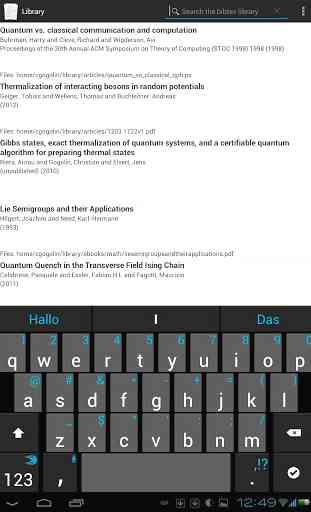
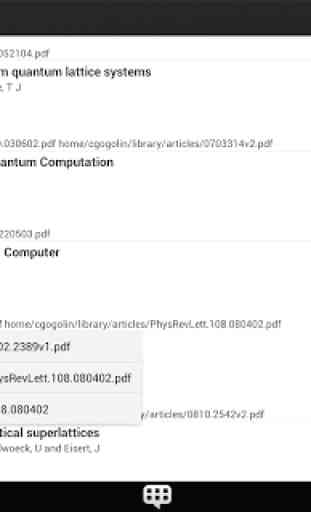

Very useful, the ability to access the pdfs which are stored relative to the bib file is exactly what i had been looking for!