Library Link
Library settings will need to be given to you by your local library, as long as they are using a Softlink system.
Category : Books & Reference

Reviews (6)
From initial use it was able to sync my details via the QR code, and each feature worked. I can search and view thumbnails.
Unable to type any library url. No drop down menus available either. Can't use it at all if I can't do that!
I can only conclude the other reviews are from Softlink employees. Absolutely useless on my Galaxy S3. Cannot even enter the library link in the settings, let alone login details. Was hoping to use this in our school library with the students. If the library staff can't use it, this will not be happening. No stars.
In the URL for the library, once typed in the app informs me that the url is invalid and has timed out. The same URL works perfectly on my laptop. Shame. Was hoping I could have a portable college library for my English Teaching degree.
Totally rubbish
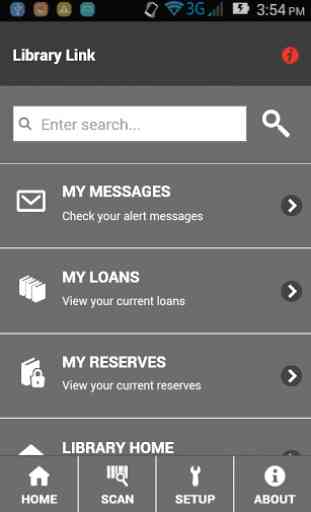
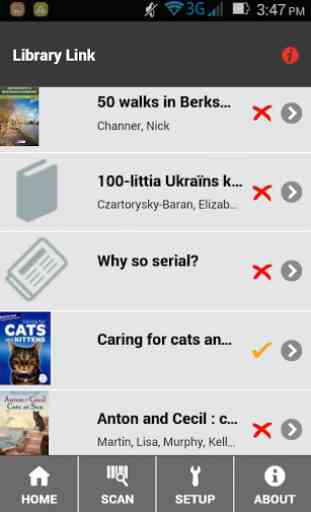
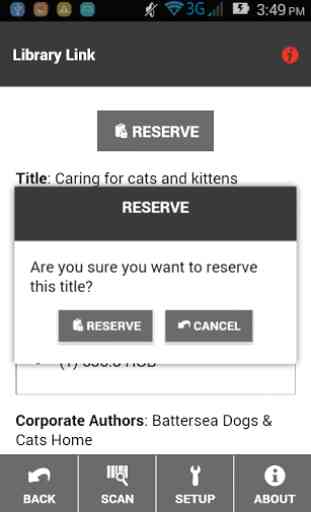
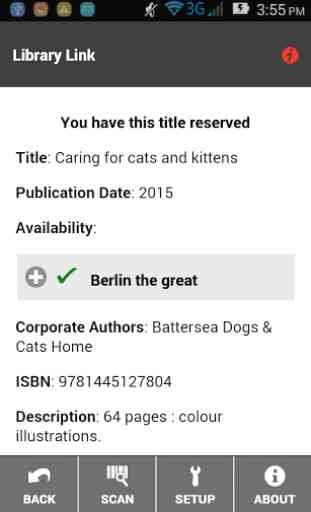

Yep worked after figuring out the need to scan the bar code to input the link details for the HB Williams Memorial Library in Poverty Bay NZ. Samsung 4