LibreOffice Viewer
LibreOffice Viewer also comes with a first preview of the editing functionality, which is considered an experimental feature and not stable enough for mission critical tasks. Feedback and bug reports are very welcome, to help developers improve the quality of the application on its way to a fully-fledged editor.
LibreOffice Viewer supports several file formats:
• Open Document Format (odt, ods and odp);
• Microsoft Office 2007/2010/2013 (docx, xlsx and pptx);
• Microsoft Office 97/2000/XP/2003 (doc, xls and ppt).
LibreOffice Viewer also offers basic editing capabilities, like modifying words in existing paragraphs and changing font styles such as bold and italics. Editing will be enhanced in the future, with the help of the developers community.
Users are invited to report problems, using the bug tracker and attaching files that have triggered the issue at https://bugs.documentfoundation.org
LibreOffice App is using the same engine as LibreOffice for Windows, OS X and Linux. This, combined with a new front end based on Firefox for Android, reads documents similarly to LibreOffice on the desktop.
LibreOffice App is released under the Mozilla Public License v2.
Credits: LibreOffice Viewer has been developed by Collabora and Igalia, backed by Smoose, with contributions from Google Summer of Code students, in joint cooperation with The Document Foundation and the LibreOffice community. SUSE has provided a key foundation of cross platform support, and Mozilla Corporation several core components. Special thanks to hundreds of independent LibreOffice contributors, who have contributed to the source code since 2010.
Full credits: http://www.libreoffice.org/about-us/credits
Category : Productivity

Reviews (30)
Needed to access a password protected ODS file. Not sure if this app is supposed to support that but ODS files don't even show up when browsing files (?!?). It only showed Microsoft formatted files and no option to view all files (!!). This is just terrible design. When I used a file manager to say "Open with LibreOffice Viewer" I had the same problem as others where it would spin and never open. Also crashes frequently.
okay, so *that* is the official one. Fine. OK for viewing, but too many presented yet unimplemented or broken features. For example, you can create a new file, but you can't edit or delete it afterwards. And scrolling a spreadsheet is nightmare. Even google freakin' drive does better job for viewing od*-s.
I love Libre office on my desktop and laptop. Unfortunately this app on android has no use for me. Had to uninstall after 3 minutes. At all efforts to access my SD card immediately crashes. Therefore was never able to view a single document with it. I wish the developers well and I'll gladly try again in the future if there is some update made available.
I am sorry I have to agree with the other reviews; at the moment the app dos not work at all. The only thing that is working is that it is showing the files and directories, but it cannot open any file, just keeps spinning. What apity, a real LibreOfiice really is needed on Android.
Displays diagnostic " attempt to get length of null array" when first started immediately after installation. And after installing, attempting to open a. ODT file in MyFiles viewer says there is no app for it. you have to use only the file browser built into Libre office. But... copy and paste does not work. Update: Install " Open document reader" by T. Taschauer instead. It seems to work perfectly.
1 star is definitely the correct rating. It won't even open the sample files. I note 1 person said those who rate it as 1 star cannot read. I would ask read what as there aren't any instructions!! As it is it is a waste of space on my mobile. I am going to remove it until it is put right and hopefully will become a fully blown editing packge on android. As far as I am concerned if other companies can produce such a a package so can you!!
I love Libreoffice, but the Android version has bugs. If I use it to open an XLS document attached to an email I can see the document, but it is so small that I can't read it, and there is no means of zooming. Also, I can only see the first page.
This worked fine for a month or two, and then stopped working. Anything I try to open (word files etc), it pauses for a moment but then doesn't open the file. Tried uninstalling and reinstalling, didn't work.
I love LibreOffice I the pc, but it's useless on my phone. I can create a new document, but the keyboard have comes up to type. Bare bones interface has no obvious options. T-mobile galaxy s9, Android 9, current updates, no root
In regards to it's experimental editing mode, it is a bit buggy. For instance, backspace and enter keys do not work. Other than that, it functions just fine.
Android 8.1.0, definitely. released before quality checked; using LibOffice, OpenOffice,StarOffice, since beginning. Current. version critiqued=18Feb2018. verylongload time, 5min for a 16k .also;; once opened,screen magnification =too small to read; no icons showing, even after 15min; glad to test, if better offering; current should be pulled!
I use Libre Office on my PC and laptop and hate to rate it badly, but this app seems completely useless. I opened a ods file with it and cannot zoom in (impossible to read). I created a new file, just for testing, and cannot delete it.
Works great on my android device. Was able to open and read a docx document and that was just what I needed at that time. Other apps asked too much, such as personal info, being online(?), accesing camera(?). This one does not.
18 Dec 2018... 3 stars 2day. l love Libre Office... the corporations probably do not make integration easy... keyboard: I installed jbak2 and got success at getting the keyboard to be available on my MetroPCS A6. After that the default system keyboard also became available (a clue for the devs😉). Oh, important: I enabled experimental editing mode first.
I use Libre on my desktop but this viewer cannot access directories correctly. An incomplete list of folders are shown. No filter was selected or turned on... Any chance you guys will create a full Libreoffice suite on Android?
I delayed rating because I really wanted to give it a great rating after multiple bugs and limitations were dealt with. But, it's been abandoned for a year now and it's pretty much worthless as is.
I love Libre Office and I really need to see my documents on the go on my phone. This app has honest intentions but is way too slow. Open Office viewer opens fine but this one makes it almost impossible to use. Please fix.
I'm not sure why this app is in the Store in its condition. It cannot load documents. Even for an alpha version, that is requisite. I'm running Android 8. That's not the latest, but it's still current. Let me know if you need me to test. This is really bad.
App froze a lot, and struggled to display most files in a remotely usable or smooth way. Not ready for prime time. I wanted it to work, but it mostly let me down.
Having no zoom capability makes viewing even a simple spreadsheet difficult and a large one impossible. This needs work, but I don't think anyone is listening.
Crashes every time i try to open something. A toast frequently pops up saying that it's trying to dereference an array but it's null. However the desktop version is great.
Does open Word ".docx" files but loses most formatting. Has major problem opening files (.odt) created by LibreOffice on the PC. So, it sort of handles MS documents but can't handle its own documents. Go figure...
It's fairly usable. My 3 main issues are being unable to zoom in on sheets on my phone and the application crashing a lot and the hardware keyboard not working on a Chromebook.
This app doesn't even run. Constantly crashes on my Galaxy Tab S3 without even opening anything. Who released this app? And how many YEARS of stupid excuses from TDF until a real working Libreoffice app is released, and not just some reader which doesn't even work and shouldn't be in the store.
This app has never worked for me, simply crashes on launch trying to open documents. This has been true for months and months.
zoom is not enabled, or i cant figure out how to access it... so the text of opened docs is unreadably small. ive only tried spreadsheets, maybe word processing etc allows this....
Kind of laggy, doesnt supports new bigger displays. The app has a bright future but needs more work from the developers to achieve the perfectionism.
Nothing works. Can't scroll in file list. Hangs when trying to open files, then after some time crashes. Couldn't open a single odt.
Build 484d0ea842da on Android 5.1.1 DOESN'T work. Open the reader, select .odt file to read, hangs, screen goes black, then app closes. Pity really, as earlier versions a few months ago seemed ok.
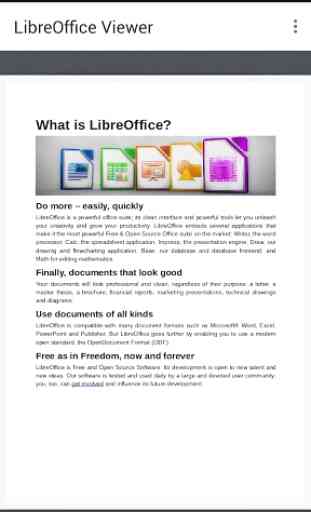

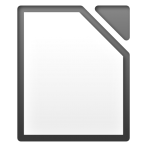
Not usable on Android (v8.0 Oreo). I love Libreoffice on my desktop & laptop. But I can't even open a single .odt (LibreOffice Writer file). The app opens then immediately closes/crashes. I've had this app for many years, and updated several times and still this issue persists. I don't see any benefit to this app at all. Devs, please fix this immediately. I don't want to have to convert all of my .odt documents into .docx or .pdf before downloading them to my phone so that I can view/edit them.