LibreOffice Viewer Beta
- and now it's on Android.
This app is in active development, and not yet stable. Feedback and bug reports are very welcome. For now, do not use it for mission-critical tasks – it may misbehave!
Supported files:
- Open Document Format (.odt, .odp, .ods, .ots, .ott, .otp)
- Microsoft Office 2007/2010/2013 (.docx, .pptx, .xlsx, .dotx, .xltx, .ppsx)
- Microsoft Office 97/2000/XP/2003 (.doc, .ppt, .xls, .dot, .xlt, .pps)
Coming in future releases:
- Interactive document elements (e.g. URLs)
- Support for browsing external SD storage
- Many more features planned
Report issues:
Use the bugtracker and attach any files that caused problemshttp://libreofficefromcollabora.com/apps/ab-bug
About the app:
LibreOffice Viewer uses the same engine as LibreOffice for Windows, Mac, and Linux. This, combined with a new front-end based on Firefox for Android, reads documents similarly to LibreOffice desktop.
Collabora Engineers Tor Lillqvist, Tomaž Vajngerl, and Michael Meeks have been developing Android support since 2012, with the help of Google Summer of Code students Andrzej Hunt and Iain Billet.
License:
Open Source
- Mozilla Public License v2 and other
Credits:
This app is made by LibreOffice From Collabora, with support from The Document Foundation, and SMOOSE. SUSE provided a key foundation of cross-platform support, with Google Summer of Code contributions from Andrzej Hunt and Ian Billet, along with improvements from Igalia S.L., and core components by Mozilla Corporation. Full LibreOffice credits: http://libreofficefromcollabora.com/ab-credits. Special thanks to the hundreds of independent LibreOffice contributors.
Category : Productivity

Reviews (28)
Not that bad but almost doesn't support mouse and keyboard usage. Just tried in on spreadsheets and I can't scroll, CTRL+Scroll, or almost anything else that I could do on a computer. Settings are basically empty, can't even get a dark mode. I'm really trying to get a computer experience since it's cheaper than buying a laptop but I'm not getting what I'm looking for.
I like the idea of a LibreOffice for Android/Chromebook, but this is simply unusable. The lag when trying to put content into a document containing a table created on Word or Google Docs or zooming the page renders it useless. The letters appear up to a second after you hit the key. When/if this is rectified, I will happily edit my review when i can actually use the app. At the moment, however, just not possible to do anything with it. EDIT: typing lag catastrophic with multi-row tables.
For someone who writes a lot on the go and can't have everything dumped in the 'Documents' folder I find navigating annoying. While the reader setting is useful, I would like to go straight to the edit mode when opening a document. Last are the menus, it's taking me quite some time to find options I'm looking for. Just a klunky and not very intuitive experience. But with WPS going down the drain, this looks like my new best option.
I was waiting this app long time. But it needs to be improved. It lagging too much when you navigate through out the page. The edit buttons layout is in inconvenient place, covering other button. Sometimes the whole sheet position goes outside of mobile phones view. Row numbers in spreadsheet shifts to the left so you cannot see numbers. I hope you will fix all the issues with upcoming updates. Love LibreOffice. Forever
I like the app, because in general it's a good alternative to Microsofts commercial apps. Before I used Google docs an I hated that a lot of important features were missing, just as changing the background to an image. [Edit:] Thanks to the latest update everything is so nice. I don't have anymore problems. Now this app is a real Libre Office for android!
For a first time user, this is not the most straight forward UI for a tablet based program but it's not bad either. It could use a few changes for those, who are new to it and or are more accustomed to the desktop version of Libre Office or Open Office. It would be helpful to have a few obvious hints of how to start And where to go, for first time users. But once you get into it, it is very clean and useful.
Let me start this review by saying I LOVE libreoffice and grateful this app is available on Android and I thank the developers for their hard work. Now I have to complain, it's buggy. The biggest bug I encounter is the keyboard begins flickering when editing a page, and having to mash the back button until it goes away. The two others are the app crashing and hanging up my entire phone. And sometimes the text will randomly turn white while typing. If these were fixed it'd be close to perfect!
Would benefit from having a context menu that displays only once when you "tap and hold." Its current response to "tap and hold" is to assume that you are making a number of requests to copy or paste. The number of requests increases according to the length of time that you hold. After you lift your finger you then have to wait while the screen works through displaying each of those perceived requests.
Seems flaky. The keyboard jumps around every time I touch the document. Have to hit the pen icon every time I want to make changes. When you attempt to highlight, keyboard gets jumpy and dragging the ends doesn't happen as you are dragging. When you stop the section highlights. Lots fonts starting with Noto.... but no Times New Roman or sans-serif. Not for me, de-installing it.
What I like: I have been searching word editors for Android that have auto capitalization feature other than Microsoft Word and I finally found one, which is Collabora Office. What I dislike: I installed this on Chromebook. But it crashes several times a day everytime I use it. I usually write articles using split screen mode and it is not very intuitive when I use it on split screen mode. And the text cannot be pasted correctly on Wordpress..
The spreadsheet app is very clunky if you have a keyboard attached to the device. Tabbing and using the arrow keys to move cells is unintuitive as it takes 3-4 presses of the key to move between interface elements before it will actually move to the next cell in whatever direction you want the cursor to move. Pressing enter or F2 does not put a cell into edit mode. Looking for a more native OpenOffice experience for my Tablet which does not appear to exist.
Opening a file or scrolling over a page is too slow. Fonts that displays option of editing is big and takes up lot of space and the menu option is not easily to navigate. It could have been designed more like microsoft office.
Relatively easy to make documents and spreadsheets on a phone. Even faster if you can connect bluetooth keyboards or mice. Used on an international trip where I didn't need to bring a laptop.
I like the app quite a bit. I have only had one main issue: the app keeps stopping and forcing me to close it. I can reopen the app and work for a bit but then it will stop functioning again and I need to close it. While the open/close cycle is annoying it's not a deal breaker for me. I find it's a good alternative to Google Docs and Microsoft Word, especially if you pair it with LibreOffice on your computer. If the issue gets resolved later, I'll happily change my rating to five stars.
Couldn’t find document via CO. I have to use a file manager to locate and open files. Please add option to scan phone storage for supported document files for easy access like other office software. You can make it optional in welcome screen like vlc did.
So far so good. The only problem I'm having is that when I'm right-clicking on a wrongly spelled word to find the correction it closes down the file and i have to again go through the opening file process in order to get the file back on screen. Hence, auto correct is not working for me, not sure if others experiencing the same problem.
Good free office application. But takes a lot of time for loading and opening the files, even 4 or 5 page files of 2 mb. It is slow while exiting also. Mine is Android 12 OS Android mobile with 12 GB Ram.
The app is great, but it really needs document view resizing so that text can fit easily onscreen for mobile phone users. That would make this app great for editing on the go
It keeps freezing as I navigate the spreadsheet.. it has a poor user-friendly usability... Many times when I type in a cell it inputs the characters before the one where I have the cursor (totally no sense..) and to "fix" this I have tap out and in again hoping it will not frees randomly... I really hope in a bigger improvement as a fan of opensource (Update) The bugs above seems to be fixed...but now I lost the spreadsheet file when I saved it...I lost it... (Update) Now it seems to works fine
Reinstalled it after some time to see if some of the issues are fixed. Opening and closing docs is much faster but still not as fast as ms office. But on my tab s7 it s unusable because as soon as i tap any editing buttons like changing fonts, colour, text size etc the screen starts flickering like crazy. I don't know if it s a tablet issue or a keyboard issue. Maybe it doesn't like the Samsung keyboard. Tried other keyboards also with no difference in behavior
I mainly use spreadsheets. Some have a large number of cells with Comments, problem is when I select a cell and tap the Comments icon I get drop-down list of all comments & there is no way of easily identifying the comment that I want to edit (several cells have the same comment). Also there is no save on exit option, sometimes it is easier to close & reopen a sheet rather than unod all changes.
It starts up but, when i click to create a new text document, it crashes right back to my last opened app or back to the launcher menu. Android box: X12 Plus.
Very Lag... wps and office suite is more smooth than this... data validation/lis/list of range is also confusing it says "validity" when you click list it will only bring you again to a cell and nothing happens.... and it looks like it didnt work
It is a great concept for LibreOffice users like me. AndrOffice is much futher in development than Collabora Office. I am a Samsung DeX user and AndrOpen Office UI is better, and connects to my Google Drive service. AndrOpen Office on my Chromebooks works better too than Collabora Office. There are many Android platforms, and if it doesn't adapt to all of them, then you are loosing out on users. Like: concept of LibreOffice on Android A more simplified menu system and UI that would be great if the application worked better (optomized) on Samsung DeX Ability to make custom Styles is a plus over MS Word on Android Great Fan of F1 with the built in help, can not stress enough of built in help, don't have to look around for it or didn't get sent to a web site. Dislikes: Some of the option pop up windows don't work well or at all had to toggle the icon for the side panel to show, didn't show on startup but was blue showing it was there but wasn't Mouse doesn't alway work well in navigating pop up menus for different options like in the page formatting, can't get it to scroll down the pop up menu option page zooming is not even an option for Chrome OS or Samsung DeX I am an Open Source Fan, and for now I personally think AndrOpen Office is a better choice currentlly as of 12/19/2021. Needs work for different Android platforms.
Reduced rating. Current release (October 2021) is unusable as text editing is bug ridden and document files (text and spreadsheet) are reduced to zero bytes upon saving.The same files were saved correctly with previous release. The Dec 2021 update seems to have resolved the file corruption fault. The app is now usable again.
When work wirh pdf is very slowly. The rest documents like files of word and excel and power point it amazing alternatice for use. And the native format is very light
Works as advertised. Sometimes a little slow to refresh the screen after a cell edit. Have had to close and open the file to get it to display everything. (Update: don't have close and reopen, just scroll so the blank cells are off screen and scroll back) Have never lost data yet.
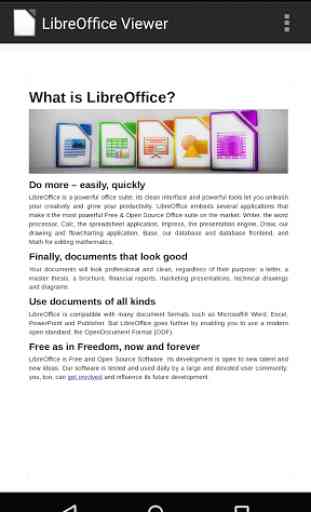
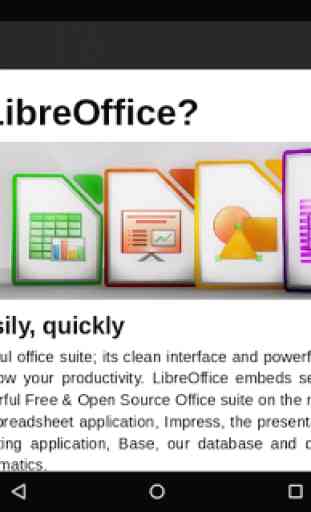
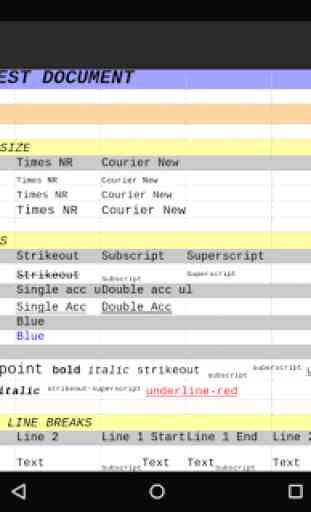
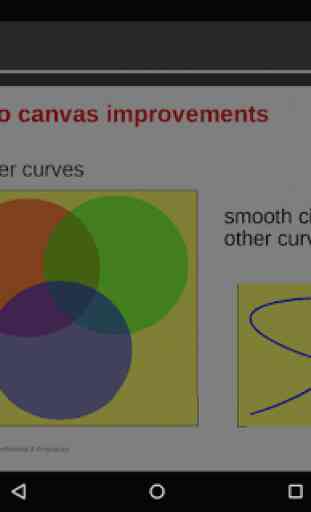
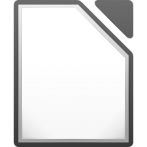
MASSIVE typing lag, also lag when zooming in/out. The latest update has changed NOTHING on that front..I have a Chromebook with 8GB ram, Intel i5, so there is no hardware issue for me. As I said in the last review, the idea is fantastic, it looks great, but it is simply unusable for me because of the lag..uninstalling, may revisit at some point in the future to see if it actually works for me, but may not.