LiDAR VR Viewer
Features :
• Developed for virtual reality head mounted displays such has Google Cardboard
• All-native rendering utilizing OpenGL ES 2.0
• Supports point cloud ASCII files
• Colors the points from elevation, intensity or RGB values
• Supports point cloud with normals, rendered as surfel (work in progress)
• Supports point clouds up to few millions points (depends on the smartphone GPU)
• Supports mesh surface Wavefront .obj files
• Control camera movement with Bluetooth controller or touchscreen
Mapping of the controller buttons : Analog Left stick : forward/backward and strafe left/right Analog Right stick (if available) : move up/down Button A/Square : reduce velocity Button B/Triangle : increase velocity Button X/Cross : move down Button Y/Circle : move up Button L : reduce point size Button R : increase point size Button Digital Down : change mesh rendering between surface and wire-frame Button Digital Left : toggle points rendering Button Digital Right : toggle mesh rendering
Note : The currently supported input ASCII files are as follows, without header (The columns must be separated by space character : " ")
• 3 columns X Y Z : 1.234 2.567 3.891
• 4 columns X Y Z intensity (float) :1.234 2.567 3.891 0.2
• 6 columns X Y Z R G B [0-255] :1.234 2.567 3.891 125 250 135
• 6 columns X Y Z Nx Ny Nz (coordinates + normals):1.234 2.567 3.891 0.11 0.07 0.91
Testing point clouds and surface mesh available here : https://julesmorel.com/2015/07/06/17/https://julesmorel.com/2016/03/11/tryout-3d-point-clouds-generation-with-structure-from-motion/
To improve the rendering, check this : https://julesmorel.com/2016/01/23/an-easy-way-to-enhance-colored-point-cloud-rendering/
Tested on : Xperia Z3 Compact and Galaxy S7
Category : Entertainment

Reviews (29)
Great stuff. I do have 8Gb of ram on my phobe and wished I could load my full 2Gb point cloud. What are the compatible Bluetooth VR controllers we can get to best navigate the screen? No way of doing it right now when in VR mode
Was able to load an obj file easily, and a point cloud with some effort. Developer support has been phenomenal, responding within 24 hours of posting a question.
loaded demo. when I tried to render my phone screen went black with a faint flickering. using Samsung S9.
the demo looks really nice I'm trying to acquire some lidar data for my area to test out its capabilities.
I cant understand how to use your app .im a tresure hunter & i want lidar map for looking hystrorycal structer in 3d images can you help me.
Great app! Super useful for exploring point clouds
dont know yet cause you always ask to rate it way befor anyone can test it
Very hard to control
I just installed the app and it says that I have to rate it and donate
Keep it up! I wanna play around with this more please!
a nice tool to understand lidar technology
Not user friendly.
I can get it to work need instructions
I'm not sure how to use it quite yet, just downloaded it.
I'm not making a donation so I'll just rate it
It will not download the demo
Difficult to use it
Not working. I'm wasting my time...
good app love it
I love this app.
A little confusing
Just started using it
Good software
Best aap
Love it
Love it
Not use
I have OnePlus 3T. And app is never able to render point cloud on it. All I see is blank screen.


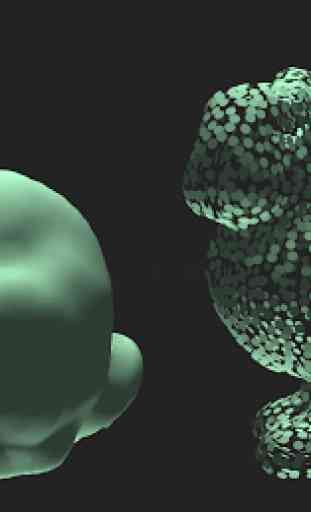
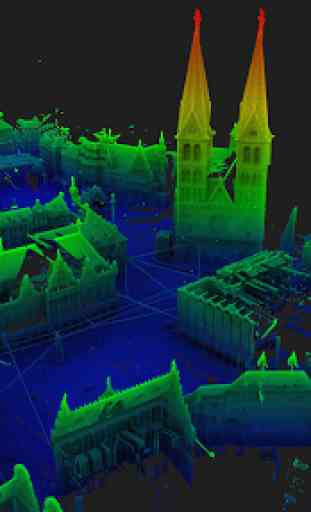

Pretty much the only point cloud viewer for Android that I could find so far. Only tried in non-vr mode. Without VR at least the user interface is less than intuitive. It is kind of difficult to scale and rotate the view properly using the touch screen.