Life Lapse Stop Motion Maker
Document life's journey in either short video clips or photos and the app assembles those memories into a compelling and creative video bringing those memories to life. Life Lapse makes it easy for you to share your video story, whether you want a fun & different way to capture your travels, document the growth of your belly during pregnancy or showcase a product in multiple settings. Photos & individual video clips are great for sharing a single memory, what about the WHOLE journey!? Enter Life Lapse....
FEATURES:
Ghosted Image / Opacity Slider- The previous photo in the projects is overlaid in camera mode so you can align your subjects from clip to clip. No tripods needed.
Multiple Projects
Filters
Camera Timer
Re-arrange clips in a project by holding down the clip and dragging to a new spot
Delete select clips
Import photos into a project
Back Camera & Selfie Mode
Customize Sizing - Whether you want to up your story game, share on Social Networks or upload to video hosting, we have you covered with each size dimension. (9x16, 1x1, 3x4, 10x16, 4x3, 16x10, 16x9)
Re-Align an image after you take it - You can go into each photo and align it with either the first photo in the project or the previous photo, for the perfectionists out there ;)
Speed - Adjust the speed of your photo project
Music - Have you ever tried uploading a video with a popular song in it to social media? Well, unfortunately since you most likely don't own the rights to use her music, social media sites will flag the video immediately and remove it. Life Lapse has you covered with a library of 15 songs.
Tap and hold on the screen and the ghosted image will disappear.
Guideline Grid - To help you center your subjects
Reminders - Never miss a moment with reminders. Hourly, daily, weekly.
No Editing required! Life Lapse automatically assembles all your clips into a fun & unique video. No fancy editing software required. Hassle-free video creation.
Create Videos Of:
Videos for your business
Your Travels & Adventures
Stop Motion Creative Videos
Flat Lay Videos
Baby Belly Growing
Unboxing Videos
Style Blog Videos
Stop Motion Videos
1/2, 1, 2 or 3 Second a Day Video Diary
Photo a Day of your Baby growing
Product Videos
Get inspired and join our community on Instagram at @LifeLapse_App or by searching #LifeLapse. We feature a new Life Lapse video creator each week on our Instagram story highlights, to be featured, share your Life Lapse video on Instagram & tag #LifeLapse or @LifeLapse_App for a chance to be featured.
As we strive to make Life Lapse the leading app of its kind, we really appreciate the feedback! Email us at [email protected].
Do you like this app? Want to get your own one? Email at
[email protected]
Category : Photography

Reviews (27)
LOVE LIFELAPSE!! I use it all the time for work. I have taught several people how to use it. I can't go without it. Thanks for making an amazing app!! Love all thr tutorials you post on IG.
Hardly works. Functions (like export, share, and some fx) open but do nothing. Can't export or share. Completely useless
Really easy to use. I love the transparent overlay of the previous image which helps to line up shots perfectly. It's not the most advanced stop motion editor out there, but it's simplicity is what I love Definitely my favourite stop motion app ❤
Terrible app. It's a really bad slideshow and has annoying noises that play no matter the volume of the device. My phone is muted, and volume is all the way down. The noise plays at full volume. Fix.
I don't know about this game it won't even show when I show up a screen ALL IT SHOWS IS WHITE and Ive been wanting to do a halo stop motion for years and all the apps I try don't work I hate it
I spent 45 minutes creating a stop motion video, or so I thought. Firstly, I forgot to switch from "mini video clips" to "stop motion photos"; " No problem", I though, "I didn't move the camera in that time, so it will look fine". I was wrong. My 97 frames should form a 1 min and 37 second stop motion, BUT the app displays the first frame ONLY for that entire duration. I cannot for the life of me figure out how to transver the short clips into pictures nor make all of the clips play. Why?
First two videos worked perfectly. Third video wouldn't upload. After several attempts it finally rendered but for some reason it was almost 30 seconds long. There's a button to change the speed, but they haven't added that feature yet, so it doesn't do anything. Just unsubscribed and deleted the app. Would have paid for the yearly subscription if I didn't waste over an hour troubleshooting.
Finally an app that does it and works! I'd like to know if I can choose the video quality when exporting. It really needs the multiple selections when importing and I miss some guides on the speed function, because now is just guessing. Also I'd like to have the option to choose pictures quality and ratio as for now there is none. I really hope this app gets better and better! Good luck guys! Keep it up!
Cool app in theory, but it's really limited without the ability to adjust the speed of your animation when it's complete. For example, if you shoot 60 frames your video will be one minute long, when it would likely look best at around 6 seconds. This is an essential part of the process which currently requires you to export and use another app to get your animation looking correct. Not worth paying for pro until this feature that should have been included from the beginning is added.
I've just started using the app, made my first video and love it, can't wait to make more! But the app isn't allowing me to download what I've made. It keeps telling me the video rendering has failed. I've closed the app and reopened it to no avail. I have a Samsung Galaxy A10, I see other android users have had some issues so perhaps you have a troubleshooting option? Thank you.
With the new update seems excellent. It was annoying that I had to close the app then reopen to see my saved projects. Anyway guys, new bug: when I want to start a new project you ask me that I enjoy the app or not. When I tap ok, then nothing happens. I had to tap "I don't enjoy at all" to start my project. You might have loads of false ratings because of this.
Editing review. Now that I can download my videos to post everything is good. This will be a fun app to play with for marketing videos. *** I spent a lot of time creating a video for my Boutique and keep getting an error when I try to export it. The app works great and it was easy to use but pointless when I can't export what I created. I even upgraded to Pro but still wasn't able to export.
Good until I wanted to try the Pro feature. I subscribed to the 7 days trial and yearly subscription so I could take off the watermark before sending the video to work. But it keeps going back to the free version, which means I cannot take off the watermark. So disappointed because I thought it was a great app.
It is not a 'bad' editing suite, but being able to upload multiple photos at one time is just as basic as it is to have a speed option. Maybe there is a way which is unknown to me, but as far as I know, I had to click on the 'add photo' and then count the next photo I have to upload as many times as I had frames... i know it has to be a tough job designing an app like this, and I am sorry for this rent, but i think you should look into this.
My experience with this app has been good I like that you can see a faighnt outline of the picture you took before
Disappointed with premium- when I try to make a video with more than 20 or so images, they will either not all show or play out of sequence. When exporting as a ".gif" the gif is bugged and won't play in the gallery where its saved and only appears as a still image when shared. This really needs to be addressed if you're going to be charging for "premium".
this app is perfect for people who wants to make an amazing stop motion with many optional effects, musics, speeds, filters, sized and much more. However I can't export it when I finish it and it says "something went wrong pls try again" SO THERE IS NO POINT WORKING HARD CUZ ITS PROBABLY GOING TO BE A WASTE OF TIME AND MONEY
It's so dark, and even with the white balance and exposure locked I keep getting flickering lighting. The sound whenever the screen is touched is so annoying! I signed up for the premium version and I will be cancelling after the free trial because you give less options to Android users. When you have the same options available to Android, let me know and I will come back 👍
It is good making it wise but if you try to download the video you make it gives you the pop-up for buying membership and if you select free (which is what the app is without the membership) than it cancels your download of what you just spent an hour of making only for it to never be downloaded
I just got using this app and I love it already! The tutorials make the experience even more beautiful. I have a little problem: I bought the pro version which is supposed to come with the tilt, zoom and reverse options but I seem not to see those options on my interface and I wonder why. I would be glad if I can get an explanation for this, please. I use a Redmi Note 8 which is an android phone. Thank you.
Looks like a great app, love the ghost view of previous image to align your shots accurately. However, as many have stated free verson is useless. I would pay for such an app but with only a subscription model, and the kind of price for this kind of app, the developers are clearly very greedy - they would certainly have better traction with a different pricing model. So for that reason I'm out.
Was easy to use, worked well. The price hike is absurd- definitely not worth $50/yr. Cancelled and will find an alternative ap.
This app is amazing. It works wobderfull and i can finally make the skits i want. I only have two problems. I would like to be able to do more than just 100 frames and, i want to be able to add frames to a skit without the pro version. I have a suggestion too. Make it so that different franes can be different sizes and not just the whole video
I found no obvious way to increase the frames per second on this app. I made a super short animation with around 20 frames and when I watched it, each frame was shown for around a second. There has to be a way to increase that. I noticed a speed option, changing it around did nothing at all. It was unusable. I don't know if there is a way or not, but I looked and looked and couldn't find it. Either make it the button more accessible or implement it if it isn't there.
Have used this for several stop motion movies. Fun and easy to use with lots of features. Ghosting is handy, and speed adjustment when taking still frames makes your film much smoother. Works a treat on my Huawei, with no problems. No end to what you can do! Just need patience and some imagination, Oh and a little tripod for your phone. Have fun people!
This app doesn't recognize I signed up for the Pro edition. I don't have any of the pro features. I cannot edit, change timing, add the boomerang feature, or connect my remote. It's too bad because it's one of the easier apps I've used. Canceling subscription—waste of a free week trial 😒
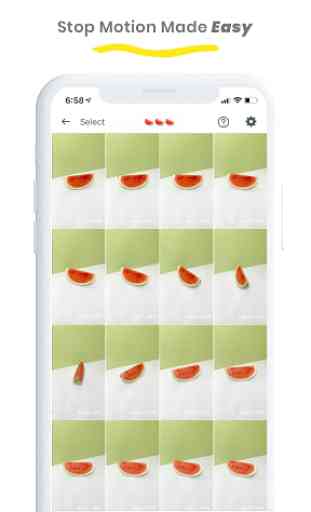

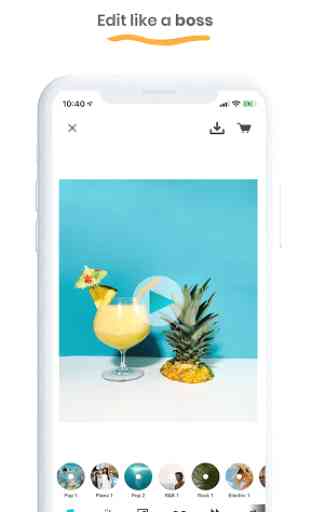
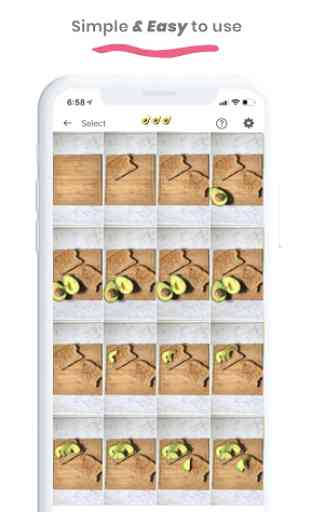

Needed this for a school project, haven't really had time to explore the app yet, but PLEASE move the play button in the middle of the video. Idk about anyone else, but for me, I like to look at my stop motion frame by frame, and figure out where I am. Having a large play button, RIGHT IN THE CENTER, is really inconvenient. The 3 star is not just BC of that, just my overall feeling of the app so far. Also, the 'tap to remove watermark' does not work.