Lifeprint Photos
Additionally, Lifeprint powers the technology behind the Harry Potter Photo and Video Printer. Loaded with exclusive Wizarding World themed content, the Harry Potter Photo and Video Printer is tons of fun for that Harry Potter fan in your life.
Lifeprint printers are available in 5 models: Standard 2x3, Ultra Slim 2x3, WiFi 3x4.5, Instant Print Camera 2x3, and the Harry Potter Photo and Video 2x3 Printer.
Category : Social

Reviews (30)
The "fit to film" button under crop doesn't seen to work at all. When I use the crop function, I can't move or zoom to adjust the crop.
Starts to open then closes I've Uninstalled and reinstalled and still won't open. It fails every time.
The app is...rough. Buggy, frequently bogs down and doesn't really seem to be doing anything, a lot of clicking on buttons and nothing happening. It also moves photos around to it's own folder on your phone? It does generally "work" however if you're patient and willing to poke around and learn what all the different buttons do. The magic of the app though ("hyperphotos") is actually really cool though when you get it to work. There's something quite fun about seeing your little clips through AR. I wish there was a way to toggle the video on/off so you can show the screen what the picture is before it starts playing the video. I also wish it would be possible to see hyperphotos without registering (so you could send videos to a friend).
What happened? This was working perfectly fine for me and I was using it on a regular basis. Suddenly, it wouldn't add photos to the queue and the photos I selected to print would disappear. I uninstalled the app and reinstalled and the app will not fully open now. Just loops the "loading something awesome" page with no success. It has literally become a brick.
Update: Thank you for the app update. I think it has fixed all of my issues. There are still some things I'm figuring out. Mostly pushing buttons & see what it does. (This app is the only way to be able to use the $130.00 paper weight "printer" I now have! I can't create an account using the app, once the account created online, the app won't let me sign in! This app needs to be fixed ASAP.)
*edited* It worked great until I upgraded from an iphone 5s to a Google Pixel 2xl. I used this printer a lot. I took a break from using it after getting my new phone back in October then decided to use it again this weekend. Printer would not stay connected especially after I loaded up the app. finally was able to get it to work after a LOT of DIY troubleshooting. Not a pleasant experience and more frustrating. Nothing wrong with the printer..all issues seem to be from the app itself...
Brutal experience. Never got it to work. Literally went step by step. App kept crashing and when you finally print a photo, it tries to screen record. It's a great idea but the app is just not cutting it. Clipping the videos makes the app crash. Needs a lot of work before it is worth spending money on.
Terrible. Downloaded the app 13/06/20. Printed 2 photos and have since been unable to upload any other videos. Tried restarting and clearing cache... It's such a shame, because there is so much potential - sending images as business cards for example, but at the moment the app and cloud are completely unusable and so the whole thing is a wasted technology.
Buggy user experience. Disappointing! I really wanted to like this product and I have hopes but the company really needs to invest in the app development. It's crucial to their hyperphotos feature that sets them apart. Unfortunately it's buggy and takes ages to load a video. Most of the time it doesn't find it. I have to use the torch on my phone even in a well lit room. Quite silly. Invest in developing a rock solid app or watch your customer base dwindle!
The quality isn't great but by far the worse thing about this app is that you can't cancel a print 😡😡😡 when it prints a picture but then doesn't reset and says you still have one in the printer queue, I printed the same picture a couple of extra times before I ended up uninstalling the app and reinstalling it to get rid of it. Please fix so I don't have to keep wasting paper.
I love this app and the technology inside it. I just spent a few minutes reading through the reviews and I have to disagree with most of them. (Most of them are outdated). Everything has bugs when it first launches. People are lazy and except to much these days I've only been using the printer for about a month but it's great. At first it seemed a little buggy but it just took some trail and error and little trouble shooting prowess to get around but ultimately its everything I'd hope for from the product and with the new software updates it just keeps getting better and better. I think the only thing I would recommend is to give a bit more detailed instruction manual or video guides. Besides that you guys did a great job with this app and product can't wait to see what's to come.
As with most other posts here, I must say this is the worst app I've ever even heard about, much less used. I've had to uninstall the app and reinstall the app to print EACH picture, then login and connect each time. All that to get pictures that print out elongated and useless. What a waste. This app (product?) was no where near ready for the market.
wow worst app ever, printed the photo and then can't get it go back to view. So whats the point? I press every single possible button and all it does is ask me to pick another photo to print or take photos or video with the app. Also there is no option to cancel printing either, epic failed. Update: still useless, doesn't do anything. The app tells me there is a new firmware but it won't update when I press update, the only time it response is when it's printing, and it just said "please pause..
Very temperamental application. Sometimes doesn't connect to Bluetooth, sometimes doesn't send pictures, sometimes just doesn't print. The printer is also a bit sticky sometimes. But for the the price they ate charging this should be a premium product. I've wasted hours connecting, reconnecting and trying to get this to bloody work.
Very unresponsive I wish it would work im sure it would be lovely if it did. it has places in the app that appear to be buttons for options an side bars but doesnt seem to be working , some times a button will work, but then like almost never again I would just like to get use out of this gift ,its a great idea, although dont enjoy that i have to "share" my photots any time i want to print, maybe i just wanna make a scrap book an your adding too many steps id rather scan my phone at this point.
I got the printer as a Christmas gift and so far it's been working great. The app works too but I can't seem to get the Hyperphoto thing to work? That's not really a big deal to me. My only other complaint is that it saves everything you print to the app. I guess everything saves your info is some way now a days but still. Why is that so necessary? I'm only using it to print photos for scrapbooking anyway. All in all so far so good.
After attempting to login and failing due to unknown reasons...i've had it with this app. I keep logging in and it takes me through 3 slides of different options and how to use the printer before redirecting me roght back to the login screen. I spent a ton of money on my printer and the app is an utter failure. USELESS! Please fix this bug.
I thought that this was going to be really cool but the app stinks. I have signed up and printed a couple photos but now every time i open the app I need to log in again and when I do it takes me to the sign up page again. It is really annoying. I am also disappointed in the photo quality. It looks grainy and it has no light. I printed what was supposed to be a gorgeous photo of Amsterdam and i expected it to look really pretty but instead it looks really dark. Please fix this
Purchased the Harry Potter version of the printer. I wish the app did what it's supposed to do... it barley recognises pictures, even in good light and and the recording feature is impossible to use, it keeps showing "making magic happen, one second please...", except that never happens. Really disappointed.
This app works well with the printer. Some photos need saturation adjustments, but that's more due to the nature of ZInk photo paper than three printer itself. My only complaint is that the app is not compatible with tablets, so it can only be used with my phone.
Stopped working and support did not provide useful information. The first few times it worked perfectly but the it stopped reading the pictures. I contacted support explaining the issue in detail, even providing the error message the app is giving and they only provided (repeatedly) instructions on how to reset the printer and that was never the problem
the printer works pretty great but the app is so buggy. in this update and the last, the video clips I chose and trimmed to (in lifeprint app) weren't the ones showing up in hyperphotos. in this latest update the hyperphotos won't even scan. the main feature that sets this product apart from other printers doesn't work :(
Terrible! I went back and forth for 7 days with customer care just for them to say the problem isn't the app but rather my new phone. So I reached out to Google who said and verified that my phone was not the issue it's this app. I wish I would of read the comments before getting this printer and this app. The idea is great but this product is trash.
I wish the moving picture feature would work but it won't even detect the photo 90% of the time. If they fixed that, made a cancel print option and made it to where i can save the screen capture to my phone instead of sharing to Instagram i would definitely give ot 5 stars! Edit: A month later amd still not fix nor anyone respomding to my review so they obviously domt care
Just came and in the 1st photo the app closed i am extremly mad...fix the app noww!!!!
Can't even successfully download the application. Crashes when I try to open it every single time. Extremely disappointing. Won't work for me on my Samsung Galaxy S10 or my daughter's Samsung Galaxy S8 Active. Very upsetting. Hard to use a printer if you don't have the application that goes with it. 😡
It works! The pictures are decent and they're a cute size, but I can't access any of my pictures downloaded from other places (Instagram, Snapchat).....the only one's it let's me print are the pictures taken by my own camera. If anyone knows how to change this, let me know, because I was able to before but now I can't.
I just got a 2x3 life print printer. Worked fine for 5 pictures, then I wanted to turn a print to fit a frame, it just kept print in que and increased until over 77 of same print. I couldn't cancel printing. Had to delete app once it printed 6 pics & film ran out. Just reinstalled app. Fingers crossed it works right.
Aside from having to make a new social media account just to print photos, the new update that recently went out, is by far the most annoying and completely frustrating issue of them all. I have a Google pixel 2 xl, which is one of the best cameras you can find on any smart phone, photos come out clear and detailed with great dynamic range. Before the update, the app allows you to use their camera to take photos in the app the same way Instagram does so you can print photos right away rather than having to use your built in app, loved this feature cause it saved time and you didn't have to open multiple apps. Before the update, the app was somehow using my actual camera that came with the phone, it used the beautiful HDR that came with the phone and the photos came out clear and beautiful as if I was using the phone's camera app. Now, after the update which now allows you to use face filters and all, this app no longer uses my camera and has now switched to using some low quality grainy camera. I'm not sure of the proper terms to use and everything but I know apps like Snapchat don't use Android's camera to take photos, they just take sort of like a screenshot when you take photos on snap or insta which is why Android users always look like they have terrible cameras. But the Instagram and Snapchat use the Google Pixels HDR chip to enhance the photos so they come out beautiful and not grainy or washed out like some other Androids do. It now looks like lifeprint uses that screenshot effect and just takes a picture with what's in the viewfinder without actually using the phone's actual camera. The pictures now come out grainy, washed out, and completely lifeless. It no longer uses my camera to take beautiful pictures. Now I have to open multiple apps just to take pictures and then click on lifeprint just to print them.......super wack, all just for some face filters. Please give us Android users back the quality of using the phone's stock camera rather than just taking a screenshot of what's in the viewfinder. Also, hypershot no longer works for my photos. It worked the first day I printed them out, watched the picture come to life, and then a few days after it could no longer read the photo. Love my printer but this app is annoying and a waste of time.
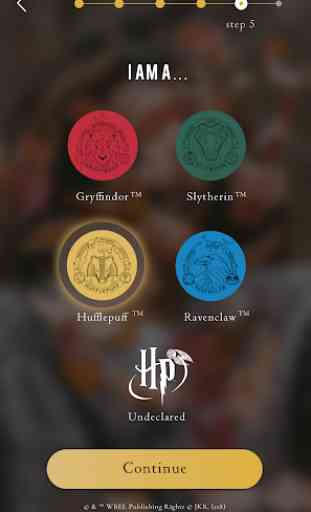
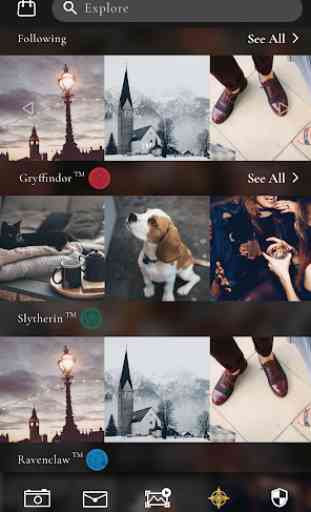
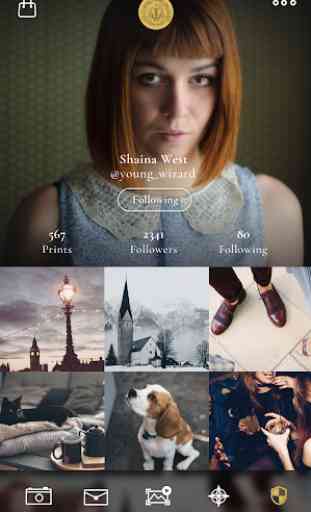
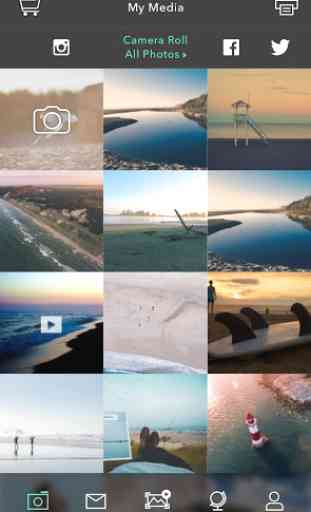

Such a great idea that is just poorly executed. This app crashes - a lot. Sometimes hyperphotos work, other times they don't. Film paper is expensive and printer works ok, but honestly I regret buying this due to the horrible app experience alone :(