LifeSmart
Category : Lifestyle

Reviews (22)
Update the version today because my smart station currently missing from old version. After update, my smart station still missing. Have 3 places had the smart station and only my own house missing. After swab account black screen and nothing pop out. Still have bug even update. Quite upset with this brand
Really challenging to work with. The app doesn't allow for more than 14 frames in an animation, does not allow you to look for pre-built animations by number of tiles, doesn't have user generated content on the app and is generally a pain. A really good product let down by a half assed app.
Hands down the worst smart light app I have ever used. The cololigjts either never connect or connect and then disconnect randomly
Easy to use, but could use some more features for handling a large number of devices in the same scene/trigger/ai and some more powerful editing tools for customization. A few improvement points: * Indicator lights on smart plugs resets to their original setting after a while. * Commands fail every now and then. Could be that I have over 50 devices. * Scheduled tasks don't retry enough when command doesn't go through. * Support for Google Assistant doesn't support all devices and features.
I just recently purchased cololights and I cant get them to connect to the app. After I put it into pairing mode it blinks green than red and said configured wifi failed and I have connected to multiple wifi and one was 2.4ghz so I dont know if its really been the wifi. I have tried both the cololights and the life smart app and both have the same results. Are there any other trouble shootings suggestion you could suggest. I also have tried deleting and reinstalling the apps. please help
like the devices, but still not sure how they work with Google Home App or Amazon Alexa App as the skills are linked but it says 0 device though I have more than 5 devices. please add support for IFTTT this is essential to home automation. Thanks to the Cape Town support team they are trying to assist but they are not the developers for the API.
Advertisement in the Apps It is ridiculous to include ads in your apps. User who is using your apps already know about your products and we are paid user. If your products is free then it is fine. Moreover, installing smart device is to improve living lifestyle. Controlling the devices within seconds is what you always advertise in social media. And now you want us to wait 5 seconds before using your apps. Think about it, do you find it ridiculous?
App does not work if connecting to WiFi outside the home because the app keeps trying to connect through the local network. App will only work if connecting through mobile data.
Cololights worked fine with my phone. Now i cant control them at all. It keeps saying no route to smart device. I delete my cololights and cant re add them at all
shows "unknown ssid" when trying to configure the device and then it fails to add them.... (WiFi strength was good, about 10 mbps)
Function description is not really clear and also brand compatibility is abit lack. Sometimes is very hard to detect
Do not forcefully add ads to something so essential for a household, it doesn't make sense that we already paid thousands of dollars to get the switches installed and now we're forced to watch ads??
Awesome product awesome app. Making my how with not just IFTTT but also with smarter AI functions that knows when I'm sleeping or watching movie, it does not turn on lights
Purchased the co-branded LifeSmart Eliq Electricity Meter Sensor. Manual has one line telling to install this app and to look for the meter in the device list. The meter does not appear listed anywhere in the app.
I bought a cololight and recently the schedule stopped working. The cololight is still working fine. Could you maybe fix this in the next update?
Does the Lifesmart ecosystem have integration with Home Assistant?
App freezes when I connect to the cololight internet. Can't get passed that screen because of it.
I will I could control scenes with Alexa, or at least recall the default function. Please update your API for Alexa.
Why are there only a few devices to choose from. I don't see the cube clicker in my app and it's the lastest app.
Schedules no longer working since last update.........nearly 2 months later and still not fixed!!
I paid for the device. Stop launching the app with dumb ads!
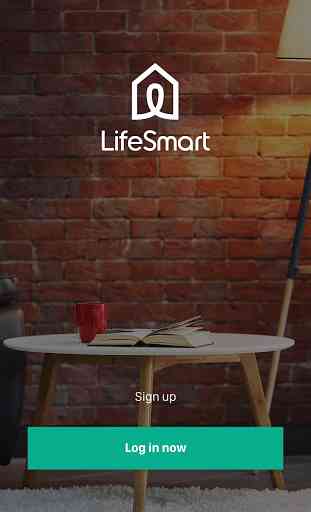

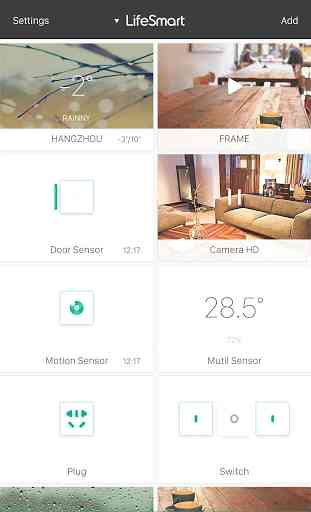
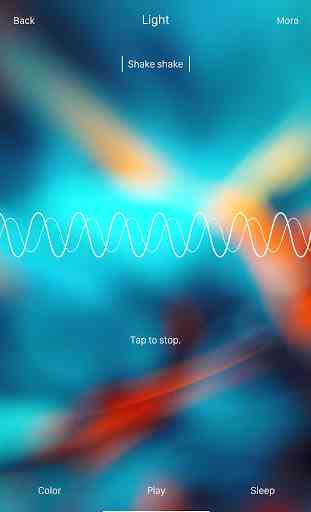

Better than nothing, but more burden than help. "Network timed-out" or "Please try again later" show half the time on app access. 1 camera failed after 5 months of installation. Sensors go offline for no reasons. Gate opened on its own at least twice a mouth. Postitives: 1. Fee (complimentary from developer) Negatives: 1. Very slow. I can go from front door the master before the alarm sounded 2. My entire community constantly had alarms sounded off randomly twice a week 3. Everything above...