LifeSpan Fitness
Works with the following LifeSpan fitness and workplace equipment models with built-in Bluetooth:
TR1200i color, TR2000i, TR3000i, TR4000i, TR5500i, TR7000i, TR8000i, R5i, R7000i, C5i, C7000i, TR800-DT5, TR800-DT7, TR1200-DT5, TR1200-DT7, TR5000-DT5, TR5000-DT7.
Also works when used with the LifeSpan Bluetooth Adapter on the following models:
E2i, E3i, TR2000e, TR3000e, TR6000i.
Category : Health & Fitness

Reviews (30)
Doesn't work, except when I initially installed it. After that, I have to choose an account, then I'm told to Enable bluetooth on my phone and make sure I'm logged into the Active Trac App. I was told to install this, there is no active trac app that I can find for Samsung Galaxy phone anyway. I've lost all my workout data, except when I uninstall it. Not worth the time or the frustration.
After the previous iteration of this app (Active Trac) was disabled without any warning, I was told by Lifespan support to download this app. I installed it only to find that all of my previous data, that I had been tracking over the last few years, was gone. Not only that, but I cannot get this new app to sync with my treadmill desk at all. It's a good thing that Lifespan treadmills are good quality, because their software support is awful.
So, I have the commercial Lifespan 7000 for about 2 years now. The treadmill is great. The app......is iffy. The original app worked fine on my iPhone 6 Plus and XR. Now, I just switched to the Samsung Note 20 Ultra.....whole different balllgame. I had to start over even though I use the same sign in as before. I lost everything. What annoys me is that every time I want to sync, it starts the app from the beginning asking me to create the already created profile. By the time I get through the first few pages of the that, time is wasted to actually sync. The only way it opens to the next day without starting from scratch is by NOT clearing the apps on the phone. It seems when I clear all the running apps, the Lifespan app starts from “create a profile” again. Next and this is the same thing that happened with the iPhone. I have to stop my run before it gets to the ZERO and I’m done. I manually hit STOP when I’m down to 2 seconds left, to be safe. Then and only then it syncs fine. If I let it go to finish, and the last 3 cool down minutes, it will not sync. SO THE TRICK IS TO SYNC IT AT 2 SECONDS OR 1 SECOND LEFT and not at Zero. That’s the only way it works accurately for me. Let me know if that resolves it for you too.
Terrible Software Support. I've contacted the company repeatedly during the past 3 months about the failure of the treadmill to sync with the app. All they ever say is they're working on fixing a bug. My $20 bathroom scale manages to sync with its app 100% of the time, but this $1,000 treadmill can't manage to sync at all.
Works flawlessly. Some people spoke of problems with sync. It is unusual, once setup it doesn't autosync and your phone isn't connected. You open the app. Hold phone near panel and push Bluetooth button. This uploads new steps, takes 5 to 15 seconds, has never failed for me. Update: been using for around 10 months. Never failed to update or request any logins... Updated my review due to all the negative reviews. Also it doesn't work the way I expected so hope my description can help.
App doesn't work at all and also requires synchronization with Google or Facebook along with granting permissions for location, bio data etc synchronized with same. It got stuck in a loop with granting permissions and wont do more than that. This is outrageous given the high price of Lifespan equipment. All I wanted was to synch my step counts. I shouldn't have to share bio and location data with other parties to do that. Terrible.
Been using my bike for a bit and just started using this app. Wish it would default to your primary selected account instead of asking everytime you login and allow you to swictch in a menu if you want later. Assumed the bluetooth would live stream data to app but its more of a download after the workout. Seems if you don't download then the machine loses the info as I had quite a bit of workouts before getting the app and nothing popped up in the app from the first sync I did.
I soooooo regret purchasing this treadmill and also spending the money to get the bluetooth adapter that should have been included (even if the original price was $30 more). I have never gotten this or the previous app to work and the USB is also severely lacking. Also, why does it need all of my info. Just send me the info from the machine I'm standing right next to.
Constantly asks me to create a new profile when the app opens despite already creating one. When the data syncs, doesnt show all the time. Sometimes doesnt sync with device at all. Daily log takes the longest to update. Sent an email to support and after 2 weeks, still haven't had a response
Previous Active Trac app worked great until company removed it and disabled access to the app. The new app forces you to sync with Google Fit and the app doesn't even work for syncing data from the treadmill via Bluetooth.
Have had my treadmill for 3 weeks now and have not been able to sync once. Shame on the company for putting out such a bad program. Look at all the non syncing reviews here!
Bluetooth sync used to work. Then they "updated" the function and the treadmill control panel will no longer push to my phone. App is virtually useless now.
The app just stopped working. The message says the sync is complete but the application still shows 0 daily steps. I tried on a new phone - the same problem.
Not release ready. It doesn't sync despite claiming it did. I even tried uninstall and then reinstall. It offers me nothing so I'm uninstalling permanently.
App stopped syncing even after reinstalling multiple times. Constantly asks to create new profile upon launch. Very dissatisfied and disappointed.
Doesn't sync, but it sure as hell wants to steal all of your data! Whether it's keeping it for itself or giving it to Google, I don't care, but that's not why I bought the treadmill. Or the bike. I own both.
Worked okay for awhile but it will no lobger sync to the treadmill. I've tried uninstalling and reinstalling the app but no success.
Won't pair with my phone and it asks for permission to information it couldn't possibly need. The idea of a treadmill fitness app needing to track my location seems like a bad joke.
The app is pretty much useless unless there is a magic handshake that they are not telling about. Pretty much any usable information is better than none.
Won't connect to my Bluetooth Lifespan Treadmill (TR5000DT) and asks me to reset my profile information every time I start the app. Please fix these problems and I'll happily improve my rating
In order to use a phone app., I will not sign up to give access to my wmail, my personal info, etc.
This app will not sync at all, the previous software I had for it was just fine.....
Follow all the directions and it cannot sync a single workout.
The app works perfectly on my Huawei phone. Thank you for this awesome app!!
Syncs sometimes. Manuel entered info cannot be edited.
App. does not sync data from machine to phone.
Cant sync phone with app ever. Worthless.
This app will not synch with my E5I elliptical equipped with the LifeSpan bluetooth adapter
Nothing downloads and I have lost all of my previous information. This sucks!
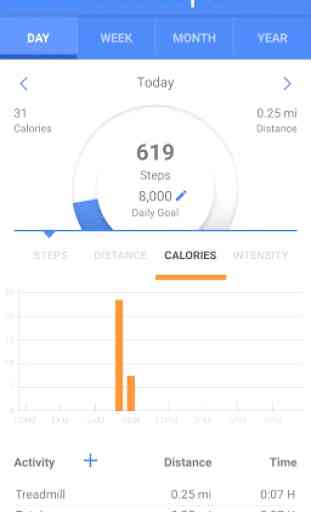




It does the basics fine. My first attempt failed because I had bluetooth off, but the app didn't warn me about this so be sure to check. It doesn't sync on the go, only when the treadmill is stopped/paused, so only good for reviewing past activity. If you enable bluetooth auto-sync (on the treadmill), the app regularly brings up a dialog on your phone warning you it's about to stop the treadmill so it can sync. This is pretty annoying and pointless--the app should just auto-sync when you stop the treadmill. The first sync took a long time (maybe a minute or more) with the display locked displaying "data", and the app gave no indication it was updating. Subsequent syncs have only taken a couple of seconds, with progress shown in the app. Every time I launch the app it asks me to authorize google to give it my email and other info, which is annoying because it claims it doesn't need any of that (I've been dismissing it). It does set the treadmill's clock which is handy twice a year.