LifeTime - Timetable, ToDoList, Calendar, Schedule
Users may register, edit, and delete every schedule by preferences, and the widget enables easier scheduling.
LifeTime consists of 4 tabs.
▶Home Tab
- This is the first view page of the application.
- Every Tab in the bottom have its own functions start from left Home Tab, Calendar Tab, Timetable Tab, ToDoList Tab.
- The buttons at the top are arranged in order from left to right: direction button to understand how to use the app, Charged-service button to purchase pay-per-use, Alarm button to set notifications and alarms and to check the list of them, and Setting button to set functions.
▶Calendar Tab
- Add a schedule at a calendar by selecting the date and touch + button at the right-bottom side.
- Edit or remove the schedule by touch.
- Set a notification or an alarm for a schedule by touch.
▶Timetable Tab
- Add a timetable schedule by touching + button at top right side.
- Initialize the schedule of specific date at timetable by touching reset button located at top left side.
- The blue line at timetable represents the current time.
- Touch the schedule to edit or delete.
- Touch the schedule to set notification and alarm.
▶ToDoList Tab
- Add ToDoList by touching + button located at top right side.
- Touch the ○ button to move the schedule to the completion list.
- Touch the schedule to edit or delete.
- Right text of added schedule indicates the progress.
- Change the order by touching and holding the added schedule.
- Touch the title bar to see the complete and incomplete list.
▶Widget(Bot)
- Widget(Bot) will provide a useful information based on user's calendar information.
- Touch the bot to print out today's schedule.
- After a touch, it will switch to texts after a while.
- Select a type of bot and a color of speech bubble at settings.
- Touch and hold to change the size of the widget.
▶Widget(Calendar)
- Provides a Widget(Calendar) to present calendar information after today's date based on user's calendar information.
- Touch the title bar to move to the calendar tab.
- Touch the added schedule to move to the page for editing.
- Touch and hold to change the size of the widget.
▶Widget(Timetable)
- Provides a Widget(Timetable) to present timetable information based on user's timetable.
- Touch the title bar to move to the timetable tab.
- Touch and hold to change the size of the widget.
▶Widget(ToDoList)
- Widget(ToDoList) will be provided based on user's ToDoList.
- Touch the title bar to move to the ToDoList tab.
- Touch the added schedule to move to the page for editing.
- Touch and hold to change the size of the widget.
Category : Lifestyle

Reviews (30)
So far this app is exactly what I've been searching for (and I've been through alot of scheduling/planner apps)...only problem: there is no widget appearing for me. I was hoping to have a homescreen widget to show me my days activities. The app says there is one, but no directions on how to activate it.
This is a wonderful app but why I am giving. 4 star means....the alarm and the notification are not working properly...it doesn't showing any alarms or notifications to me .....so please developer team rectify this problem...orelse if this option is working properly for others please say me how to use it please🙏
The app is just what i was looking for but i desperately need a repeat option because having to spend more than 20 minutes creating the schedule really defeats the purpose.
Its a great app but why cant I decide wwhich days to have a timetable schedule. Instead of wasting my time to keep putting sleep from 1 to 3 every day - Monday to Saturday.... Why dont I just fix it and I'll be given an option if I keep it only for mondays or everyday? Its freaking me off
There should be an option to copy paste the schedule or repeat it on selected days or something like that instead of adding schedule on every single day, that will make the job easier.
Add a day repeating option when creating a schedule event, as well as an option to make an event temporary. It really exhausting rewriting everything over and over, as well as needing to delete a temporary event manually. My suggestion is to add a check list of days option to the event making menu, as well as adding a check spot for making one event temporary and the time when it occurs, as well as an option to add a time period space between events(for ex to add an event that occurs periodly)
Helpful app but the worse part is you can not repate a schedule for all 7 days in a week for that you have create it for 7 times separately for each day of week If this can be corrected please do so
It is help full but I think it should more advance like repeatation of task and option for adding images
I love it. My only complaint is we have to add tasks day by day... Could you please add the option to copy the schedule for other days of the week or add multiple days at once?
Very good but must add routine everyday?? Please put option for repeat for other days
There is an error in widget!!! It show the time an hour slower than what I set
I think this app is useful for people who wants to manage their time, so I higly recommend it for others
Nice app but there is a missing option of repeat task if you add this then it will be 5 star app
100/100 effective☺️👍 would appreciate a repeat button otherwise it's good
it is perfect one which I haven't ever seen before like this app gr8t.
Sometime the alarm dosen't works
Alarm is not working in this app
should provide option to repeat schedule
I can't recurring my schedule in it so daily I can't create my timetable
Thank u sooo much for this awesome app!! Helping me so much 🥰
It's too bad to adjust the time
That's Good App for Time Table planner 🙂
Best app but it is coming like overlap
Very naice app thanks for making this i love it
This app is best timepad app
Please please add the "repeat task" option in this app
Nice and very useful app
Bad.. no notification why?
Doesn't sinc with Google calendars

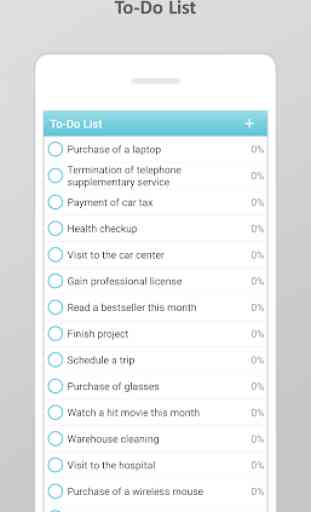
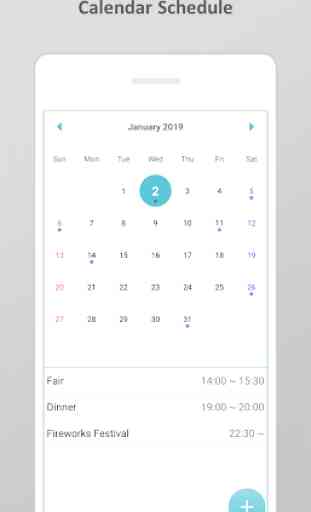
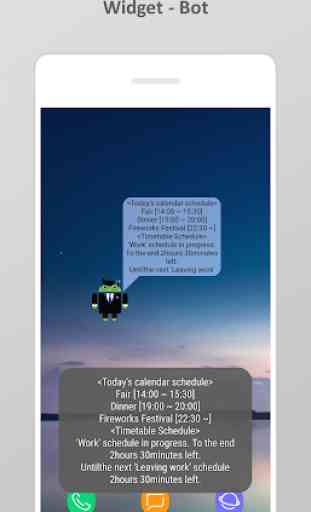

I highly recommend this add. It is very useful and easy to use. Its allow users to document information and plan schedules according to dates using a 24hour time table. It also provides notification and alarm options as well. I love this app..... it's best best I have seen so far. The only thing I would say missing from this app is 'repeated tasks' and I am hoping that very soon such will be added.