LifetronsAir
"LifetronsAir" is an application software which can manage your documents, music, movies and photos via Wi-Fi connection, USB flash drive or portable hard-disk after pairing your mobile devices with the Lifetrons® Power Solution Wi-Fi Router & Charger (Model FG-1060N).
Important:In order to use the "LifetronsAir" application with your Android powered mobile devices you need to purchase the Lifetrons® Power Solution Wi-Fi Router & Charger in advance (Model FG-1060N).
• Supports Android platform 2.2 and above
• Supports multiple languages based on your mobile device language preferences (including English, German, French, Spanish, Italian, Chinese, Japanese and Korean)
• Automatically detects and connects to your USB flash drive or portable hard-disk
• Supports network and parameter settings
• Integrated keyword search function
• Browse, edit or delete files located on your Andriod powered devices, USB flash drive or portable hard-disk
• Download or upload files between your USB flash drive or portable hard-disk and your Android powered devices
• Supports copying and opening files in other applications
• Supports file lists, thumbnail views, thumbnail image shows, MP3 artwork (ID3) shows and the gravity sensor (switch direction)
• Upload photos and videos recorded on your Android powered devices to your USB flash drive or portable hard-disk to create more space
• Supports e-mail function for documents
• Stream music, photos and videos from your USB flash drive or portable hard-disk to your Android powered devices via Wi-Fi connection (Decoding ability depends on the system, file format depends on the software installed on your device; we suggest to use MX Player)
• Supports e-mail, saves photos and uploads photos to Facebook
• Supports photo slideshows and background music
Important:In order to use the "LifetronsAir" application with your Android powered mobile devices you need to purchase the Lifetrons® Power Solution Wi-Fi Router & Charger in advance (Model FG-1060N).
• Supports Android platform 2.2 and above
• Supports multiple languages based on your mobile device language preferences (including English, German, French, Spanish, Italian, Chinese, Japanese and Korean)
• Automatically detects and connects to your USB flash drive or portable hard-disk
• Supports network and parameter settings
• Integrated keyword search function
• Browse, edit or delete files located on your Andriod powered devices, USB flash drive or portable hard-disk
• Download or upload files between your USB flash drive or portable hard-disk and your Android powered devices
• Supports copying and opening files in other applications
• Supports file lists, thumbnail views, thumbnail image shows, MP3 artwork (ID3) shows and the gravity sensor (switch direction)
• Upload photos and videos recorded on your Android powered devices to your USB flash drive or portable hard-disk to create more space
• Supports e-mail function for documents
• Stream music, photos and videos from your USB flash drive or portable hard-disk to your Android powered devices via Wi-Fi connection (Decoding ability depends on the system, file format depends on the software installed on your device; we suggest to use MX Player)
• Supports e-mail, saves photos and uploads photos to Facebook
• Supports photo slideshows and background music
Category : Tools

Related searches
Reviews (2)
Saj. S.
Dec 4, 2015
Great App. But in my Mipad by mistake I selected system video player as default video player. Now all video plays automatically on system video player. Unable to change to others. Kindly assist.

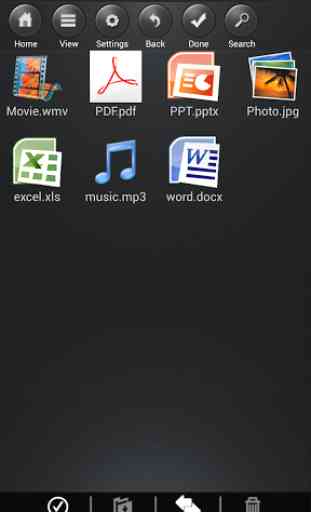
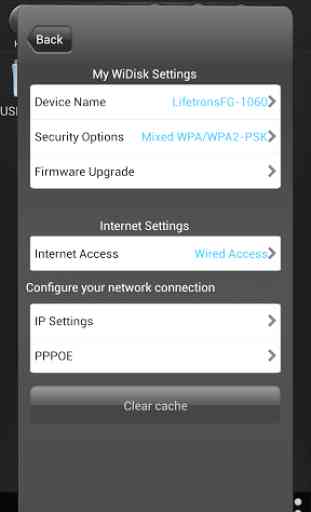


Easy features and additional tools, could have a more user friendly interface though