Light Manager 2 - LED Settings
- Miss call
- SMS
- MMS
- Gmail
- Calendar reminder
- Hangouts
- Facebook Messenger
- BBM
- LINE
- GO SMS Pro
- Handcent SMS
- chomp SMS
- Textra SMS
- Verizon Messages
- Any 3rd party apps
- Low battery
- Battery charging
- Battery charged
- No signal
- Roaming
- No 3G/4G
- No Wifi
- Airplane Mode On
- Silent Mode On
- Vibration Mode On
- Ringer Mode On
- Mobile Data On
- Wifi On
- Wifi Hotspot On
- GPS On
- Bluetooth On
- NFC On
There are three operating modes:
1) Normal Mode - Only LED color for the first notification will be flashing
2) Alternating Mode - A few LED colors will be flashing alternately when multiple notifications are received
3) Screen Mode - Notifications alert will be shown on screen (For those devices without a physical notification LED, only available for Android 4.3 and above)
You may go to the test section to test whether this app works for your device.
For supported devices list and FAQ, you may go to the link below:
https://docs.google.com/document/d/1t26evGufoC4Fha1Vjyho1cgBKHY6MLJGBPHcsGKZVLc/edit
Category : Productivity

Reviews (27)
I have the galaxy note 8. I had to uninstall numerous times. It would not save any colors I set. I also did not like the idea that the app stated that it "will be able to read all your notifications, including items like contact info, and of messages received. It also says that it's able to dismiss notifications or activate the buttons they contain. This app also gives the ability to turn do not disturb on or off and changes related to it." It should not have access to all of that for led lights
I am seeing other people having issues after downloading this app on the Samsung S9+. My phone was going into a restart loop when I plugged it in to charge it. I couldn't figure out what was wrong with it, just bought a brand new phone to see these reviews the following day! What the heck!!! My battery was also plummeting. Please fix this bug so more people don't get this issue, it was very annoying! Spent $160 at a store trying to fix it, you owe me $160 Light Manager!!!!!
Simply awful. Original light manager was great. Used it for years. This version doesn't have flash rate, led lights don't work half the time, and app is constantly running in the background. What's the point of making a new version that's much worst than the previous one.
I had this on my Samsung S9. For a while it worked well and was a cool feature. Then, it started draining the battery and suddenly when I plugged the phone in to charge, it would continually shut down and sort of reboot and felt overheated. I finally found a resolution online to uninstall this app, and now my phone is perfect. Bummer!
I had to do a factory reset and, when I went to set my notifications up again, I couldn't change the flash rate. Also a little disappointed about how the custom colors I choose don't save for different contacts and basically just default to the preset options. If customization is an option, please fix the app to keep them.
I deleted the original one and paid for this version. It does not do what it's supposed to. All messages are showing up under the all message color. Messages will not light up with assigned colors. Got a email and the directions made no sense at all. I also did the uninstall and reinstall still no luck.
This app caused my phone to freeze and then restart when plugged in to charge. I uninstalled it, and the problem was immediately fixed. I downloaded it to try it and would have uninstalled it sooner if I'd realised it was the culprit. The functionality it provides certainly isn't worth having a phone that repeatedly freezes and then reboots if you try to charge it.
DO NOT DOWNLOAD PLEASE READ REVIEWS FIRST!!! Can't believe I didn't realize this before having my carrier send me a replacement phone. This app is the worst!!! My Galaxy Note 9 was fine for almost a year with your app until it started to freeze upon charging and constantly reboot until I would take my phone off the charger. This is the only app that would be running before and after reboot, so as soon as I uninstalled, the problem went away. Loved, but now it's a headache. REMOVE!!!!!!!!!!!!!!!
Works great for customizing the LED colors on my Galaxy S9. Not sure what all the bad reviews are about. Two things I'd like to see: -Ability to customize flash rate (S9 has option to short blink or long glow in stock options... why not in this app?) -Customization without phantom tray icon (I know this is a Google API issue that's been around for a few years, though) Overall a super useful app!
I've been using light manager for years, and i did love it until it stopped working and the developer hasnt updated the app in a long time. It's been causing my note 9 to constantly restart / shut off and turn on at random times and the system ui stopped responding.. I'm sad to Uninstall this app and won't be able to use it anymore. I really loved this app while it lasted.
I've used the older version of this app for years and loved it, this LM2 version is fine except for not being able to adjust the flash rate of the notifications. It's much to slow, I have to stare at my phone for 5 seconds to see if I have a text/email etc. Please enable the adjust flash-rate feature and I'll happily give you 5 stars.
I was using the previous Light Manager (it was fantastic) and I just wanted to check this one out. To install Light Manager 2, I had to remove the other one and, unfortunately, L. M. 2 lacks a lot of cool stuff (eg flash rate :/) and it does not work (on gs6). If only I could get the old version installed again. I searched for it again, but it looks like it's been removed from the app store. I'm pretty sure I'll stop using it :,( edit: already removed. I'll use #LightFlow from now
I used to have the first version of this app for years on both my s7 edge and s9 and it worked great. After a recent system update, it no longer worked all of the time, so I installed this version. This version doesn't work at all. Would not recommend wasting your time
This app was fantastic on screen mode for my Pixel 3, before the phone updated from Android 9 to Android 10. Now this app no longer provides any screen notifications. I already set this app to not optimize my battery. I can't figure out if I just need to change another setting on my phone or whether it just doesn't work on phones with Android 10. Any plans to update the app to work with Android 10? I'd love to change my rating to five stars if it's a simple change in settings.
I don't know if this is the updated version of Light Manager, but the Light Manager app I have on my Samsung Galaxy S4 works perfectly and I get all the colour notifs. But for some reason Light Manager 2 doesn't work on my new Samsung Galaxy S10+, so it's pointless to have this app on my phone. What a shame!
I love this app. I love that this app showcases the LED feature of Android phones ... Something which I believe Iphones do not have. it allows me to know at a glance when my phone is off if I received a text message from a specific contact, a specific email account... All by setting different colors. I love it! It saves me the hassle of having to turn on my screen on constantly. I couldn't live without this app. Long time user. Thank you.
this app this great and all but you need to make it like the original ASAP. this version doesnt support flashing rate, doesnt show the led color half the time. its kinda disappointing after using the original for about 4 years now. wish I would've never uninstalled the old one
Tried to download the older version with the link you gave and it won't install on my phone so still cannot access the preferred older version which has much better features. Sony Xperia 1 Android Pie. Update: Thank you, the original one is now installed on my phone and working well. Thank you for taking the time to get back to me.
I had light manager pro and it was awesome on my s9+. I just had to wipe and reinstall my phone and I had to get light manager 2 and it does not work and you cannot change the flash rate. I also do not have a receipt for my purchase since it was so long ago. why was the app even changed?
DO NOT GET IT ON Samsung Galaxy S9+ Cost me 300$... my phone started crashing (like a month or so after I got this app) everytime it was plugged in and I had to charge it twice/day. I thought I dropped my phone too much. Got a new phone from the insurance only for it to do the same thing once I transfered everything over. So I knew it had to be something in my phone causing the problem. 7months later I figured it out. Uninstalled this a few days ago and everything is back to normal, battery too!
The always having a notification at the top of my screen was a no go for me. Overall the app did what it was supposed to do. Would have bought the full version to get rid of ads but as mentioned above the constant notification bar was too much.
Largely useless. I had old Light Manager installed and used it every day. Factory reset phone and now I find only Light Manager 2 available. Since I can't control flash rate and default rate is so slow it I don't see notifications so what is the point? I will uninstall and try to get old version back.
I have s9+ plus and have android 10 version softwarw updated. The flash rate said its is not supported by light manager 2. I hope you will solve this problem. Really love the app tho. Especially the original app before, but sad to say I cant find it anymore and its not working in my phone anymore since the software updated.
This app has a major optimisation issue on the OG Google Pixel, the app would cause my phone to lag severely. Everything from the speed of the fingerprint reader to switching between apps was affected. Shame because the app has some useful features.
Used to have Light Manager pro. it started causing the phone to vibrate while on call. Tried to clear the cache and re- install it. The Pro is not available anymore. Installed LM 2. It doesn't support flash rate anymore. Stopped working after 5 min.
Can't get it to work at all on my s7, went through every setting and every optimization. Will gladly update this if someone can tell me what went wrong. Edit 1: No, i couldn't get any of it to work unfortunately. Tried light flow afterward, but it was so inconsistent with its priorities i dropped it too :/ Edit 2: Nope, nothing fancy like that Edit 3: I actually had to turn that one on manually - still didn't help.
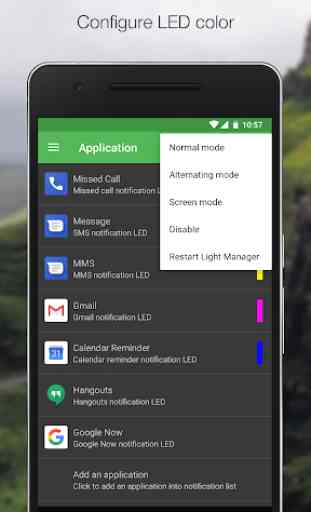

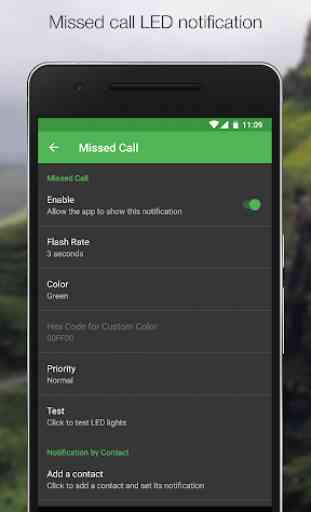
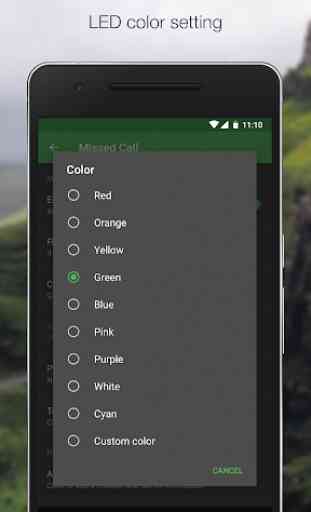

I'm curious... I was looking through the list of permissions for this app and the list was so long. some of those seem to go a bit too far considering the purpose of the app. Any reason why they're necessarily? (for example: reading all contact information on the phone, access to wifi connections including wifi name, reading the content in messages, access to call data including the remote number calls are connected to, browsing data, and so much more).