Light Manager - LED Settings
- Miss call
- SMS
- MMS
- Gmail
- Calendar reminder
- Hangouts
- *Facebook Messenger
- *BBM
- *LINE
- *GO SMS Pro
- *Handcent SMS
- *chomp SMS
- *Textra SMS
- *Verizon Messages
- *Any 3rd party apps
- Low battery
- Battery charging
- Battery charged
- No signal
- Roaming
- No 3G/4G
- No Wifi
- Airplane Mode On
- Silent Mode On
- Vibration Mode On
- Ringer Mode On
- Mobile Data On
- Wifi On
- Wifi Hotspot On
- Bluetooth OnOn Android 4.1 and 4.2, ROOT is required for those mark with asterisk *. After grant the ROOT permission, you need to restart Light Manager for changes to take effect. However ROOT is not required anymore from Android 4.3 onwards. You need to enable the Notification Access for Light Manager at Setting > Security > Notification Access > Light Manager.
There are three operating modes:1) Normal Mode
- Only LED color for the first notification will be flashing2) Alternating Mode
- A few LED colors will be flashing alternately when multiple notifications are received3) Screen Mode
- Notifications alert will be shown on screen (For those devices without a physical notification LED, only available for Android 4.3 and above)
You may go to the test section to test whether this app works for your device.
For Samsung devices:
- Device's screen needs to be turned off in order for the notification LED to work
- You need to go to Setting > Display > LED indicator and enable "Notifications" in order for this application to work
For supported devices list and FAQ, you may go to the link below:https://docs.google.com/document/d/1t26evGufoC4Fha1Vjyho1cgBKHY6MLJGBPHcsGKZVLc/edit
Category : Productivity

Reviews (28)
Great app. I've used it before on my S3 and it worked well. Using it now on my S9 and it works well except custom colors don't seem to work. When I test them, they show up as cyan. Same thing with the white color. Edit: I see, I guess it's hardware limitation. Seems odd they only allow certain colors in their LED.
There really isn't any point of having a fully charged notification led choice because the 76%-100% choice just overtakes it and makes it not useful at all. I look at my phone sometimes when it's charging and think it's still charging but in fact it's 100%. Please fix this or change that 76%-100% to 76%-99%. And testing some of the LEDs don't work as well for some reason.
Solves pixel 3 problem of no LED notifications lights! In your pixel 3 settings, turn off the "always on" ambient display. Then in this app's settings, change to "screen mode" in the upper right corner. Then for various scenarios like missed calls, text message, calendar notifications, etc., you can tell the app to display different colored icons on your phone's screen even when your screen is turned off, so you'll be able to tell what you've missed without even picking up the phone.
Hi. Your app is great. Thanks very much. I've been using it successfully for several months. However, I just noticed that all notification vibrations have recently stopped on my phone. When I disable Light Manager vibration is OK. Has something changed recently? I really want to keep using this app but it seems to be killing vibration at the moment. Galaxy S7. Fully updated. Any thoughts? Cheers.
Spent a long time trying to get this work on the Note 8 running Android Pie. It turns out that you have to make sure you don't touch the notification the app leaves in the status bar at all. Don't minimise it, ensure it has allow interruptions turned on and ignore do not disturb (for notifications at night like charging etc). Once you have ensured this leave it alone and the app will work. I don't know if it'll be flawless but its made sense why it wasn't working after messing with these settings. The app developer could put in a quick FAQ about this to help idiots like me!
Used to work great but now stops working for absolutely no reason at all. I've reinstalled with no change, restarting my phone will get it working again but only briefly. Phone software and apps are all updated, nothing new has been updated on my phone with regards to apps or phone software and Light Manager simply stops working. Samsung Galaxy S7 Edge with latest operating system. Testing does not work, using alternating mode.
Love this app - would give 5 stars but it doesn't work properly with my lg g5. Phone must be rebooted every time after making changes in the app for the LEDs to show properly. Also, there doesn't seem to be a logical pattern to the LEDs blinking when in Alternate Mode - one color will blink 5 times, then another, then it will miss the email color... It would be ideal if each color blinked one time before going to the next color - each for as long as you set the duration to Fading would be 👍
It does the job but it created a lot of mess on my phone by making changes that I did not choose - and not only to the LED notification lights but also to the screen in the sleep mode. It was impossible to undo those changes neither in the app's settings nor in the phone's system settings. So just uninstalled it.
I like the idea behind the App and the customisation of what i can do is pretty good. i also like how easy it is to navigate. Unfortunately I am using a custom ROM (S7 Edge with Pixel experience 9 running android Pie) and it doesnt seem to work which is a real shame because i really needed this app to work. My current ROM is 3 times as fast but it has minuium LED light support.
i'm having a hard time with my Blackberry Key2 LE. I managed to make the app work once with the flashing lights for both sms and whatsapp. When i tried changing it to alternative mode(was on normal), it stopped working. I tried to uninstall/disable/restart the app a few times but I've no luck since. I had to do that a few times too before it worked for the first time, as per your other reviews. Any tips you could give me? Thank you, Nicholas EDIT: testing light never worked
I'm going to re-write this review because the developer has explained several things - and I've run out of characters for 'updates'. Running Android 4.3 on a Sony LT25i, Light Manager 12.4.5 is running fine with Sony stamina mode disabled and Hibernation Manager handling power-saving. My last issue seems like it may be related to a contact that has 'special' characters'. I have got round it by installing an old version of Light Manager that lets me save the contact. I then upgrade to 12.4.5 which lets me backup the settings. All is well, but it's taken effort to get here. Thanks McKoo for constantly coming back...
The app works just fine with my Galaxy S9+. However if you read the information on the "PRO" versions description, you'll see it says that your date is "safe" when using the PRO version. However if you're using the free version, I'm guess it means we are NOT safe from the app mining data. At least it seems that way to me now. I feel like that's a threat to somewhat force people into buying the pro version. Because of that, I cant give anything more than 2 stars..
Works fine for a short period (not even a day) but then it stops and the light goes back to phone default no matter what I try. I have it set on alternating mode, but have tried the others too with the same result. Pretty disappointing.
When this app was working before the Pie update, it was fantastic. My phone isn't compatible now apparently. Okay. Why in the world did it kill my phone's ability to do LED notifications, *even after I've uninstalled it*? Messing with the settings so badly that I, as a mobile developer can't figure out how to undo them, is unacceptable, quite frankly.
Great app. Did exactly what I wanted it to do. It let me change the led depending on my battery percentage while charging. If it is between 0 and 25% I programed it to red, 25 to 50 is orange, 50 to 75 is yellow and 75 to 100 is flashing green. Thank you for this app! Also if you have wifi turned off and using mobile data, you can program a led light to notify you so you don't accidentally watch YouTube.
first of all, excellent! been looking at a no led app for my oneplus 6T, whilst they never put an led on the front of the phone is beyond me, but your app has REALLY changed it all. i now have an illuminated icon when in stanby if notifications cone through. now whilst its great (im using screen notifications not led) a few tweaks would make it epic, things like: Dimmability for night time, DND to set no display during set times, and icon shift for OLED screenburn prevention.
I've used this app for years and now I just upgraded to the Note 9 and now I keep getting notifications of it running in the background. I've done everything to try and fix it but it keeps coming back in my notifications bar. If I close the notifications for the app..the app stops working period..Im running 8.1 Android. Any fix for this?
the experience was good until i turn on the vibration mode of my phone samsung and the vibration was not workibg for the apps listed in Light Manager. i unistalled it and worked again. you should review that issue, people can miss important notifications believing the vibration will work with the led but it doesnt, at least in my S8. What apk? you mean reinstall the app?
Dear MC Koo, Would you please advise why Light Manager doesn't display notifications on unlocked screen (or even locked one). It is only display them when screen is OFF. What for in the program"s Advanced Settings two options: "Cancel LED After Unlock" and "Cancel LED After Screen On" - which are off-course switched off in my Huawei Mate 10. However, I still able to view my notifications only when screen is completely Off. Not convenient! I believe the light should be off only after related notification processes were accessed. Otherwise the program works for changing and associating different colours as it designed.
So it worked very well until i updated my software and i still got the led notification color but when i got a message the vibration didin't worked.I checked all my settings and the vibrate mode was on, then i reset it and i did that because i didn't know what happened with my phone, i didin't know why when i got a notification it only pop-up without vibrate and after i didn't have a problem until i instaled this app again and the vibration on notification begin not to work. Hope u resolve it.
I have been looking for this for a long time. hard to see if your phone is changing or not when you are driving. works perfectly and can have different colors and blink rates based on battery %. very cool!
I just downloaded the app and it seems to work well. However, it is very time consuming adjusting the customized colors because although it works, a different color blinks instead of the color chosen i.e. yellow sceem blinks pink, red screen blinks blue.
Pretty good. Been using it on 2 devices. Updates every now and then create new bugs which makes the blink either constantly on or off & reseting and restating the app does nothing..Can't complain for a free app. Well give 5 stars once the notification blink bugs are finally solidified.
Hi. I'm using light manger for quite some time now and everything was working fine. But after the recent OS update, I'm being notified but there is no vibrations. I tried a lot of scenarios but enable to fix it. Any ideas? Device: S7 Exynos Software version: Nov 1, 2018
sure it works fine, had no troubles. A few more features could be added for example not just colod based on notification but anytime. so the light is always on with your prefered color could be cool or maybe rainbow mode to really fully use this little lighy otherwise very nice
I never had an issue with this app until a few weeks ago. My phone stopped vibrating when I got any kind of notifications, and I finally figured out that if I turn light manager off, it vibrates. Please fix this.
i have a problem which is weird when i have the app on which the line messaging app's notification sound gets messed up. It will beep twice for a single message received. once my selected tone and the other the standard tone. aftee uninstalling it went back to normal. any fixes ? thanks.
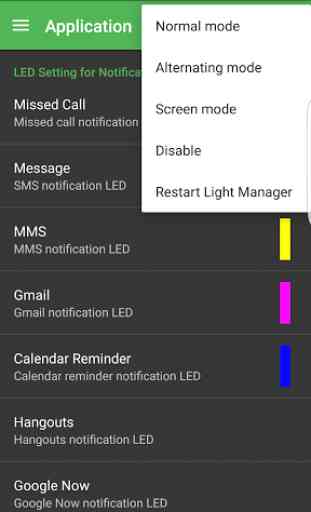

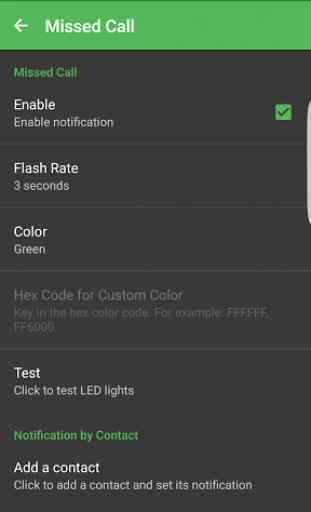
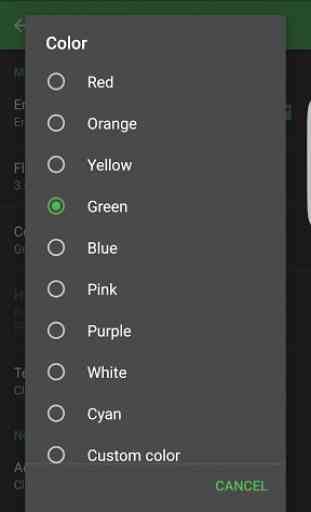

Edit: Thanks for the response. I have missed that while going through the app at the start. Would it be possible to let certain contacts or keywords trigger the screen-on on receiving a notification. I will try to give you a hand with Arabic translation :) The application is really good, it's quite unique in what it does. However I think there can be much more to it if you can do one or both of the following two things : -Offer a higher level of customization where you can change the color of a notification based on a the existence of a string or a string pattern -This is not as easy as the first option, it would be really awesome if this app offered integration with Tasker??