Light Meter - Free
Can be used for any type of camera from film SLR to pinhole to cinematographic.
In addition to the two meters, the app includes a Sunny Sixteen calculator, and Depth of Field calculator, and a EXIF Reader.
Category : Photography

Reviews (27)
Great features and friendly UI but I keep encountering a fairly annoying bug when using the camera meter. The meter would work for a few seconds then stop actually metering (the numbers wouldn't change no matter how much light changes in the live view) the histogram would reflect changes in the "viewfinder" but the shutter speed for example wouldn't change. To fix this I usually stop and start metering again in the few seconds it does work.
Downloaded it this morning and went for a walkabout with my Sigma SD10, which has a pretty accurate light meter. And this was spot-on in 95% of my tests. The other 5% is negligible and in some of these variances, the results were better when I manually set the camera values as per this light meter. I still shoot a lot of vintage film cameras, and this app would be perfect for great exposures. Highly recommended.
Doesn't really work on Android and always suggests ca. 1 sec shutter speed and widest aperture in broad daylight with 200 ASA - that may just be my phone. Very complicated unless you're a professional photographer, with a confusing layout. I'm sure someone will get something out of this but I'm gonna go with something a bit more straight forward. *edit 30/10/20 - u don't need to change the app ..I will probably just buy a Gossen meter instead : )
Under sensor preferences you set the app to read max value which turns it into a flash meter. A quick test revealed the app has good accuracy. The app also has an adjustment so you can calibrate it which I intend to do later. My phone has to be in legacy mode which slows spot metering. Also the app is locked on aperture priority (set aperture and iso and the app tells you shutter speed). The app is very good but the app could use shutter and iso priority. I lost my professional light meter to a flood but intend to replace it with this app.
Seems to function accurately to provide a shutter speed when setting the f stop. It doesn't seem possible to set a desired shutter speed and get the needed f stop for that shutter speed. This is useful when shooting a camera hand-held in manual mode. Perhaps there is a way to do this, but I can't find it.
This app is very accurate, until you accidentally press a button that massively alters the settings and you don't realise. Please, developer, if a setting (like nd filter settings) will change standard exposure, make it stand out, highlighted in red or something. I have wasted some expensive film and a number of valuable photos because this was not obvious in the read out.
Using this app on a Galaxy Samsung S9. Love this app! I was thinking of buying a light meter but this is a lot more convenient. I carry my phone everywhere and I especially love calculating the exact white balance so that editing and post-processing will be a lot easier in the future. Notice that the purchased version also allows you to do flash readings.
Works well mostly, seems pretty accurate. Nice features. Spot metering doesn't seem to work on my Galaxy S8, however. Touching makes the spot show up, but does not affect the shown exposure values. Can still zoom in to the spot I want to meter for, but it's a bit clunky compared to just tapping.
Spot meter seems to work pretty well, although the same cannot be said for the incident meter. It responds to changes in sensor value, yes, but it looks like it's reading the proximity sensor instead of the ambient light sensor. EV output is either 1 or 0, and shutter speed returns either 1s or 24855d3h, respectively.
I cannot recommend this app. Extremely inaccurate results at low light levels. No matter what adjustments I make, it always seems to meter several stops under. Extremely laggy as well, camera meter freezes very frequently and stutters a lot. Zoom feature on camera sensor metering frequently resets after zooming, making for a very frustrating experience.
For what it includes, it works great. I needed an app that also measures color temperature besides the amount of light, and this app delivers. It also includes measurements/values for photography. If it included a light spectrum (it does have RGB spectrums but it's not the same) and a CRI meter (with "R" values), I would gladly purchase it for even a significantly higher price.
Inconsistent performance and readings. Histogram shows only for a few seconds, and if you rotate the phone, the video in the app starts to glitch.(it does the same on two different Android phones) This gives different readings than my light meter (Minolta VF), which coincides with the camera light meter from my old Nikon F2A to F5 and "newer" D610. I had high hopes for this app, but if it has issues with the few things I want, what other problems does it have that I haven't tried yet?
Works really well. Is accurate compared to the built in meter of my Minolta XD-7. Wish that it would include infor the zone system for exposure and also a Bulb option in the equipment profiles where it would just display the calculated shutter speed instead of having to select a long list of individual speeds.
Almost everything I want, considering paying for premium What I would like is simple * Show only selected aperture / shutter speeds (instead of just having a min and max, I'd like to say, only show the 4 shutter speads available on my camera [would probably need an additional over or under warning]) * Have different settings profiles. Change min and max etc according to what camera I'm using
I don't have to carry my selenium light meter any more when I want to shoot film in my old cameras. The meter is accurate and easy to use. Not to mention that it has many more features (useful ones) than my simple old meter.
I've been using just the basic functions (deriving aperture or speed, fixing sensitivity and the other parameter) and on fairly plain film speeds (ISO 100 to 800) but here it works perfectly well. Films always very well exposed. I further noticed that the results are perfectly in line with what I get from my digital camera (Sony alpha 7r ii).
I have confidence that camera metering will work after calibration on my Galaxy S8, although brightness sensor readouts seem to be deriving input from the proximity sensor rather than the light sensor. EV simply switches between 0 and 1.7 EV whenever I move my fingers near the proximity sensor. Additionally, I cannot switch between front and back cameras in camera mode
Not bad, although I wanna set some speeds and it doesn't exactly let me know how to change that (shutter speed has issues now and then) most useful item in here is white balance. Tells me if it's cloudy or if the situation is cloudy like. Useful for older FILM camera's with such a setting however the ISO would be off on that. but I can set the ISO there on this meter (think the 8mm film camera is metered for ASA. ) which isn't in use much anymore.
Upd 13.sept. You fixed it! That's amazing!!! Thanks! ♥️ Pre upd: The first measurement and it gave me an exposure time of 1/2.5 seconds... Is this supposed to be helpful or one of those aptitude test training apps??? Who in the hell mixes fractions and decimals in one??? There is not a single camera in the world that offers that notation. It's 0,4 seconds. This is also mathematical blasphemy to express natural amount with that contraption.
Performs Really Well I wasn't sure at first about this app as I actually wanted it to measure flash light for my home studio. After some help I realised there is a setting in preferences >sensor meter>display only max value. I then fine tuned the app using a borrowed light meter (i needed to increase sensitivity by 1/3 stop) and I have to say it matches the reading on the actual light meter VERY closely. Differences in camera sensors creates the need to fine tune. Loving this now!
When using the camera meter, the aperture value never changes from f2.8, regardless of the time of day or how much natural light there is. Uninstalling as this really is something i need to be able to rely on being a beginner. A pity as i found the rest of the app pretty accurate.
Works well could use a visual update and maybe some better descriptions of how to use it, and it doesn't always match my DSLR. But for being free it's a great way to Sanity check spots using just your phone
The reflected metering is off by 3 to 5 stops on my Samsung A52 depending on the intensity of the lighting of the scene. It cannot be compensated through the settings, it is always off.
It was good while it worked. Now when you use the camera meter nothing changes when moving the camera around to really bright and dark areas. I tried removing and reinstalling but that didn't help. It's been like this for a while too. I'm using note 10 plus. If the developer knows how to fix this please enlighten me.
It's not easy to understand what I am going to pay for if I want to support your dev. There is a button for purchase and one for "remove ads". Does it mean purchased app will show ads? And what is the cost? Please add this information somewhere (looked everywhere). Moreover: Continues to use camera even when I exit the app. Spooky.
Terrific app which doesn't only work as a great light meter but also covers almost all the needs with respect to exposure for analog photography. Plenty of options at the tip of our finger. Easy and convenient. Way to go.

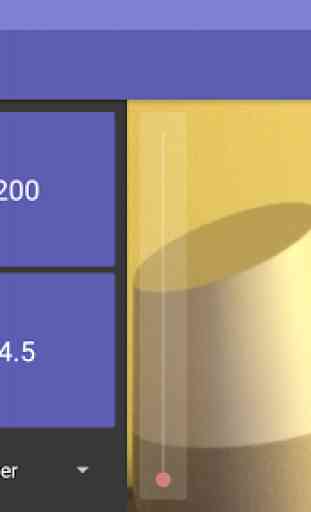
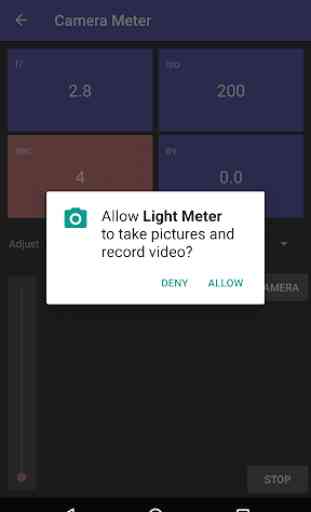


Easy to use and adjust reported exposure to agree with those seen on std lightmeter or camera though it would be nice to have finer granularity in the adjustment. I like the spot mode but would like to know how to toggle it back off without having to exit the light meter mode. I would also like to be able to manually set my own CoC (in microns) for the depth of fied calculator.