Light Sensor Smart Cover
* Please contact me if you encounter any issues with this app. Please. Because we developers are unable to get *
* back to the users directly which is very sad so let me help you if my app gave you a problem. You can still leave a *
* negative feedback but still, please let me help. You can email me through this page or through the app. Thanks!***
* This application is done upon request by an user whose device does not have Proximity Sensor. If any user have *
* any feedback, suggestions or request for features, feel free to contact me!
Ever considering having a Smart Cover feature for your Android Device? Now you can!!
This application allows you to Turn On your screen after removing it from cover.
Gentlemen, do you keep your device in your pockets? Check your device status immediately after taking it out without pressing any buttons!!
Ladies, do you keep your device in your bag? This application will turn on your screen for you without you having to reach for the buttons!
Might you be using a Device Wallet which also acts as a Cover?
Additional Features*
* Turn on your Screen and automatically unlock!!*
* Turn on/off your screen without using Power or Home buttons.*
* Perform magic tricks. ^_^
Note:*
* Due to the sensitivity of the Light Sensor, I strongly suggest not to use the function turn off screen by this application. To turn off the feature, just set the duration to -1 seconds.
Instead, I suggest that you use another application to lock your screen. Here, I suggest using "Lock Screen Now" which is also developed by me. There are also many other Lock Screen applications which you can find on Google Play.
*
* Do note that this application requires lightsensor to work.
*
* Requires Device Administrator for the Turn Off screen feature.
*
* To UNINSTALL this application, you have to first remove the Device Administrator rights for this application. When you choose to uninstall this application, it will prompt you to remove the Device Administrator Rights. If not, please go to Settings > Security > Device Administrator > Uncheck this application.
Category : Tools

Reviews (8)
plz let me know how to turn off or turn on screen by this app
It could have been better if it can auto-start at boot.While i usually have a flashlight nearby, i think You can or maybe add some light gestures such as double-blink or long-blink. Light sensors are actually like tiny front camera holes. Back when I 1st bought my jellybean tablet, i really don't know what's the 2nd hole for, since it doesn't have a samsung built-in app for that. Until using some 3rd party apps, i'm enlightened. Wish you'd gladly consider my opinion as a comment. Merry Christmas! Oh, I forgot, i don't know how the "turn off screen" works, only "turn on".
This worked fine on my Lenovo tablet but not at all on an Acer phone. Both android.
Not working with Micromax A116i. Plz fix
BAKWAS APPLICATION HAI
I believe it's a good app but doesn't work in a Doogee DG550 Dagger. I tried many settings but no success.
Didn't work on Nexus 7. Didn't do nuthin at all.
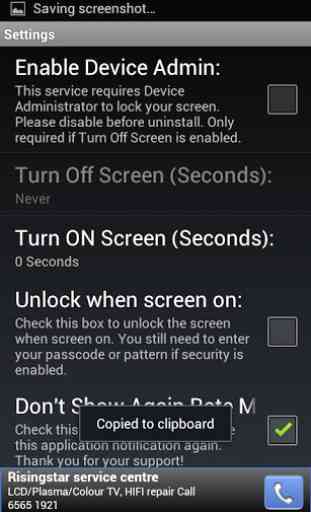
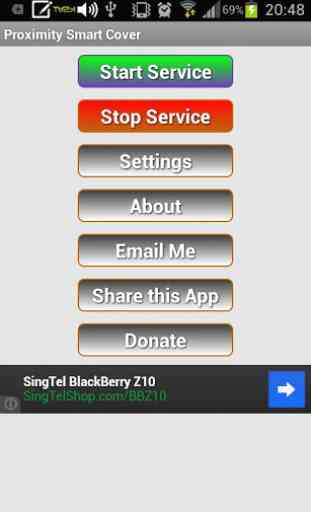

Galaxy Tab A 10'' tablet, it's working just too wake the screen, the luminosity needed must be high, the app need fine tuning on how much luminosity it's needed, and it's a must to be accessible by user, not just "medium" or "maximum".