Lightify
The LIGHTIFY app is your mobile control center for the complete LIGHTIFY system. The app contains many exciting functions and settings, enabling you to customize your lighting.
You can carry out a wide range of modifications to your home and garden lighting at any time, playfully with simple wiping movements on your mobile device: In a matter of seconds and via the Internet from anywhere in the world.
LIGHTIFY: lighting has never been as much fun as this! And light has never been so individual, enriching and helpful. LIGHTIFY brings the future of lighting into your home and garden. Light controlled by a mobile app. Connected lighting that adapts at all times to your desires and lifestyle.
More flexibility, color, excitement and emotion. A greater feeling of safety. And less power consumption. Let your creativity run free! Simply play around with your lighting. Try out new ideas. And surprise both yourself and your guests with really great light effects.
It couldn´t be simpler: LIGHTIFY installation in 3 steps:
1. Download the free LIGHTIFY app on your smartphone or tablet PC
2. Insert the LIGHTIFY gateway into the socket and connect it to your WLAN router
3. Install your LIGHTIFY lamps and luminaires and follow the app instructions
We’d appreciate it if you could review our privacy policy (http://www.osram.com/lightify-privacy-policy) and terms of use (http://www.osram.com/lightify-terms-of-use), which you need to accept before using the LIGHTIFY system. It's important information about what you can and can't do with LIGHTIFY, and how we protect your privacy.
Category : Lifestyle

Reviews (26)
New features may be neat, but imo missing the customer needs. It's actually not possible to simply switch on and off your lamp on scheduler with a static color. Only stressful dynamic presets are available. Paring is less horrible than previously, and I didn't have to reset my setup since at least half a year now, so I consider that a win. App also is awfully slow, most likely due to interacting with the hub. All in all it could be worse, but surely isn't state of the art.
Been using this for 2 years. everything works, so to speak. its not really lacking in any features. You can rename lights, setup scenes, anything you desire. however my only two gripes come from the stability of the app. First as others have said it can be VERY slow at times. As well I have lights that keep getting out of sync with my app. i have to re-add them at least twice a week, making it not even worth trying half the time.
TDLR: This updated version is INFINITELY better than the last version. It was a genuine night and day difference. Before: old, outdated UI that *really* seemed thrown together. It constantly had bug after bug. If I toggled a light, it would work the first time, 40% of the time. Most times I'd have to go into a different tab, spam the button, or close and reopen the app. After: this UI is SO much better. Yet to find a single bug, and I've got 19 devices on my network.
You asked what is not working? The hub won't detect the devices when following the directions given by the app. You can't just turn the lights off and on as directed by the app, you have to cycle the lights several times (on for 3 seconds, off for 3 seconds) approximately 5 times before the lights will be detected. Also once you provide the hub the password to your Wi-Fi, it is required for you to change your phone back to your home Wi-Fi, from the hub's Wi-Fi, no app directions, fix that!
would not use recommend to anyone. the app is not very straight forward to use, and once a light had been configured as soon as you turn it off you have to set it all up again. the light wheel is very hard to adjust and never remembers my preferred light bulb settings. not to mention some black dot randomly is on the wheel and is never in the same place? maybe it's a save button but it never works when u click it. also the app is very very slow to connect to the light once it has been started.
This is quite possibly one of the worst designed applications I have ever had the displeasure of using. The application was horrible and neglected. Two years later it was "upgraded" and made even worse. I would not have left this feedback, but this wonderful app would not stop popping up a window that asked me to rate it while I was unsuccessfully trying to change the colors of my lights in the front of the house. Kudos to whomever discovered a way of making an already awful app even worse.
Works, but could be better. It controls the lights as it should and is functional with Google Assistant. However, when picking scenes for the lights there's no customization. Only choices are their scenes. I'd love the ability to make customs scenes and patters or cycles for the lights to follow. I don't know the programming behind it, but if an update is all that needs and it happened I'd happily give 5 stars and post everywhere how happy it made me. Otherwise it's just functional.
I love the new update. The app is now faster, is better organized and looks much better now. It's not perfect (as with everything in life) but it works and works well. I wish there were more dynamic presets and I wish we had the ability to create dynamic presets of our own. These smart lights have been great for me and the new app design has made them greater.
Latest update: TOTAL DISASTER!!!! The app will never get past the opening splash screen unless I tap the home button. Then it wont show me any of my installed modules. Where are they? The ones that are programmed to turn on and off are pretty much working, I just cant see them! My Echo Dot is now a disaster too! Often, she will say she cannot turn a light on or off because of a problem with version 2. She says it has been reported. Then if I try the same light a second time, it might work. Fix!!
Very disappointing. After 3 years of use my lights still regularly disconnect from the system. Reconnecting them is a mysterious process. Sometimes the system finds them but usually not. I have to keep trying over and over until they all connect. Total garbage. I end up using the app very little and have to deal with the lights flashing several times when I turn them on because they are not connected. Trash! How did this product and app get released?
I'm going to change all the bulbs interacting with this app. It was already not wonderful, but I've the last year has gone progressively downhill. Now I open the app and none of my lights appear but if I click "turn off all" the will go off. This doesn't help to connect them to Alexa. I even tried starting over, disabling, reinstalling lights.... nothing different. That's IF I can get the app to even show the features.
I've had this app/setup for two years and thought it would be awesome at first. The features were a big selling point, but it has never worked correctly. Schedule doesn't work properly, so I gave up on that, but you can't even count on the lights staying on or being the same color... A normal incandescent is far superior to this "smart" setup.
After the update to 2.0, I can no longer use the scheduler to turn lights on/off automatically. I tried the sunset option and just the regular time option...both options would not turn on my lights according to schedule. For some reason though sometimes the lights turn on outside of the range I tell it to turn on. Manually turning on/off the light does work. Scheduler is what I need to WORK. Please don't bother replying with please contact lightify support. Did that...NO REPLY.
DO NOT UPDATE TO 2.0.3!! It breaks traditional dynamic lighting. Unable to select any preexisting dynamic options. I reset the system, reinstalled, rebind all devices, updated gateway firmware...nothing worked. I was able to get dynamic working again once I rolled back to version 2.0.1. Rating is overall aside from this issue. Been using it for 2 years now with little issue. I will be emailing Lightify support come Monday to let them know their update breaks stuff.
The lights were nice for about a year, we lost power recently, and I can't get them to work via the app, Alexa or the lightify wall switch anymore. Same happened to 1 of my 3 Phillips hues, but it was easier to fix. I have 8 lightify bulbs, 1 died. I had Phillips for 3 or more years, they all still work. Took 1 hour or so to reset, etc, and now back to good. Kinda. Dynamic scenes used to work for 6 of 8 lights. Now it only works for the 2 that used to Not handle that! Everything is beta!
OK, so since the connection through the cloud ceased you cannot use it with Google Home or Alexa anymore but you can still use all your devices on your local network. The lamps all still work and can be controlled through timers in the app, using remotes or motion sensors. You can still change the brightness and colours. So all is not lost like a lot of people are saying. Did have some problems with the app not working but re-installed it and cleared the data and cache as recommended.
Same problem as a lot of others, after the last update it stops working with my Alexa, I have to disable and re-enable the skill to get it to work. This used to not happen before the last update, now it happens repeatedly Update: contacted their customer service who told me to disable/ re-enable the skill, they obviously did not even read my review or email to them as that is the problem, having to disable and re-enable the skill all the time! Update- still happening as of 9/30
I have several hundreds invested in bulbs. The app has been prompting me to upgrade the Gateway via WiFi for a whole year, but it will not upgrade, despite countless tries. it also only finds some of my bulbs, no matter what I try. Super disappointing, because it could be an incredible app and lighting set up. Please, Osram, let me know what I can do to make this system work! Update: i switched internet providers so had to reset my system and it will not connect to my new WiFi! 😠
Horrible user interface. Go find something else that one can actually ADD A DEVICE to. Or to do a simple reset. I've been a user for four years and have had to do two complete resets and reinstalls after a power outage blip. Suddenly 1of3 of my light bulbs won't connect. Follow steps of complete wipe of gateway, user account and settings, and the app... And now TWO of three lights don't work. And I can't simply "rescan". Ridiculous. Switching to other tech.
This app is useless. I set my lights and switches up with SmartThings hub instead. it works fairly well with SmartThings. i was hoping Lightify would have extra options. However, the initial setup was not straightforward at all but i got through that after many tries. Then the configuration of switches to lights kikd of works but its not letting me group things. Also, I jave what appears to be a two buttom switch (it has two buttons!) bit neither lightify, nor SmartThings, will treat it as such.
They listened to us. You can NAME lights. In fact I was doing that today. As I have 40 bulbs I had a plethora of Device 01s so I named them. So huge much needed improvement. Downside is part of the update rendered my whole system inoperable so I had to reset all my lights. Mostly Sylvania with the On 5sec off 5 times, and some Sengled which is on off 10 times fast but in reality until the puppy blinks. One bulb failed after the update. Alexa unfortunately has the old list of a plethora of Device 0 so I might have to reset that. I haven't quite figured out how to set dynamic scenes. Groups and devices are on the same page. You can set favorites but haven't quite figured out how to set a dynamic as default. All and all a step in the right direction. Moving past the 50 device limitation would be good. With plugs and remotes I have 45. Support in Alexa for dynamic scenes would be a plus. Adding shortcuts including dynamic scenes would be good and separating out devices from groups.
Absolute junk. My light is sitting right beside the gateway and yet it only seems to work 1 out of 10 times. The app seems to fluctuate between being connected locally and not continuously. The app setup does not work on Android Pie on a Pixel phone (I had to use an alternate device for set up). And the faq section says that it cannot connect despite showing content behind the error box! This company needs to go out of business stat. Clearly they do nit care about a quality product.
Horrible, complicated app, and products that disconnect from the gateway/hub for no reason. Very poor instructions as well. It was as if they didn't think it was worth it to put easy, step by step instructions to allow for easy connections. When there are so many other products out there that do not use hubs, you would think they'd go the extra mile to make it worth it. I consider myself pretty tech oriented, but the whole experience left me disappointed to say the least.
When Lightify works its fine but far too often everything stops working and just trying to find out what is wrong is a nightmare all on its own. I am going to give up on this system now and find an alternative that does bright enough GU10 lamps which unfortunately Philips Hue can't provide at present. It's still atrocious. The whole system just stopped working all together and trying to get it back is a nightmare. Osram appear to have given up on Lightify and it shows!
I've had nothing but a poor experience with Osram's system. The only thing that ever appeared to work correctly was the app. Now, even that doesn't work. It'll force close itself without an explanation. I've connected to the gateway via its built in wifi and the app will still claim that it's not connected. Congratulations Osram I thought it couldn't get any worse, but you have proven me wrong.
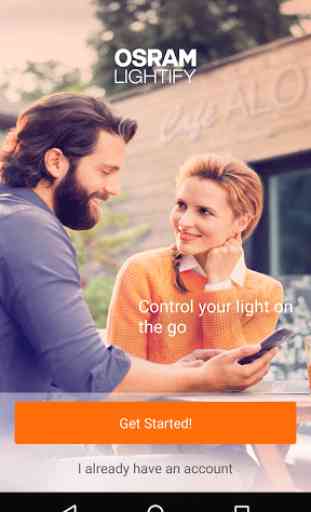
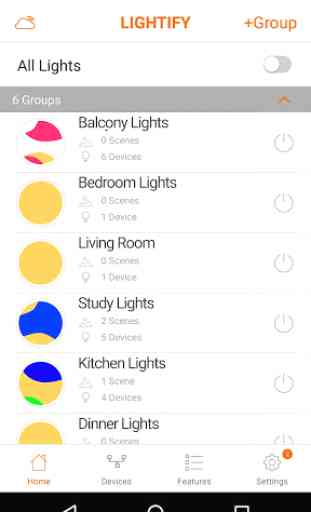



Very aggravating to reset when I upgraded routers. Gateway issues throughout the entire process. Update: Little better than a year later and the same issues continue. Whenever there is an interrupt in power, all of the lights come on, at full intensity. Keep in mind, this may happen in the middle of the night which can be a rude awakening. When power is restored, sometimes the connection between the can lights and provided gateway isn't restored, which means a full setup again. Inconvenient!