Lighting Handbook
• Weight
• Power Consumption
• Data Connection types
• Light Output (According to manufactures manual)
• Colour wheels/Mixing
• Gobo Wheels
• How many DMX Channels and in what mode
• Beam Size
• Lamp type
Dimmer Info:
• Mains connectors
• Mains out?
• Data Connectors
• Dimmer connections
• Max Channel count
• Max Channel current
• Max current per phase
• Weight
• Dimensions
• Channel to phase info
• Any additional feature
If your device is connected to the internet, the manual is then available for viewing right within the app. You can also store manuals for offline viewing either within Lighting Handbook or in your favourite PDF viewing app.
One other feature is the Pinout diagrams for the most popular data and power connections:
• Socapex
• Lectriflex
• DMX (3 & 5 Pin)
• 4 Pin
- Scroller cable
• RJ-45 (Ethernet)
• DMX Terminators
• Avolites Download cable
• Martin DMX
- RJ-45
Another feature is the Lamp Guide, Giving detailed information on individual lamps like Par 64, T class lamps, HPL's and more!Information given is:
• Wattage
• Voltage
• Cap/Base
• Colour temperature °K
• Average Life Hours
• Beam/Lamp Length
• Any alternative lamp
Current manufacturers are:
• Altman
• Apollo Design Technology
• Arri
• Avolite
• CCT
• Chamsys
• Chauvet (Pro only currently)
• ChromaQ
• Chromlech
• Claypaky
• Coemar
• Color Kinetics
• Compulite
• Elation
• ETC
• GLP
• GrandMa
• High End
• i-Pix
• James Thomas Engineering
• Jands
• JB Lighting
• Jem
• LSC
• Light Processor
• Look Solutions
• Martin
• Novalight
• PRG
• Pulsar
• Rainbow
• Robe
• Robert Juliat
• Selecon
• SGM
• Showtec
• Strand
• Studio Due
• Thomas
• Vari Lite
• Wybron
• Zero 88
The library of manufacturers can be updated from within the app
- Go to the settings menu, from there you'll be able to see what version of the library is currently installed and if connected to the internet, what version is now available for download. Click the "Update Library" Button and it will download the latest library and install into Lighting Handbook.
If you have a specific manufacturer or light you'd like including, please e-mail me and I'll try and include it in the next update.
Category : Books & Reference

Reviews (27)
I have not seen a update for this app since I bought it....great app but useful for newer lighting
I loved this app on my HTC One m8. I reformatted the phone, RE-installed the updated version of the app and now whenever I click on "library" (the feature that I love most) I get told "unfortunately lighting handbook has stopped". Which means it's now pointless. If you can fix that, I'll love it again.
A great book to have on the go and on your phone. Are you looking for a certain profile when it comes to intelligent lighting? This book will solve your problem. Jump right in.
Great and easy quick referwnce guide. Key component is the manuals
Missing a lot of fixtures mainly newer models with in the past 2 or 3 years. Rating will update if the library gets updated.
I like the idea of this app, but it's lacking in some elements which limit it's usefulness to me. First, the list of manuals seems dated. 2 examples which spring immediately to my attention are the limited information under the Chamsys heading(magicVis and MagicHD are missing), and the total lack of anything about hog 4. Second, I would like to see the ability to open documents in another viewer, rather than being confined to the apps somewhat limited pdf reader.
Please please please get someone to manage your app that we paid good money for. Lighting fixtures and manuals are constantly changing and updating. Someone should be on top of this. Also I suggest you add a section that links to fixture profiles for the top 5 lighting consoles. Another section with console firmwares.
Brilliant app! really handy for any lampy to have on their phone/tablet. only thing that could be improved is if there was a dip switch calculator on there. apart from that it is fab!
Great for LD's and lighting techs. Most manuals are up to date and it has a lot of other useful tools as well.
good app bit could be better, include images of lamps and connectors ect.
A good app but someone please update!!
Now this is a really côôl application. I think it's a must for any lighting tech. Cheers.
Needs updating. Missing lots of fixtures and manuals are out of date.
Give us the latest ..
Great app but recently it had stopped working on my fone as most people with this app is rather handy so I'm missing is usefulness at work. 5 starts when there's a fix. Samsung gs4
Very handy app thanks
I love having all the manuals to all my movers in my phone. Very responsive developer...when I had a minor problem, I got an email directly from Andrew who sorted out my question quickly. Well worth the money.
Also they need to add an rgb par zoom which a 6 CHN elation led. Cool they got espot though
Clay paky alpha wash 575 lamp spec is wrong. It gets osram HMI 575W/SEL. Please fix/update.
Force closes on my iconia 3.2 iconia, but Andrew thank you for replying and working on my issue.
A really usefull tool for anyone working in the AV industry!
Need to be able to move it to the SD card
Update the equipment.
Is it possible to move it to the sd card?
Great app but had to un install it as it takes up too much room in phone memory. If, and when, it is made moveable to my SD card I will re install it.
app includes many automated fixtures, desks and their respectful user guides top job worth the money

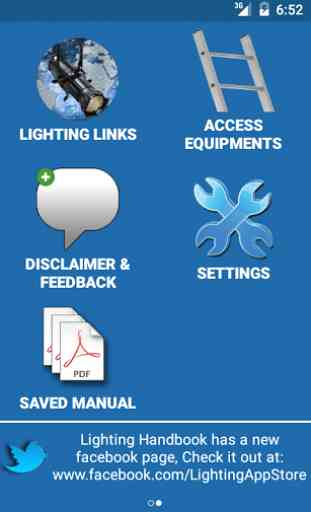
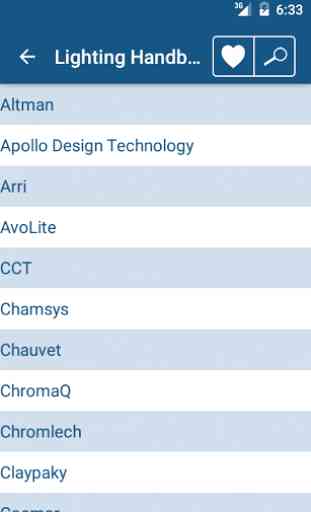
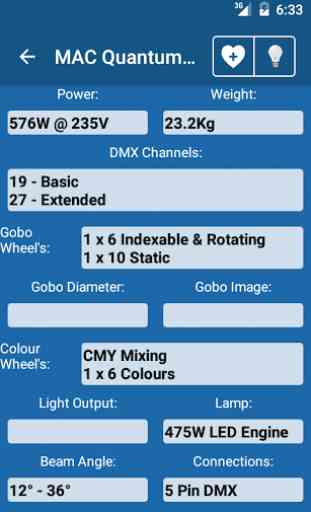
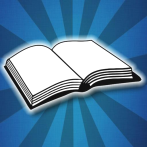
Hasn't been updated in years, useless for modern lighting applications