LightMeter (noAds)
LightMeter's reflected light meter only works with devices that are able to save exposure to exif. Incident light meter usually works on any device but...
Be advised that the precission and quality of this and all phone light meters is limited by the device itself. I recommend using the reflected light option, the precission can be really good. You can test LightMeter Free before you buy (https://play.google.com/store/apps/details?id=com.dq.fotometro)
Features:
-Better performance than LightMeter Free-Expanded ISO range from 3 to 6400.-Incident light metering (needs light sensor)-Reflected light metering (needs camera, only a few are compatible)-Low light alert.-Camera can be muted. (not in all countries)-Exif and sensor info displayed on screen as an option.-Calibration.-Vibration on measure/hold.-Incident light reading can be held.-Alternative ISO selector.-State and ISO recall on resume.-Spot measure if camera has zoom.-Support for all screens, including extra high resolution.-Try for free LightMeter before you buy so you can test your device capabilities.
Thanks for your support
If you need help email me at [email protected] (Spanish and English)
Category : Photography

Reviews (27)
I really like this app, it's very easy to use and pretty accurate. I do have an issue, after getting a new Galaxy s10 I was never able to get the spot meter to work. it might have something to do with the app using the wrong camera out of the 3 it has or theres a setting I dont see. I use this on my old Galaxy s7 and it works perfectly on that.
Despite me giving this a 2 star, I will use it. It crashes the audio driver on my phone a few times, pausing podcasts and music (I really can't screenshot the audio, so, to hell with that). I had to restart the phone, and this and that. The audio when taking meter is unmutable, the viewfinder's image looks squished—little things. The UI is great, but the settings tray thingy is kinda trash. I love this app, don't get me wrong, but a tweak like muting the app would solve a lotta problems.
Excellent! Nice to have meter with an intuitive, analog readout. I love the simple calculator dial of my Weston 737, and this works just as well. Unfortunately the settings tab is placed where I can't get to it: if I try to touch it, phone settings come down instead of app settings. I would LOVE to see continuous reading in reflected mode. Perhaps this is a little ambitious, but that would make this my favorite metering app by a huge margin.
I used an old Weston V analog light meter for my film work as well as a newer Sekonic Digital Light meter And honestly this app works just as well 98% of the time. When shooting color negative film the results have always been very pleasing and exactly what I was going for depending on my metering needs. I surely hope that this product continues to develop and will someday have the features that the iOS version has.
Love this lightmeter. Very easy to use and every information you need at one glance. Easy to calibrate and test with your phone. I really hate those apps that only give you one f/t combo and you have to calculate the others yourself, I mean I can do it easily but I hate to have to do it. Thank you for your beautiful app.
Im having trouble trying to read the f-stop and shutter speed reading on this meter. Are the mesures lined up the top middle? I couldnt find any info on how to read the meter on the app either. The app looks good, hoping to understand it better (I'm sure its simple enough to read, just not straight forward if you not familiar with that model of camera). Thanks in advance.
Honestly I would rate it zero just for my review being removed every single time possibly because it doesn't favor it! It is not accurate in Samsung phones. Compared to my Gossen Profisix and to my DSLR, it is off by 3 to 5 stops. This cannot be compensated by the reflected calibration.
Compared to my AV-1 it's off by about +2.33EV on my OnePlus 6, but easily corrected. Though I'd imagine an overexposure of 2 stops wouldn't really matter if you're shooting negatives, but would probably ruin the image if you're shooting slides. Very handy app otherwise, very useful for those tricky lighting that you can't use Sunny 16 on.
Didn't work with my Galaxy s21+. Also didn't work on my old s10... that recently broke so I got the 21+ and figured I'd try (had to pay for the new version). It's odd, seems to work in direct sunlight, but indoors in good light, it reads 4 stops lower than my Gossen Luna. Seems like the phone is acting differently in lower light condition which leads it to read 4 stops below my Gossen Luna. Nice app if it works on your phone, just doesn't seem to work on the Galaxy S series.
Excellent and accurate! I especially like the option to use a different ISO dropdown, which is important because the default is way too easy to change by mistake, which throws off the whole reading. I don't know what the "S" tab at the bottom does, would love a guide to help me understand
Use it for three years previously. But it doesn't work properly in my One Plus 6 phone. Eg, the exposure reading of iso 800 is like measuring with iso 1600 or more. If i shoot pictures according to the light meter, it will always underexposed my pictures.
Installed in OnePlus 7. The app works almost perfect when used indoors in reflective mode. In sunny condition, the readings are wrong. The values remain constant no matter where I point the phone. Hope this bug is sorted out in future update.
compared the readings to my DSLR readings and confirmed them to match all the time. i mainly use it when shooting film, specially slides to evaluate different readings between my shadows and highlights. it's always spot on. Great app. (Galaxy S7 Edge)
App used to work fine, but doesnt work on my Samsung Galaxy S10e. Seems to be consistent with a number of Samsung devices. Just says "not enough light" regardless of how much light there actually is. Makes my purchase completely worthless.
Brilliant! Looks & feels good. Incident, reflected, spot. Easy to calibrate. Real quality - well worth the small charge (don’t waste your time trying to find a free one in this league!)
After calibrating it with the "Sunny 16" rule, it's accurate within a few tenths of an f-stop. I use it in Incident Mode with a Galaxy S5 and S7. It's the best light metering app I've found. It could use an easier to find instruction button.
Phone: Moto G5S Plus System: Android 8.1.0 + Easy to use app +Cost effective +Calibration of reflected light meter against Nikon z50 (digital) and Nikon f80 (film) spot meters is -2ev, which seems like quite a lot. I suspect this is due to the phone's sensor and not the app itself.
Simple app. Upgraded to paid version. David is easy to email and was able to update any bugs encountered along the way. Have been using this app with multiple phones from Galaxy S3, S6, LG2 and Note 8.
Used on Google Pixel 2 XL: Matches up almost perfectly with the functioning light meter on a Nikon FM. Cool app, easy to use. Not sure how to use "I" mode, a link to an online guide would be appreciated.
Does not exit when you push back button. Hangs forever with a "thinking" circle and drains battery. Have to remember to push back button once more. Otherwise excellent.
I intended to use this app as a backup for my handheld meters, but I have a hard time trusting it's readings. It gets you in the general vicinity, but Sunny 16 does that too.
Used the app quite often on my iPhone and produced decent shots but recently switched to Galaxy S10 and meter is just unable to read anything. Positive it's the phone, so I'm quite disappointed.
Great fun interface and works great. The haptic feedback after metering is a nice touch also. Developers seem to maintain the all really well too.
Great app. Reflective readings work very well on Samsung S8. Added a Luxi for All dome for incident readings. Used the calibration option to get the readings corrected. Very handy app.
Excellent product. One little problem: the iso shifts when the phone is in my pocket. Is it possible to lock down the iso? If not, maybe this can be done in future update? Thanks 😊
Lovely interface. Pretty accurate as well. Tested on a Samsung A8, it was within 1/3 of a stop of the readings on a Sekonic. Any chance of making it look like a Weston Master? 😊
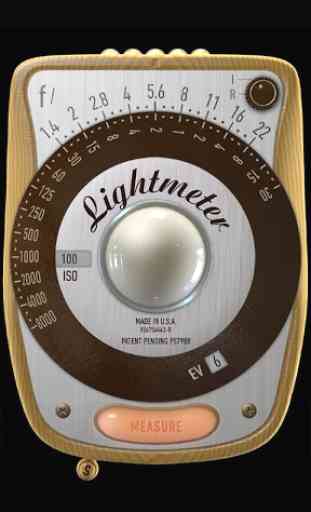
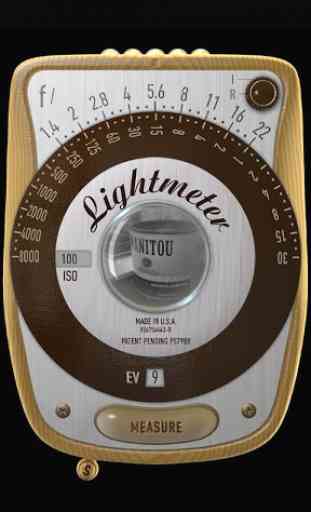
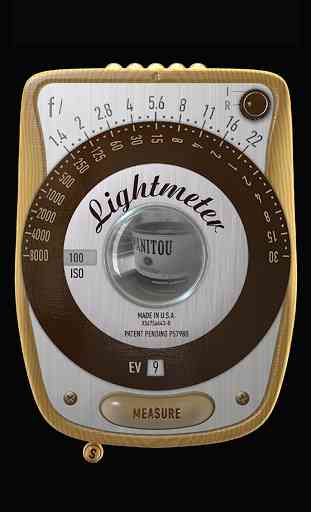

I wish I could have a better way to determine if my phone's camera is compatible with the reflect meter. There is a huge discrepancy between the reflected light meter and the incidental light meter. I haven't done any shots using the meter, but the incidental seems about accurate to the Sunny 16 rule—close enough that I'm sure it's working as designed, at least. Using the reflected meter, though, the meter is always around 1/500 at f2, no matter what I meter, though my phone saves exposure exif.