Lightning NFC
Lightning NFC App provides support for Cargo Data Corporation’s Lightning NFC digital temperature recorders.
Once Lightning NFC App is installed, you can:
• Download temperature data from Lightning NFC temperature recorders by placing the instrument back to back within 1 inch of your device’s NFC antenna (typically on the back of your NFC enabled phone or tablet). No cord required.
• View the complete time stamped temperature chart up to 80 days in duration
• Select a desired temperature range, view detailed reports
• Add shipping documentation including PO number, carrier, commodity, etc.
• Add notes for quality attributes including pulp (internal) temperature, grade scorecard, and general comments
• Add up to three photographs of the shipment contents
• Immediately send a link to the online temperature record to an email recipient
Lightning NFC will automatically upload all temperature, shipping, quality attribute data to the UpLink cloud server.
Data can be retrieved online without a password at http://lightningNFC.com/.
Simply enter the Lightning NFC instrument ID number in the UpLink field on the homepage.
The complete temperature can be viewed, printed, and/or downloaded from the website.
Once Lightning NFC App is installed, you can:
• Download temperature data from Lightning NFC temperature recorders by placing the instrument back to back within 1 inch of your device’s NFC antenna (typically on the back of your NFC enabled phone or tablet). No cord required.
• View the complete time stamped temperature chart up to 80 days in duration
• Select a desired temperature range, view detailed reports
• Add shipping documentation including PO number, carrier, commodity, etc.
• Add notes for quality attributes including pulp (internal) temperature, grade scorecard, and general comments
• Add up to three photographs of the shipment contents
• Immediately send a link to the online temperature record to an email recipient
Lightning NFC will automatically upload all temperature, shipping, quality attribute data to the UpLink cloud server.
Data can be retrieved online without a password at http://lightningNFC.com/.
Simply enter the Lightning NFC instrument ID number in the UpLink field on the homepage.
The complete temperature can be viewed, printed, and/or downloaded from the website.
Category : Business

Related searches
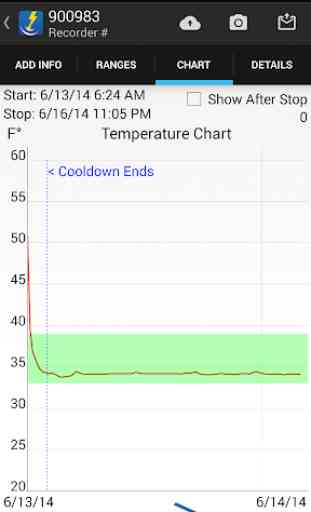
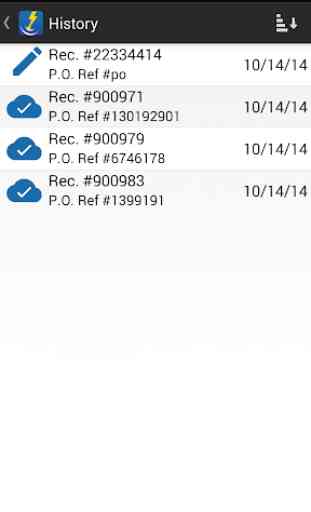
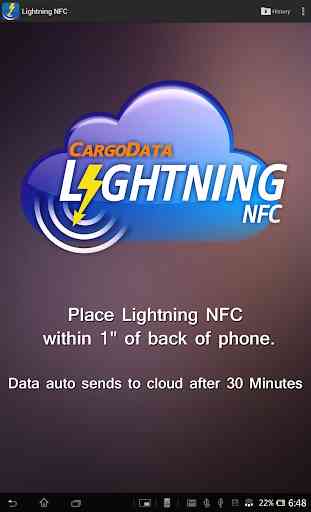
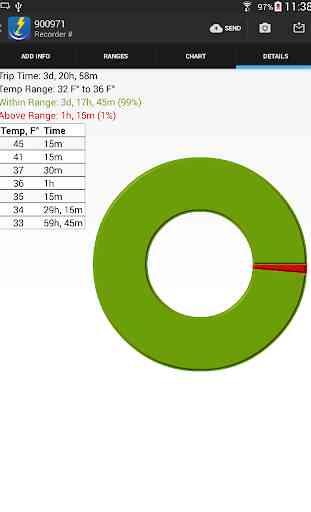

Easy to use