Lightshot (screenshot tool)
All usual features we all come to love in Windows and Mac apps are available on Android as well.
Feel free to take screenshots, crop them in the editor and put emphasis on important parts of it by applying lines and arrows in the editor. Share screenshot in messengers, upload them to your very own gallery on prnt.sc or just save on your device locally.
New and Android specific - enjoy viewing all Lightshot created screenshot in your app instead of the browser.
Category : Photography

Reviews (30)
Nice, simple to use screenshot app. One thing I wish it had is to have the capture floating button transparent, or even be able to configure it to different icons, colors and transparency. Maybe some extra annotations tools. Overall, it's one of tht better free ones I've tried and I would love to see the developer add features and configs. Thanks
My experience with the App has been so far good but I think its features are still rigid and making them flexible will enhance the user experience and professional outlook of its output and/or results. Consequently, there should be an update to enable the user to resize the text created using the App so as to make the text fit different angles and spaces (instead of the fixated font size). Also, the box, circle and text created for emphasis should be movable (shifted) at any point in time.
I've been using for years without any problems whatsoever, zero. I like being able to print parts of text and through my printer options I can make the text as big or small as I like. Text is easy to add, as are arrows, etc. Someone turned me on to this app and I'm now doing the same. Perhaps there are better ones out there, but this one is great for luddites like me!
Summer means vacation.People travel to explore new places.This application is one of the free application which we believe is important and may help you plan your vacation,and most importantly, it saves you a lot of time And effort and money.the Lightshot application is one of the wonderful applications that can be downloaded on the Windows system with the aim of taking a screenshot of the pictures of places you want to travel to from the screen, whether in whole or in part only .
Works very well on PC, but can't figure out how to work it on a chromebook. What google tells me to do is incorrect for the chromebook, and I didn't find any other options by searching that might give ideas on how to take a screenshot otherwise with this tool. Haven't tried it on a mobile specifically, so I have no information there as to whether it'll be worth the effort.
Works like it should... BUT... scrolling past an image in a web browser, social media, etc causes annoying messages on screen indicating this app is always watching. Makes ya wonder why they're always watching what is on your screen even though you are not using the app. EVEN MORE annoying text after taking a screenshot... for security purposes... UNINSTALL
I just wish you could set the path where the screenshot gonna be saved locally, "that" literally the reason I am using third party apps to do this simple thing, just so I can separate it from the screenshot folder.. but I guess i am fine
This is a really great tool if you're traveling or in low lighting areas! Also had the really great screenshot tool that's easy to use definitely recommend!
This app demands far too many permissions, wants me to upload all my screenshots to their cloud platform, puts an intrusive editing screen up after every screenshot, and can't operate in landscape mode so it's useless on videos. If you just want to take a quick screenshot and save it to your device, this is not the app for you.
I use this on desktop all the time. It's great and easy to use. Unfortunately android app is not. I can't select area, annotate copy and paste to wherever I need. There's a pointless upload to the cloud needed to edit the most basic of grabs - why do I need to save screen grabs for posterity? My use case is showing clients how to use apps , webs etc this tool seems geared to photo editing. I need the great tool available for desktop, this ain't it.
This program is literally the best thing to come out of the 21st century. I have it on my desktop, web browser, and now my phone. There is nowhere where you won't ever need this app. Sending entire screenshots can be a bit overwhelming, this app allows you to highlight what you want to draw attention to, and let's you crop out what you don't want to see. The best part is, it is VERY easy to use.
At first I want to say its an amazing app, whenever I opened this app I feel like it was a waste but now I so happy that I can't describe in words. Now It's summer, summer means vacation. So, vacation means going on a tour, travel different places. Whenever I trouble I captured many beautiful things but I was so disturbed by thinking that how can I edit them,, suddenly I got this app & I could do all my works in this app..
I love it! I use it both on my phone and laptop! But there's a "bug" I guess, when taking a screenshot with the default system buttons (power and volume down button), there are some annoying texts at the bottom... But anyway, good job devs!
! DON'T SCREENSHOT YOUR PRIVATE INFO ON THIS APP ! ! READ BEFORE DOWNLOAD ! Chances are if you've taken a screenshot with this app, others have seen your screenshots. You can also see other's screenshots too online by typing prnt.sc/ and entering 2 letters and 4 letters Ex: prnt.sc/sx1087 Please please, stay away from screenshoting anything you wouldn't want others to see. Sure, it's a small chance that it just so happens someone types the address of one of your screenshots, but it's possible
Lightshot is a very good screenshot software that is available for free. It's lightweight and quite easy to use. Upon clicking the icon for it on the system tray or by pressing the hotkeys, you can take a screenshot of any area of your screen quickly.
Summer means vacation.People travel to explore new places.This application is one of the free application which we believe is important and may help you plan your vacation,and most importantly, it saves you a lot of time And effort and money.the Lightshot application is one of the wonderful applications that can be downloaded on the Windows system with the aim of taking a screenshot of the pictures of places you want to travel to from the screen, whether in whole or in part only .
Lightshot is really a good application.It is a screenshot software that is totally. It's lightshot and easy to use.Upon clicking the icon for it on the system try or by processing the hotkeys,you can take a screenshot any area of your phone very easily. Many many tnx of the developers of this application.
I like this app, works well.... but I very much dislike having the floating button in the way all the time. When I turn the floating button off, I lose the icon on the notification bar. I just want to make a screenshot by the Lightshot icon on notification bar.
This ap used to be be great it would let you screenshot whatever part of your screen you wanted and create a link to share. It still works great as a program on my desktop but they did an update recently and it no longer does this on my Chromebook so it is worthless and now a waste of my time, when using my Chromebook. Now it just copies to a clipboard and into a file, nothng special there.
Ok screen capture sharing a link is not like desktop version so pointing to your email is jumping through a hoop to get a link for chat friends on IRC as an example, also the floating screen capture button is not transparent like many other screen capture apps a little disappointing coming from lightshot Ide like to see it smaller or transparent as not getting in the way of a small cellphone screen running android.
Everytime I screenshot, this app needs to open it up and ask if I'd like to edit. I can't change this and it would be wonderful to just screenshot something and have it go to a folder instead of freezing my phone until I close the pic..
Wish it was like desktop app. Instead of a print screen replacer, a screen shot shortcut replacer where it pauses screen and allows cropping/editing. Leaves a lot to be desired. A basic photo editing app at best.
Nice ,simple to use screen shot app.One thing i wish it had is to have the capture floating button transparent or even be able to configure it to different icons. Otherwise very nice app and very easy to work with it. Nice one!
Messages appear all the time, even when deleting an image from the gallery app. Too complicated, so many steps to follow, keeps asking for cloud share... Too bad for the app, I use Lightshot on my desktop and love it.
It's actually amazing, It is fast and it can take screenshots immediately. You have the option to upload screenshots after snapping them and then you can share the URL to anyone you wish.
I like Lightshot because of how easy it is to use, it is not at all a complicated or heavy tool, it allows me to capture the screen, edit it quickly and send it, it doesn't take you much time to do it which saves a lot of time.
Light shot is a life saver .. I can easily edit my screenshots and locate them too. It has made my work easier since I keep taking screen shots of different products.😍
The best screenshot app I ever used. And I tried quite many. There's a desktop version as well, and once you've signed in you can manage the images taken on both platforms.
That is the best app for lightshots. That's very helpful for take photos & edit photos. I travel around the world and get more photos. I think that most helpful for travellers. ☺☺☺🌟🌟🌟🌟🌟
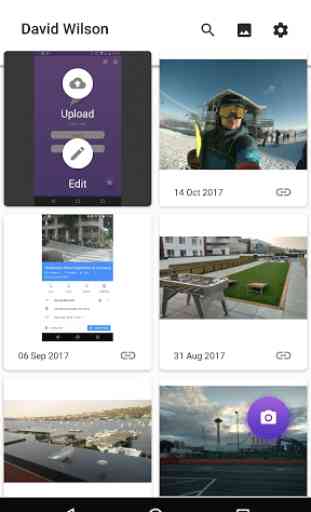
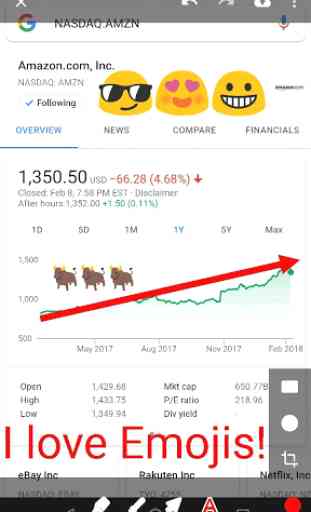

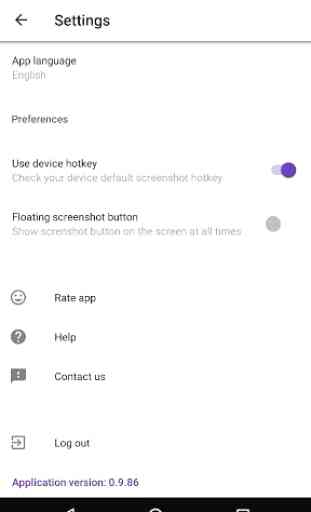

This is what I've been looking for? This app is just wow💯 that's why I've given the 5 star👍 Lightshot is a very good screenshot software that is available for free. It's lightweight and quite easy to use. Upon clicking the icon for it on the system tray or by pressing the hotkeys, you can take a screenshot of any area of your screen quickly. After capturing, Lightshot presents you with tools to make small edits such as inserting shapes, drawing lines or markers, adding text, etc.