Liingo Eyewear
- Get your prescription details in just minutes
- FREE
- All you need is a smartphone, computer, and any standard-size magnetic card
- Get a coupon code to use online at LiingoEyewear.com
Scan your current glasses using a smartphone, computer screen, and any standard-size magnetic card. In just minutes you’ll get the sphere power, cylinder power, cylinder axis and pupillary distance (PD). Our results have been clinically tested and proven to be as accurate as standard acceptable lensmeters and PD meters.
Who can use the Liingo Eyewear app?
- Healthy individuals 18 or older
- Stable vision who are happy with the current prescription
- Single vision prescription between -6.00 and +3.00
- Cylinder measurement lower than -2.50
Who should NOT use the Liingo Eyewear app?
- Progressive, multifocal, or bifocal prescriptions
- Any prescription that includes a prism measurement
- You take any medication that affects your vision
- You have any illness or condition that affects eye health (please see your doctor)
Heads up: The Liingo Eyewear app is not a comprehensive eye exam and isn’t meant to replace your eye doctor. It’s super important to get your eye health examined periodically, even if you aren’t experiencing any vision problems. Please follow the advice of your doctor when it comes to eye health.
About us:
Liingo Eyewear was founded to make getting premium-quality eyewear affordable, easy and fun. Our stylish frames start at just $79 and single vision lenses are included for free. Check out our nifty virtual try-on tool to see yourself in hundreds of styles, or try on 5 pairs of glasses from the comfort of your home, totally and completely easy and free.
Category : Medical

Reviews (30)
Tried the app again after a year. Seems the camera onmy phone works but whenever trying to get the computer screen size using a magnet card it just keeps repeating "hold you phone straight against the screen” on repeat and won't advance from there.
Pretty easy to use, but after going through all the motions, it says your Rx is complete and to switch back to computer screen. Nothing ever comes up though on either screen or phone. Tried Edge and Chrome browsers and neither worked. Had an order ready to upload Rx, and never could complete it. Guess I'll try somewhere else. Hope I don't get charged for glasses.
Frustrated!!!!! Tried eight times to get it to read my prescription. It worked one time but then when I couldn't log in because I needed my password resent, it shut me out of the whole thing and once you're at that point you can't get back to the previous step. You have to start over from the beginning. After trying three more times I just gave up.
Everyone is saying the app doesnt work but it worked just fine for me. You have to hold your glasses exactly the described in the instructions. You need a computer or tablet screen along with your phone and a clean camera screen. Technology never fails to amaze me! Great selection of frames on the site too by the way
Repeats the same audio instructions once every three seconds forever, but never calibrate or responds to the dots your supposed to be putting on screen. Can't even get past that initial calibration part, so I can't imagine it would ever accurately measure your existing glasses. Complete waste of time.
The idea sounds great but holding your glasses level and tilting them with both lenses the exact same distance is difficult enough. I managed to do it several times, yet I was apparently not tilting them perfectly so how does anyone expect to do this correctly? Idea is great but honestly, the process is...dreadful for lack of better word.
Tried three different browsers. Cleared cookies. Used new accounts. Regardless of what I did, the results never appeared at the end of the process. Beyond angry with myself for wasting my time on this. Edit: Response to developer- Used an all-in-one pc with windows 11 and two different laptops one running windows 11, the other windows 10. Used the GlassesUSA app and it worked first try. It's 100% my equipment, right?
It was extremely easy and fast selecting frames to try at home, then uploading my prescription, and checking out. I got new glasses within a week. However they feel flimsy and make alot of creaking noises when I barely move them. Afraid they're not good quality and won't last long
Could use a lot more description of what the tests are actually looking for. The test was telling me to bring my glasses backwards and forwards and I thought it was a test but it was just trying to center me. Also with the tilt I don't know what it is looking for; lense angles or trying to measure the frames. More clarity here would be helpful.
saw an ad for this and wanted to try this out for my husband, who because of covid-19 has not been able to get to an optometrist and can't find his old rx. immediately ran into problems with the card scanning step. our computer screens are so large that the box cannot be contained in the viewfinder on the phone while also holding the card up at arm's length. i wanted to try it on my ipad but it wouldn't allow it. this shouldn't be a 2 person job or take me to take a card to my screen.
Doesn't recognize Galaxy S20 FE. Finally got time to test the app and my current popular phone model isn't even usable. What a waste!
Garbage, annoying "guide". I tried with my glasses 8 or 9 times and before that a few times with my fiance. Apparently everytime I tried on part 2 of the scan I "needed some help" and no I'm not gonna call and sit on hold to get told it's user error or something in call center word twisting with something that should be extremely simple as advertised and as assured as to other reviewers.
works fine, super handy. i'd only suggest maybe having a bigger gap between the voice-over repeating itself? instead of having it repeat itself after a one-second gap. pretty irritating, was ready to eat myself after i heard the same phease repeated about 42 times
So easy to use! If you dont have your rx the app helps you get it by taking pictures of your current lenses. This was a huge deal for me. The frame selection is wide and there are different colors for each style. The process was a breeze and I tell everyone who wears glasses to check out this app!
Extremely touchy process that I couldn't even get through. No camera angle seems to be good enough. Even completely level and square. The lack of camera reversal is also bad, along with the only option for instructions being audio. Great concept, but horrible execution.
Worked half way, then it wouldn't scan through my glasses. Kept repeating "make sure the dots are visible in your mobile screen". They were obviously visible in the lit up box and held it for over 5 min. All I got are tired arms and a nightmare about dots in my screen. Never got the app to finish.
It was very finicky most of the time I tried scanning a total of like 7 times and it only worked twice. my advice would be make sure after you hold the card up to the screen to stabalize your arm holding the phone so it doesnt move at all. idk thats what i tried then it worked ig you just have to keep trying nee things till it works.
Put simply, the app doesn't work. It gets stuck on the part where you're asked to hold a credit/debit card up to the screen, and repeats the instruction to do so non-stop regardless of how near or far you have the camera in regard to the screen. I tried holding it in place, and even set it on a phone stand for stability. Still didn't work. It's a good idea in theory, but in practice the execution is poor. On the off-chance that the developers respond to this, please don't respond with the same canned greeting/apology that I've seen on everyone else's reviews. Don't provide me with your support number, because the last thing I want to do is sit up on the phone with customer service for an app that is more trouble than it's worth. Thanks for trying, and I hope you get it worked out in the future.
Website is nice, and easy to set up. The only issue I've found is the virtual try on. Anytime I try to do it, it just kicks it back out. It's most likely a tech issue, so I wont talk negative about it. Overall, awesome site
Got pass the first scan, then after kept saying to line phone up with the dots and then showing the picture of how to line it up. I tried to get pass this point for 3 different times for about 10-15 minutes each time. Finally I just gave up and uninstalled the app.
I was really surprised, i was quite hesitant to try this because I figured there was no way it could do it with such accuracy but I did it 3 times for everyone in my home and compared to my actual RX and it was spot on every time! Not as large of a selection yet but overall i dig it.
Pretty impressive overall. It had me repeat steps a couple times without indicating what specifically I did wrong, but it did work eventually, and the results are accurate.
It got my script perfect, but it took about 7 tries, but I finally got it. Your arm gets pretty tired trying to hold your frames steady, and tilt them back and forth. However, it is pretty accurate.
This is pretty cool. The repeating of instructions can be a little annoying though; there is too little time between each iteration and reminds me of a car alarm.
Frustrating. Wanted to test the accuracy with my written prescription I had but it takes way too long and kept saying "make sure the dots are visible on the mobile screen" when they were.
Amazing new app to figure out the prescription of existing eyeglasses. Perfect for getting Rx sunglasses, new glasses, or just a spare set. I used the app on my older Android Samsung Galaxy S7 Edge and a simple laptop and it worked great. It's much better, faster, and easier than paying for an optometrist Dr. visit and having to wait an hour (or two) only to be charged $250 (USD) for an eye exam and be subjected to their high pressure salesperson on commission.
Downloaded and immediatly began the glasses scan. Got a tad frustrated at first but that was really just me struggling with my own depth perception. Great app, easy to use. Now i'll see how the rest of the process with Liingo is.
The convenience, simplicity, and sophistication of this technology is too amazing to put into words. Everyone should know about this. It's a tragedy that zillions of people are paying an arm and a leg at the eyeglass store for lenses, frames and prescription tests, when they can obtain all three from the comfort of their living room sofa.
Slick UI, but the app gives you no suggestions if there's a problem at any point in the process. Worse, it continues repeating the last direction every 2 seconds. "Please make sure the dots are visible on your mobile screen... Please make sure the dots are visible on your mobile screen... Please make sure the dots are visible on your mobile screen..." The dots WERE visible, Doris, now what should I do?!

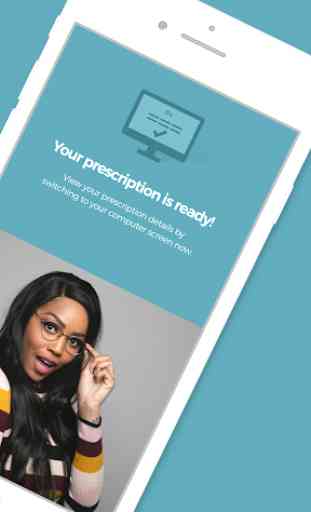

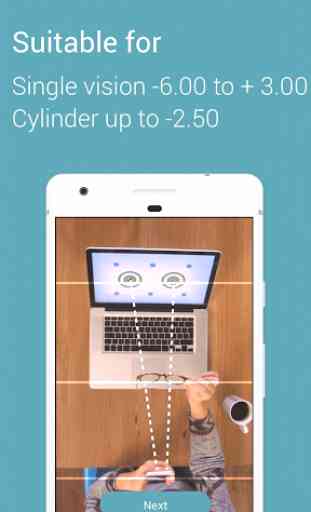

Used this to get my PD measurement for a VR headset. Double checked with a ruler and mirror and the app was 100% accurate. I had to do the test in the app 2 times though. It didn't save my results until I was logged in to the website before running the tests. The first time, I tried logging in after the test, and it just said "results not saved" hence the reason there's only 4 stars instead of 5.