Lilly: DNS Changer
- Set a custom DNS server or select one from the list
- Works on all connection types like mobile, Wi-Fi, ethernet etc.
- "Connect on boot" feature
- Pause & continue DNS settings without opening the app
- No root needed
- Pin security (for e.g. parental control)How does it work?Lilly uses Androids VPN service feature to set a DNS server for all types of connections. There is no routing made through our server, which you can verify with a speed test and checking your IP. You can also check your systems connection settings technically.
How does it work?Lilly uses Androids VPN service feature to set a DNS server for all types of connections. There is no routing made through our server, which you can verify with a speed test and checking your IP. You can also check your systems connection settings technically.
Root Not Required
Category : Tools

Reviews (29)
I use this excellent app on my Android TV boxes to turn on Smart DNS Proxy servers. Pity it's not Android TV compliant (one less star for me), but you can still get it working using a TV box remote, the only app I could find that did, apart from SmartDNS Client, which I had to ditch because it doesn't update its servers.
Great work with the Lilly DNS Changer. I'm looking for a tool just like this, without compromising IT security. I encountered an issue while I was testing it. • When I create a custom DNS profile, it doesn't accept the IPv6 address. e.g. Quad9 DNS servers Thanks again for the time dedicated to the creation of tool. I hope to enjoy more of it's functionality in the near future.
DNS Changer, Really Changed My Speed, Safety and Stability! All in the Best Way!
Just the best app. Is there any chance you could add this to the android tv store as well so it can be added to quick settings or remapped buttons. I have sideloaded the app but can't do any of the aforementioned tasks as it's not a native Android TV app. Thank you sir for creating this great app :)
Great app. I added a custom entry to remove the ads from my video app. The autostart function wasn't working on any of my devices until the latest update. Now no problems.
I have this installed on two devices and it is excellent. It certainly cuts out all ads on the apps that I use. So, well done dev! I have deleted the other comments, as it is working perfectly now. Thank you dev for your quick response and explaining about Vpns.😀
Best application but when I reboot my android phone it be disconnected please bro solve this problem
Nice app but sometimes it automatically disconnected.please solve this problem.
Replaced my Samsung Note3. Works very well on my latest phone, a Huawei P20 Pro. I enjoy the app very much, because my network uses PiHole as a standard, and when an advertisement link is blocked, DNS changer offers a simple way to temporary allow this webpage to be viewed. .
Very stable app. Adguard should be supported out of the box as well. If it also gets exceptions it would be top for me. ;)
Fine app! Do what is needed! Just one Request: please add an EDIT feature to server list. If you type something wrong then you have to delete it and do it all again! That is not good!
I salute you for your hard work. I congratulate you for developing such a wonderful app for free and without ads. I mean without ads!?! Donations are on the way, definitely! _o_
give Lily a 10! STILL having problems with ?? Server/Servers... US Cellular and Android phone "NUU" it's a 4G phone but only get 3G service...but Then after about 30mins drops to 1x and No service!!! It just now had me Roaming INTERNATIONALLY!!
Amazing ! No Ads, Completely Free, Very Fast, Simple UI, Simply Amazing! This is the 1st app that should come when we searched for dns changer!
Great app, well designed and easy to use with excellent features. Does what it says unlike other DNS changing apps I've tried.
Hi, just following up on the progress of adding "Android TV" support as I suggested a while back. Thanks :)
Great app. Simple and easy to use. Either choose from provided dns or add a custom one. Has everything I need.
I think you have done a good job. It's very nice and better experience and it's ad free. I loved this application. It's effective in online games. Thanks Lilly 🤗🤗
Its a good app but when you connect with dns then it automatically disconnected. Please solve this problem
What a beautiful apps dev.! Love u. Simple, and its free! Sadly my internet provider purely block Cloudflare dns, either when i install via magisk repo.. 5star..and this app not eating your ram.. Not like other dns manager.
this'll be the best dns app, if it can be auto test and connect to the best dns for user. this's no ads 100%. cheers.
Thank you for an application what actually does exactly what you have described and said that it does!! With out any ads!!
Wonderful app! No ads, unobtrusive and does exactly what it promises - love it!
This aap is very nice,good and use full 😍😍
Simple and really works. If included whitelisting app functions will be perfect
You got some work to do. When I add a DNS server and I add ipv4 & ipv6 It only adds to ipv4 only and not the IPv6.
Excellent job on this qpp it 2as pretty simple to set up with you instructions. Thank yiu
An app for what android shud do natively. Though there are some quirks in vpn as mentioned by other users here, all in all its one damn fine app.
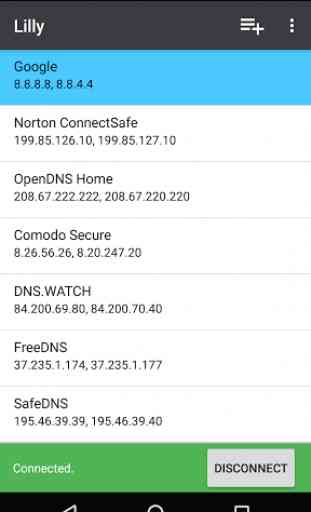
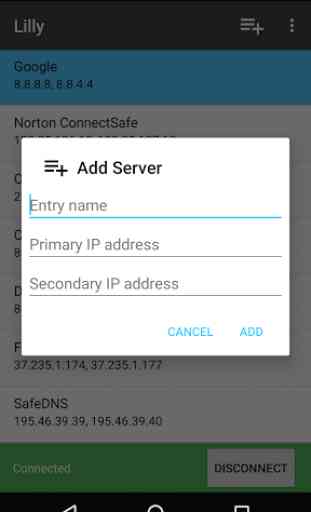
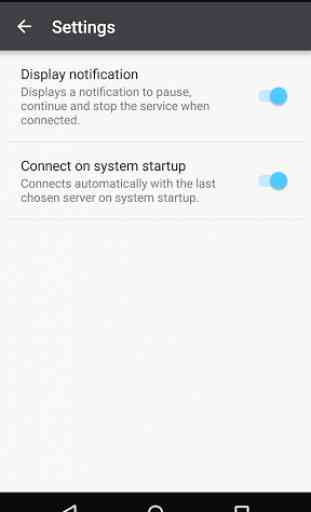
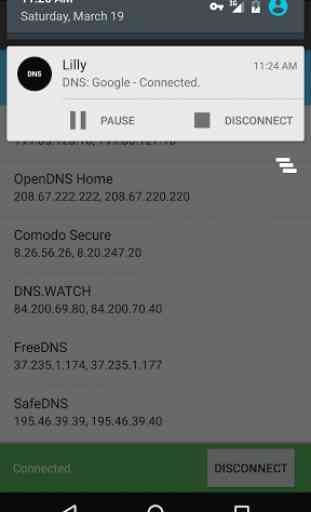

Very very nice and useful app but sometimes it will be disconnected itself please solve this. I mean to say that if i close recent app so it will disconnect. I had checked my battery optimization and it is also in favour of this app. Sir if you solve my this problem i am very thankfull to you