Limitly Screen Time Control
Limitly is a flexible screen time parental control app. It prevents kids from wasting time on smartphones and tablets. With the help of Limitly, careful parents can specify the time, when their children are allowed to use mobile devices and applications on them.
Why Using Limitly?
Kids spend more and more time on their smartphones and tablets. Statistically, as much as 9 hours a day on average. It results in bad homework performance, troubles at school, and lack of sleep leading to health issues.
That’s why limiting screen time is what careful parents need to secure children’s health and happiness. Limitly parental control app restricts time spent on mobile gadgets and applications. Limit the following device use:
• during classes at school• when doing homework • at bedtime or rest hours• when family rules don’t allow it
Limitly Screen Time Control Features • Set a flexible schedule for use of apps via Manage Limits option• Control the use of the target device via Device Schedule option• Manage limits for certain categories of apps via Categorize Apps option• Use Customize Messages option to enter a text your kid will see before a limit takes action• Review how often your kid uses each app in Reports section• Apply Quarantine Mode to block recently installed apps until you review them• Apply limits to apps in bulk using Categories• Automatically apply limits to newly added to Categories apps
How Much Does it Cost?
Limitly app is FREE.
Disclaimer
Limitly app is optimized for Android smartphones. It is compatible with most of Android tablets as well. However, optimization for full functionality on tablets is still in process; thus, certain performance issues may occur.
Please share your feedback with us to make Limitly even more helpful for you and your children at [email protected].
Category : Productivity

Reviews (29)
App blocks childs phone daily till I enter the passcode. The idea behind the app is great and probably the majority of the bad reviews are from kids, but I dont want to have to enter the passcode every day to unblock my child's phone.
My dear developers, Please check an application named BLACKOUT : STAY FOCUSED. Once locked means locked. Nothing can open it. I want same black screen while SMART LIMITS option is being used. Sorry for bitter writings.
Total rubbish. Turned the phone on again straight after installing and it said limit had been reached. Waste of time...
It says display in this area and then kicks me out. Please fix the glitch as the idea of the app seems very good
i canot change the time limits, please fix and once the overlay screen comes, it doesnt automatically go if the allowed time comes
Completely rubbish. My child cannot even use the homescreen
I really liked this app but since the new update I can't open it anymore :(
I can't open it
It's amazing 😄😄😄😄😄😄😄😃😃😃😃😃😃😃😀😀😀😊😊😊☺☺😁😉👍.
Crashes easily by tapping the app icon multiple times. Daily limits do not reset and the app still blocks the phone usage on the next day, unless the app gets closed/re-opened.
I can't run the up in Xiaomi Redmi 7A MIUI 11
It's very difficult to find an app that's really unbreakable for a kid. This one is easy to bypass: Even if you set the admin permissions for the limitly app and also block the Settings app to avoid the kid to unassign the admin permissions for the limitly app, the block screen appears a few later than the screen to unassign the admin permissions itself (1/2 second), so the kid would be able to unassign the admin permissions by fast click the option to unassign admin permissions, and then uninstall the app, as it'd not be protected. The same or similar things happened with qustodio app, with lots of youtube videos showing how to bypass the protection. It's sad that such a vital issue is so hard to implement and find. We are having real problems to control our daughter's time with her phone.
Is it possible to have this in French?
My 8 year old managed to uninstall it by going to Settings when the tablet was unblocked. Then force stop on Limitly then uninstalled it. I woke up to it being nowhere on the tablet. Worked well up til that point. A countdown would be useful for block by time usage. It also seems to calculate wrong as the tablet can have things running in background and suddenlynthe time is up or it is already blocked when my kids get up.
Like everyone else it seems, this app has GREAT potential!! BUT!! I have set limits, specific times, etc. but it could not tell the difference between normal time & military time on my kids phone. Then, like so many others, it will still lock you out of apps after the set time. It has already blocked me 3 TIMES just while I have been writing this review!! I will be uninstalling ASAP! Maybe I will try it another time if they fix (uugghh!! 4 times!!) these MAJOR bugs.
Good idea love how you can set time limits. However so many bugs and apps are blocked in the morning or they're not blocked at all
Good app but clean master or other ram cleaner may clean it and not actually blocking the blocked apps. 5 star if it can run persistently without being cleaned by other app
Im a 8 year old kid so i hate the limit
It stinks
[updated] The best part of this app is time limits for a group of apps. I've been waiting for this feature from any app vendor and here it is, finally. All "Games" can be limited while leaving other apps (say, Camera or a music player) unrestricted. However, the actual blocking is VERY buggy. One app group has an hour allocated every day, but all its apps are already blocked first thing in the morning. It counts the time that an app is in the background. It often puts up a screen that says Facebook is being blocked, even though Facebook isn't running (even in the background) -- and it claims that I've opened Facebook 70+ times even though I haven't opened it once. And once you've put an app in a group, it no longer reports time spent in the app. It just says how many times you've opened it. So: promising start, but still rough and buggy.
App does not count active minutes (all permissions granted) and therefore does not block app when time limit reached.
A very good idea, but too unreliable, blocks apps when it shouldn't and doesn't limit them when it should. If an update could fix those problems I might continue using it.
Never accepted my pin. Useless.
ok lets see this is allowing my mom to basiclly own my tablet i am very not ok with this so how do i de activate it
It wants permission to "do a factory reset and erase all data without warning" !!!!!!😞
How in the world do I delete this app?!?!
This app
How to setup limit less than 1 hour? for example 30 minutes Selector does not allow select 0 hours
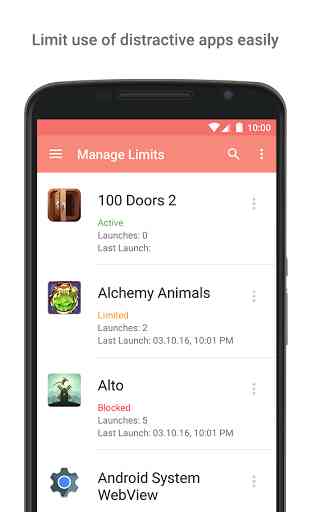
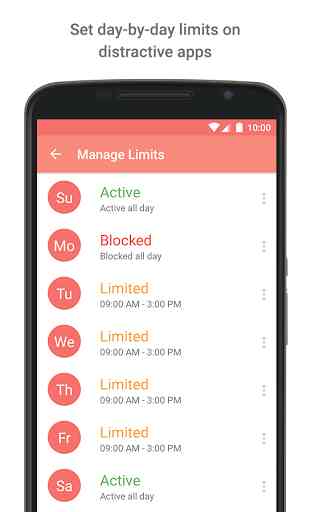
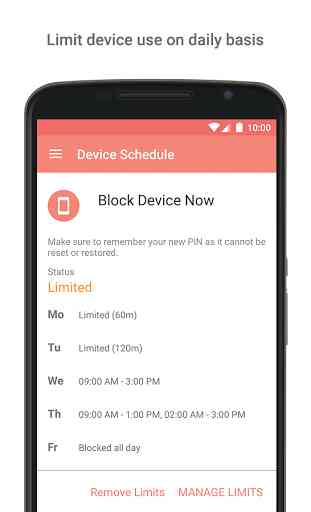
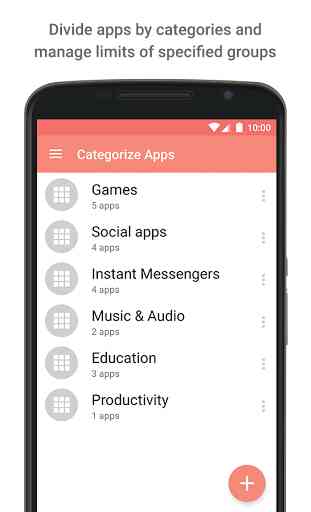
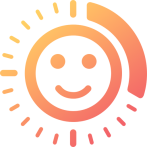
Finally an app that does what I want and doesnt want me to pay $10 a month. Neat interface. Only the necessities when it comes to limiting kids screen time