Linear MQTT Dashboard
- MQTT-client.The solution for your IoT, DIY devices.
Source codes
- https://github.com/ravendmaster/linear-mqtt-dashboard
★ New! "Application server mode"
- the ability to handle incoming MQTT messages using JavaScript even when the app is in the background. See OnReceive().
Available widgets:
- Header
- Slider
- Value
- Switch
- Button
- RGB LED
- Meter
- Graph
- Buttons set
- Combo box
Features:
★ Tabs
★ Order of widgets can be changed. Number of widgets is not limited to the size of the screen
- the list can be scrolled.
★ Status of network connection and MQTT broker displayed RGB LED.
★ Ability to receive push notifications even when the app is closed.
★ Corrective message from the widget "Value" by long press on the value (in the widget settings, you must specify the topic of publication of the new value).
★ Two meanings of the text messages and the two labels are available for the widget "Button"
- for the states "pressed" / "not pressed" respectively. You can also specify a "retained" for messages.
★ Widget "Meter" can display the value of by a different color (alarm zone, yellow and red), if value approaches the limits of measurement. Thresholds limit values can be specified separately for the lower and upper boundaries.
★ Widgets Slider and Meter can handle decimals
★ Share settings
★ JavaScript to represent the value of some widgets
★ Graph widget displays the value of an array of double and integer types in JSON format, payload for example of payload: [1,2,100.88] or [100.5, 200, 0, 0, 0, -10]
★ Graph widget in live mode
★ Graph widget in 'historical' mode (1h, 4h etc.), see "Application server mode" in application serttings
★ "Buttons set" widget allows place several buttons in one place
★ Widget Combo box to work with a predefined list of values
Category : Tools

Reviews (25)
One of the best MQTT client apps available. Tried many of the apps but this one had versatility that I need. Features to execute scripts on receive and on display are awesome. Only thing that might need improvements are look and number of the widgets. These are OK but when you see other fancy stuff around, man tend to wish even more 😁 P.S. JSON payload support would be nice too
Very Simplistic way of Controlling Mqtt Devices. Add Lots of Device in Tabs, Import Export whole data including Settings. What a perfect solution for makers. (I tried many mqtt apps but i like this one only after blynk)
Great app, does what I need. How does it check if the mqtt server is down? When I stop my mqtt mosquito server it doesn't detect. Is it possible to get app to check if mqtt server is connected every 5 sec and try to reconnect if not?
Good features but buggy: crashes frequently, publishing from combobox widgets doesn't work etc
I really like this app but it has some shortcomings. Importing settings overwrites everything. How about an export/import tab as well as the entire configuration. Also, the export format should be a plain text json file so large configurations can be modified/created on a PC. The app also needs an RGB color wheel widget.
In my opinion, the graph has a quite a few point. It should x4 number of point. And it shouldn't draw in duration has no income value (In fact it show last value in 1h mode, in 4h mode it work ok).
Excellent app, just really needs a option for "End User Mode". to disable the play-pause button and always be on.
User interface not friendly at all. Consumes a lot of memory in server mode
Only one broker, a bit ugly. It's good to have graphs tho.
Excellent app!! Works great. Feature request: Make it possible to use more than one broker. I'd like to be able to view values from my test environment as well as production env...impossible at the moment, i have to install another app to connect to another broker
Excellent App! Just one suggestion: An option inside Settings to remove the Play/Edit button from the dashboard will be helpful for us who share the dashboard with our noob friends
Love it, easy and simple. Although I don't fully understand the different time options in a graph (live, 1h, 4h... ), the only one that works for me is live.
Only the live chart works.
Very nice app,clean widgets and high cinfigurability
Just tried it... only graph that works for temperature and humidity received is the live option. Not sure why the accum. or other are not displayed. no graph is drawing if not live.
I've tried a lot of this mqtt app and this is the only one that collects all the features I need. Thanks a lot guys! Marco
Really cool app, lots of configuration possible. Should have a little instructions, to add new metrics first you need to pause adquisition, it is not so obvious :)
Very nice solid product - needs a few additional widgets such as gauge - but works well. One thing it needs to make it useable is some form of app startup mqtt message - so that it can request current configuration from attached sensors. I tried using mqtt retention and qos but the app could have been off for seconds or days - so you just need to be able to request current state.
This app saved me having to write my own. If it could take x value and display a spirit level it would do everything I need and more.
Was good...until the noisy full page Ad appeared
I really liked this app. I'm using it to control a home security system that notifies me whenever someone approaches my property.
Can I ask you that how to restore a setting from setting file that backed up?
Very easy to setup. Great potential
Great little app lets you construct a variety of controls--such as buttons, switches and sliders--and attach these to MQTT topics. It would be even better if we could create widgets out of the controls but there's no competition who have that so it didn't affect my rating. Update: The latest version has in-app option to upgrade to ad-free and tabs that allow you to create several dashboards or one big one with pages. The developer has been *very* responsive and fixed a bug I reported within a few hours. Upgrading to 5 stars based mainly on the ad-free upgrade and the responsiveness of the developer.
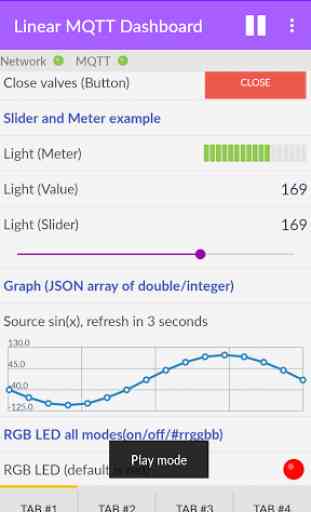
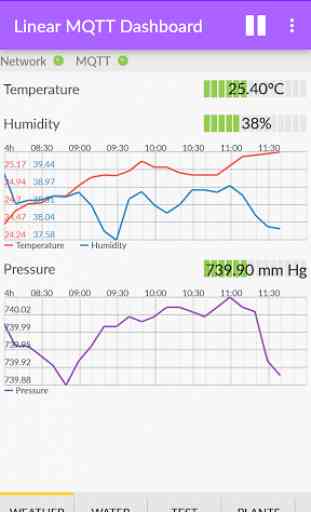
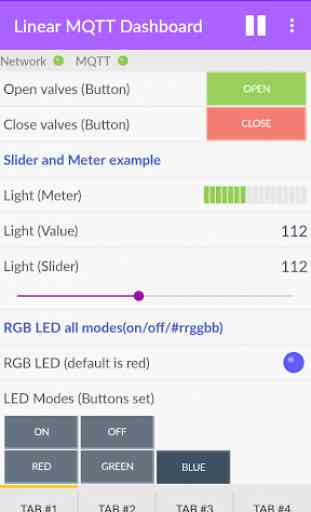
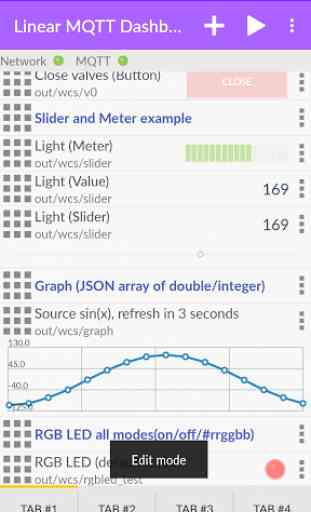

On android 10 have issues: 1. Sometimes didn't draw any items on tab(just white screen with header) 2. If minimize application and clean all(android close all app). And then launch app again it crashed. I worried about it. This is very good application, but this bugs push me to find another one