Link to MyASUS
Simply tap or drag to share files between your PC and mobile devices in the blink of an eye. Seamless transfers between your ASUS PC and mobile devices is ensured by providing transfer speeds many times faster than traditional Bluetooth file transfer, and a user-friendly drag and drop experience.
[URL Transfer]
If you’re about to leave your PC but haven’t finished the content you’re reading on your PC, you can simply tap the share icon in your browser and click MyASUS. The link to the webpage you were reading on your PC will be sent instantly to your mobile device — where it will open automatically for seamless on-the-go convenience.
[Mirror]
Mirror your phone’s screen on your PC and input text on mobile apps via your PC’s keyboard. This will significantly accelerate your workflow compared to using the smaller screen and virtual keyboard on your phone. The notifications on your phone will also pop up on your PC, so there’s no need to constantly check your phone. Now you can do everything on your phone from the comfort of your PC.
* The Link to MyASUS Mirror function is supported on Android version 8.0 or above. iOS is not supported.
[Hands-Free Phone Calls]
Make and take phone calls, which can be routed through your PC’s speakers and microphone. You can also access your phone’s contact book on your PC, so you can search for contacts and call them directly. There's no need to dig out your phone from your bag or pocket!
[Screen Extender]
Use your phone or tablet as a secondary display on the go, for dual-display convenience anywhere. This feature can be exceptionally useful when you need to cross reference multiple documents or visuals. Multitasking on the go has never been easier.
* The Link to MyASUS Screen Extender function works on Android version 8.0 or above. iOS is not supported.
[Remote File Access]
Use your mobile device to remotely access files stored on your ASUS PC, and use your PC as a personal cloud replacement to gain access to your files anywhere and anytime. Remote File Access can be extra beneficial for commercial users who need to access files in the office during a business trip or at home. This feature allows users to work on the go anytime, anywhere; no external hard disk needed.
Learn more at ASUS Software Webpage:
https://www.asus.com/ASUS-Software/
Category : Productivity

Reviews (30)
When it works, it's great. Often times though, it doesn't work. File transfer from Android to PC fails even though both devices are connected to same wifi & bluetooth.
Worst app ever! I better suggest to use Samsung Share. This app always keeps bugging and I always have to connect... even tho I asked to keep jointed... also this is very slow to transfer files. My Worst download ever!!!!! I hope I could give zero or minus stars 🌟
Overall, it's a good app. However, the silent notification remains on the screen even after exiting the app seems to be quite annoying.
The app can be really useful at times. Only thing I dislike is that they moved the Screen Casting service to another app and not only made it worse but also added a price tag to it.
It doesn't not show the speed during sharing files and it also doesn't show how much data shared and remaining data .
This is a very fast mode of transfer of files.........and very easy to use every pc manufacturing companies should include this awesome software feature....
File transfer is really easy but rest features are very laggy. That's why I use Motorola Ready For Feature.
Absolutely useless. Either after your latest update on here or Windows made the app unfunctional. Can't detect my phone at all and I waited nearly 2 minutes. Tried with Bluetooth too and it didn't work when it used to work fine.
Great app for Asus users to share files wireless. Helped me so much to share files from my mobile to laptop and laptop to mobile . Thanks to Asustek.
I can't even transfer PDF files to my laptop because the app on my phone keeps saying file transfer is interrupted. It is not consistent at all, and when I need it the most the app failed me. Please fix my problem, thank you🙏🙏
It doesn't connect to your device immediately when you want it to work. I have to fiddle around before it works.
Connectivity and transfer speed lag. Please update this app. Asus laptop connectivity and filetransfer issue. Please rectify the problem as soon as possible.
Mic is not working in calls. I can hear the others person voice but he is unable to hear my voice.
This app is very fast transferering the files in a point if seconds
Application was working perfectly a bit slow it could be better, but, now am fancing an issue after Android 12 Using a Oneplus phone after new OS upgrade phone calls Bluetooth is not working properly (Paired to use PC druing calls)
Very easy to setup. With good bandwith and average devices, you can transfer heavy files in a matter of seconds.
The experience isn't 100% smooth, but I'll take it cos there is no alternative that comes close to this in my experience, especially as it's built in to the laptop😁😁😁. But it would be great if the file transfer limit of 1 GB from phone to the laptop were removed, because this limit doesn't exist when it's the othey way around: laptop to phone transfer. Screen mirroring and extender does have its issues and requires fixing, but its core features are pretty good! 😇🙌
Stopped working after a day. The integration is not ideal. Update: They fixed the bug. Finally! Initially it would not pair no matter what and the screen overlay would lag a lot. But now it's working much better. Am able to make calls, see messages, see the screen live, launch apps and even play games through PC. Though not ideal, it saves my time. Still one bug is present: Bluetooth. When I connect a headphone to my laptop, it should automatically use that as default for calls, it doesn't....
In general, it's great. Having some settings in the android app would be useful, to determine where received files are stored. Additionally, often when I'm transferring files to my phone, they're received, but aren't added to my gallery/photo library until I manually tap on each one and open it in the gallery. This is still easier than putting everything on a flash drive or directly connecting my phone to the laptop, but loses any convenience when transferring more than a couple of files. All-in-all, very useful, though the bugs/lacking features make it less desirable. Update: (in response to the developer response to my initial review) the files do go to the LinktoMyASUS folder, though for some reason not automatically. I first have to go into the Link to MyASUS app after each file is sent and select it multiple times before it will appear. Waiting doesn't affect the file transfer as I've given it ~1hr previously and the files still didn't appear in the aforementioned folder until I manually opened them several times from the app. Aside from that, I still love the app and use it daily for work.
Hello to all the Devs behind this app. I use almost all the features daily. It has come a long way since the beginning. Amazing support, love it !! Here's a suggestion, one tap connection to the PC if it's possible, to share files instantly between other devices. Or something like a shared portal. Keep up the great work. Cheers!
A complete waste of time! I downloaded the android app and the windows MyAsus App. It took over an hour just to get to a log in screen in the android app. I had to connect and reconnect my phone to my laptop 3 times. In the end connection in this app failed to connect to my laptop. My experience doesn't come close to the seamless experience in the YouTube video for the android app. I uninstalled both apps.
A bit clunky but it's alright. The app could definitely be streamlined more and a few features are pretty badly made. The remote camera works but it's very confusing because it makes it look like you're taking a photo. Using your phone from PC doesn't really work but the key strokes get sent to the PC so it ends up being useful if you're fine with looking at your phone and typing. Works great to use your laptop/PC keyboard for your phone
So far it's been really good, I really enjoy the UI over Galaxy's companion app. File transfering is probably the best compares to other apps out there. There are two major flaws I wish to be addressed though. 1.) Mirror gets rotated and messed up if I drag it to the second screen of my AsusProDuo. A rotate-feature would fix this. 2.) Add a Fingerprint Sign-in option when connected to Windows. 3.) [Not Major] Dark Theme, please. I would like to have the app open more, but it's so bright.
Updating to 4 stars. This app functions perfectly and 8 have absolutely no problems with anything about the function, design, or user interface of the app. Only one thing keeps this from being 5 stars. Without windows pro it doesn't support remote desktop. They could have easily made this app a work-around to that terrible flaw in windows 10. Not sure if it was something where Microsoft provided incentive for Asus to coordinate this with their non allowing of remote desktop with 10 home.
This app is well built, but the thing I wanted in this app is, controlling Mouse in your phone... Like remote access mouse. This feature will be great to use in the native app... I hope u ad this in future
Really great & power app for connecting to my Vivobook. Would have given it 5 Stars, just one issue that I hope will be addressed in an update: I love being able to stream videos in my computers memory so as to watch them on my phone, however when streaming/watching a video, my phone's screen-timing-out is not deactivated/overwritten. So I constantly have to touch my screen to keep watching or (as I have now done) set the screen-timing-out on my phone to an uncomfortably high value. Please fix
Usually when stuff doesn't work it won't bother to let you know which underlying protocol is the problematic one (id est whether it's Bluetooth or Wi-Fi which isn't working as expected on the PC side, that is). When it works than the experience can be phenomenal, I just wish they will let it drink some consistentcy juices... :)
I really just want the remote file access feature. Most other features rarely come in handy for me. Initial setup was slightly painful, and I couldn't say "disconnect for now" without completely unpairing the device or turning off WiFi and bluetooth but that's not a great idea. Also it REQUIRED location services to be on otherwise it "couldn't find the network" which is bogus. I don't like keeping GPS on so this got deleted for me. Anyone know of alternative remote file access apps?
Phenomenal piece of software! I've been using this quick share feature since the very first day it was released! Transferring files, sharing screen, using phone cam as a web cam, these features are so important to me in day to day task. Although I'd like to suggest a quick discoverablility toggle on the main screen because that tapping on options and then turning on the discovererability is a bit problematic time to time (like if you're in a hustle).
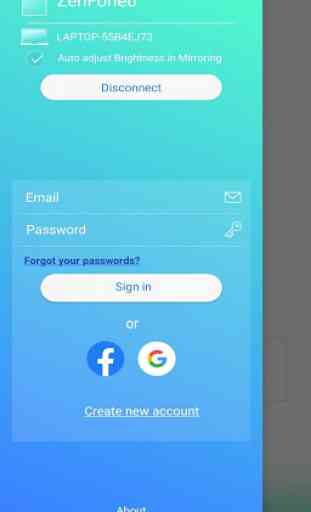
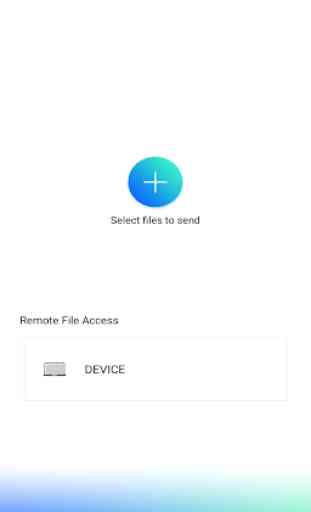
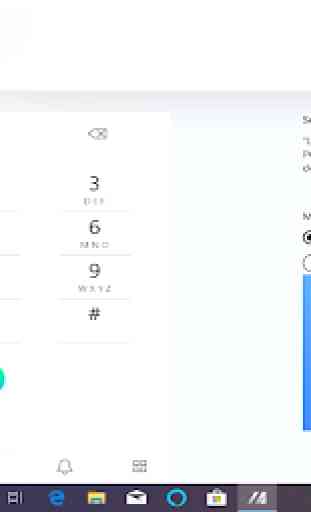
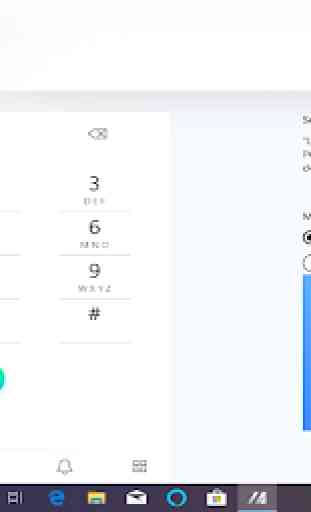

Useful but far away from perfect! And not seamless at all. To simply transfer files/photos the app needs way too long to start. Then the respective icon must be clicked, bla bla bla... You can do this better... Go!