Link2SD
Features:✔ Link apk, dex and lib files of apps to SD card ✔ Link internal data of apps to SD card (Plus)✔ Link external data and obb folders of apps and games to SD card (Plus)✔ Link dex files of the system apps to SD card (Plus)✔ Auto clear cache service (Plus)✔ Automatically link newly installed apps (optional)✔ Move any user apps to SD even though the app does not support moving to SD ("force move")✔ Shows the apps that support moving to SD with native app2sd ✔ Set the default install location of the apps; auto, internal, or external ✔ Batch link, unlink, reinstall, uninstall, "move to SD", "move to phone" functions ✔ Notify when movable apps installed ✔ Uninstall system applications (bloatware removal) ✔ Freeze and un-freeze system and users applications ✔ Convert system apps into user apps ✔ Convert user apps into system apps ✔ Integrate "Updated" system apps into system (ROM) ✔ Clear data and cache of the application ✔ Batch clear data and cache of the selected apps✔ Clear all apps cache at once (1-tap cache cleaner without being root)✔ Exclusion list for "Clear all app cache" function✔ Clear cache widget (1-tap cache cleaner without being root) ✔ Notify if total cache size exceeds specified size ✔ Reboot manager includes power off, normal reboot, quick (hot) reboot, reboot recovery, reboot bootloader / download mode✔ Reboot widget to boot with one click✔ List applications, show detailed size information and link status ✔ Wide variety of options to sort and filter apps ✔ Search applications by name ✔ Display available space information of internal storage, SD card and SD card 2nd partition ✔ Share the Play Store link or the APK (app's full package) file of the apps✔ Create shortcut for the apps✔ Support 40+ languages
How it works:Linking appsLink2SD uses a secondary partition on your SD card and uses it as another segment of internal storage.Link2SD moves apk, dalvik-cache (.dex), lib and internal data files into this partition, which the OS mounts on boot, and creates a symbolic link in the original location.This retains the file structure that the system expects but with the bulk of the data moved to the SD card.
Linking obb and external data folders of apps and gamesOn devices that have emulated SD card, obb and external data folders are located in the internal storage, not in the external (real) SD card.Link2SD moves these folders to the 1st or the 2nd partition of your external SD card (depending on your selection) and with the bind option of the mount command remounts the file hierarchy at external SD card while it is still available at the original location.
What you need:Linking apps
- root permission
- second partition on SD card
You should have two partitions on your SD card and both should be primary.
You need to use a non-FAT file system (ext2, ext3, ext4 or f2fs) on your 2nd partition in order to link app's private data files. Because the FAT file system (FAT16, FAT32 or exFAT) does not support UNIX file ownership or permissions and will cause a security breakdown of app's private files.Link2SD does not create the second partition, you need to create it yourself.
Linking obb and external data folders of apps and games
- root permission
Second partition on SD card is optional, folders can be moved to the 1st or 2nd second partition of the SD card.
Link2SD also provides native App2SD feature of Android OS. It can move any user apps to SD card (force move), with batch moving capability.
Link2SD is a free (ad supported) app, you can upgrade to Link2SD Plus to remove ads and get additional features.
DISCLAIMER: It is made available for use at your own risk with no warranty of any kind.
Category : Tools

Reviews (26)
Although the process of moving an app is a bit convoluted (tap app name from list > move to SD card > storage > change > SD card > move) it gets the job done for all the games I tried it with as well as some other apps. However some apps it stated were movable (e.g. Google Photos, Amazon Kindle) were actually not movable. On initial startup it also takes a few minutes on my Galaxy S7 to list all the apps on my phone sorted in the order I designate (i.e. total size / movable). Nevertheless, despite these issues it was able to free up so much memory on my internal storage I gave it 5 stars.
A must to have also today with large memory phones: I have used this app since many years, at beginning of the mobile era x necessity, today for the benefits of increasing your storage. Major improvements have been made since the first version. You can easily move most of your apps to SD, and link to SD some system app without loss of performance :but you need to be careful & try x not loss of phone performance. I have added 10 GB to my phone, which is very good. Congrats to the developer
A great app for handling, moving and managing your apps from both user and system. The only downside I noticed is that it doesn't able to move user apps to system, integrate apps to system or even uninstall apps from system on newer android versions. It might be because of limitations of these newer android versions but, this let those features of the app useless and reduces user experience.
Amazing and very useful app when your phone is rooted; I also like how easy to use it is. I have a request for the developers: as you know, an app installed on the SD card is moved back to internal storage after an update. Can you add an option to auto move to SD card after an update if the app was in the SD card?
Great app and great utility but with the unreliability of SD cards and ads that now assume control of my cellphone and autonomy, not happy. Banners are fine, not this. Uninstalled and will never use it again.
Worked perfectly in Xiaomi Redmi Note 3 (Jellybean). Make internal storage more spacious by integrate updated apps back into system partition and move big user apps into preformatted SD card. It can also disable/uninstall/move system bloatwares. Unfortunately, no longer worked on Note 8 (Android 10), since you can only mount root, not /system (hardcoded in the apps) in Android 10. So, no more integrate update, uninstall or move system apps. You can still use it to disable apps though.
After being forced to upgrade from Android 4 to Android 5 the previous apps I was using for advanced functions like convert to system or integrate updates just stopped working. But fortunately I found this one. Powerful, reliable and with a plenty of useful functions and information. Although I understand this app's primary function is to link apps to SD, and I barely use that function, I decided to keep it as my single apps manager. Well done dev, I just bought the Plus version license.
Pointless app for my tablet (Samsung Tab E,) all it does is send me to the app info tab to move apps from internal storage to the sd card. I can do that myself. I wanted an app that I could move multiple apps at the same time. Moving individual apps is a waste of my time.
In a rooted phone it let's you move some native internal apps to sd card and free up internal memory. You can leave card in fat32 format so if phone dies you can take card out to access. AN altenative to reformatting sd card in Android 6 as internal me extension. Works on my Samsung s5 mini Android 6.1 Recommended in rooted phone. Brilliant app and works well, ads are not too intrusive. Thanks to developers. I advise don't use the "integrate into system" function as program disappears.
I can assure people out there, that this is the best link app out there. I have tried and paid for other link apps, but they all disappoint me. I just keep coming back to this app. Really user friendly and effective. I purchased the plus key. Don't waste your time. Download Link2SD and Aparted (for partitioning) and you are set to go! 5+ star!
I previously wanted to store apps on the SD but the app is like a cockpit with too many confusing buttons. Could not make sense of its content and could not perform the only task I needed d/t "shop" lingo and endless dead-ends of all the non-userfriendly words. Apps should be straightforward with common language. Easy to understand and use. Trigger words like, 'Root," etc scare away common users. I was expecting easy, understandable, simple & complete.
STILL WORKING IN Q AND CAN CLEAR ALL CACHE !! Won't move base apps to sd anymore, but who wants to partition their SD card anyway? It still works great for moving and linking large game data and obb folders to your SD, which is what makes this app still worth paying for AND it's clear all app cache button thwarts Android's ridiculous lack of that funtion since Pie! You don't even need to partition your SD card for any of that. Just need to be rooted and have Link2SD Plus! A++ from me. Thanks.
Some apps can not be move to sd because some apps are designed to be installed on internal memory only. So sometimes you are stuck installing them to internal. All you have to do, last resort, is format your sd as an extension of internal storage to solve the problem.
Fantastic app to force non-movable apps to external SD card. Just beware that some of them (not many) might break or have strange issues as a result. Remove the ads with MinMinGuard Xposed module.
supersu, busybox, linking instead of moving (root needed). works like a charm. also heard that the clearing cache feature doesn't work correctly, so be aware. I don't need it, so 5 stars anyway.
I m using it since froyo came.. n i m loving it.. i have only one suggestion for adding app exception for binding or moving apk to sd. Currently there is no any exception option to add apk from moving or binding automatically after the apk update. Requires to do manually for mow..
Hand down the best App2SD app in Google Play. Because of this app, i managed to transfer most of my app data and free up a bunch of space on my internal storage. But keep in mind that this app is pretty difficult (and risky) to use especially for those newbie in android tech. So before you use this app, be sure to do some research on this app or else you might ended up bricking your device
I use this app to convert user apps to system apps on my rooted Android 5.0 and it works perfectly. It only requires a reboot, and a simple reboot worked. If this developer is active, at least put the warning on startup, saying "Use this app at your own risk as it is easy to brick your device if used incorrectly."
*but it does have an automatic cache wipe with manual time adj and program whitelist ,, in my expierience 1 or 2 more apps that do this all at the same time with different combination on white list for each +auto clear provides a valuble function that can keep logger things without an ability to keep up with everything they try 2 these days or any day.. one glove
Perfectly functioning except for clearing cache. Not all apps caches are cleared. Still leaving so much caches behind. Need to clear cache from Settings again. Even the latest version still not clearing all caches.
Any random number of my linked apps get deleted every month. Yesterday, it deleted my gboard and camscanner. And then, there only remains an empty 0 byte file in place of the linked (but deleted) apps' folder with the same name as that the folder had. eg: com.google.android.inputmethod.latin-1 (0B) for gboard and com.intsig.camscanner-2 (0B) for camscanner. Also, when I reinstall those apps, and relink their app, lib, and dex, an I/O error occurs. My partition format is ext2. 0B are undeletable.
Help !!!! after sometime my linked apps (to my second partition) report stop working and i can't run them ...until i reboot the phone then it happens again after i leave the phone... edit:now they are gone completely...looks like the dev won't help
I do not get a license to operate, always complaining that error contacting the Licensing server. probably i should use that old plus version but it can't be found anywhere. not even in my own google play app section. some years ago it worked fine. how can i do this? I purchased the product about 5 years ago.
Only due to this App i was able to install hell lot of applications on my mobile without worrying about internal storage getting filled up. Only thing you need to make sure is to have Good performance SD card, else there will be Lag for Linked Apps.
After installing this and moving apps to my external SD card now my phone is buggy unresponsive and none of the apps I've moved will open. Sigh. Don't know how to return my phone to the previous state,


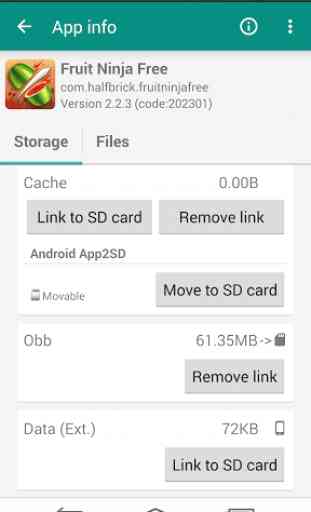


After trying all the apps that do this , a while back this one didnt work . But its fixed now for androud 6+ . After coming back to it , it really does have some nice features that the others dont . The option to auto clear cache at a chosen time interval is awesome ! Phone will stay fast and i have to do nothing ! That alone makes this app above the rest .