Linux Deploy
The application creates a disk image on a flash card, mounts it and installs an OS distribution. Applications of the new system are run in a chroot environment and working together with the Android platform. All changes made on the device are reversible, i.e. the application and components can be removed completely. Installation of a distribution is done by downloading files from official mirrors online over the internet. The application requires superuser rights (ROOT).
The program supports multi language interface. You can manage the process of installing the OS, and after installation, you can start and stop services of the new system (there is support for running your scripts) through the UI. The installation process is reported as text in the main application window. During the installation, the program will adjust the environment, which includes the base system, SSH server, VNC server and desktop environment. The program interface can also manage SSH and VNC settings.
Installing a new operating system takes about 30 minutes. The recommended minimum size of a disk image is 1024 MB (with LXDE), and without a GUI
- 512 MB. When you install Linux on the flash card with the FAT32 file system, the image size should not exceed 4095 MB! After the initial setup the default password for SSH and VNC is changeme. The password can be changed through standard OS tools.
FEATURES:Supported distributions: Debian, Ubuntu, Kali Linux, Arch Linux, Fedora, CentOS, Gentoo, openSUSE, Slackware, RootFS (tgz, tbz2, txz)Installation type: file, partition, RAM, directorySupported file systems: ext2, ext3, ext4Supported architectures: ARM, ARM64, x86, x86_64, emulation mode (ARM ~ x86)I/O interfaces: CLI, SSH, VNC, X server, framebufferManagement interfaces (CLI): Android terminal (or adb), telnet, web browser (web terminal)Desktop environment: XTerm, LXDE, Xfce, MATE, other (manual configuration)Supported languages: multi language interface
NOTICE:Instructions and guides: https://github.com/meefik/linuxdeploy/wikiAsk questions on the forum: http://4pda.ru/forum/index.php?showtopic=378043Previous versions: https://github.com/meefik/linuxdeploy/releasesFor access to a repository: https://play.google.com/store/apps/details?id=ru.meefik.donateDonations: http://meefik.ru/donate/
ATTENTION!This program comes with ABSOLUTELY NO WARRANTY. This is free software, and you are welcome to redistribute it under license GPLv3.
Category : Tools

Reviews (27)
Rooted phone running Android 10, does not work. When you figure out one problem it's followed by the next. Has issues reading its own data directory somehow and when you get past that it can't mount the os image. Android 10 "support" for this app only just happened but has a long way to go.
The best so far for my need to replace my PC functionality. Just a little problem is that the container need to wait 5 minutes since my cellphone bootup before it can start. I believe that is something to do with the superuser. Hope developer can fix this up. Many thanks...
I've used linux deploy many times on every phone I've owned. it has always worked flawlessly. i have a Xiaomi mi 8 now, and it's not working. Another review says they have the same phone and they had to soft link /dev/block/loop0 to /dev/. I don't know what that means because I'm not a smart man and I can't find any answers on the internet. If i figure it out I'll change to five stars, because it's a great app that's always worked before now.
Tricky setup for someone inexperienced as myself but many guides and forums later.. Got phone rooted, got Linux Deploy, formatted SD card, installed Ubuntu and both remote desktop and SSH access work great. I'm very surprised at Linux ARM support for basic apps like Libre office. This app works great but it's a long journey for those dedicated to try.
works very well. But very hard to configure all things, also after installation almost blank linux system i get nothing in there and frustrating thing is almost no command preinstalled, no apps . Fix it and please give something so that we can enjoy running linux. Remove all bugs after installing linux so that i can get something to explore. How i configure audio please tell this ?? Although i have enabled audio output. All things very-very complicated. Give something to start.
I'm really impressed by the automation this app does for installing the linux distros. [Update] As it turns out, the observed problem with the home and recents button was caused by some android setup wizard activity beeing triggered after the sudden shutdown. The problem was resolved by starting the exit activity of the android setup wizard.
Everything is well. However, I cann't stop the container when I run a container for a long time. And I can start the container agian after rebooting. OS: android 9.0 Again, it gets well after installing busybox completely. I want run some commands automatically after starting a container, is this OK?
Somewhat hard to configure on Android 6.0.1 since the variables do not work as expected and external SD card is not usable for container storage. After sucessfull configuration this app is unique and irreplaceable in getting Debian running under Android on smartphone.
Overall does not even function. The app is out dated as it can not find the links pre programmed into it. Also there is no way to mount the image.
Works great, been using for many months now and have had no issues. Nice little env for when I'm on the go. As somebody that uses Linux on every device they have it's nice to have something like this, especially for on the go development.
With a little bit of research and manual tinkering you can deploy even latest builds of distros directly not supported by app. I was able to install Ubuntu Focal 20.04 LTS and it works marvelous. Great app! Gave a new life to my 2011 mobile phone which is now has a new purpose.
got Install path problem.want to install at my sd but after i choose the sd dunno if im doingn it right but i copy the path from root exp. Even if i let it at default path.stil gives me error when i.click install. But noticed that after im done with the settings by tutorial and after click status, shows me really short list and there is no info. memory/swap empty.moumted parts empty.INT,GUI enabled, privilged user at root.Arch:armhf, kali at.ext4, privi users at root.when start,TARGET PATH error
I'm using Linux Deploy on a "used to be a Kindle Fire 8" now running Lineage 14.1. I've basically found Linux Deploy to be exactly what it is, an application for configuring and deploying a container. It's not flawless but then again, who thinks they should be able to download a free container application to run flawlessly on a hacked piece of hardware running a makefit, unsupported OS. I have installed and tried Alpine, Kali and Ubuntu and it has exceeded my expectations. Thanks Anton!
App will not recognize any connection but Wi-Fi, screw everything else. ie: not F.O.S.S. therefore rejected, on my phone, what u do w/URS is on U. I do not support folks who charge B4 dnld, is Bad Practice. Also listed wrongly, should be in PAID apps, cuz definitely not Free Software.
it has some glitches' but when you get to know them, you can usually bypass them. I couldn't make it work on my old Huawei p6 though, any other phone, even older and crappier worked ok. Thank you :-)
This is one of my essential app for running KVM on Android! You need root (try Magisk) to run this. It is based on chroot (the oposite is Termux which is based on proot). After installing the app, go and set the username to root!!! REALLY IMPORTANT if you want to use apt commands in your chroot. Have fun using this!
Very good app, it just unlocked the power behind an android device. Very usefull, you can turn your old phone into a powerful Linux server.
I don't know how many apps out there exists like this one but after some reading online to make the necessary configuration settings correct I was able to apply the Kali image and I can boot into it -what a great app I have to say thank you very much for your effort really cool stuff keep it up 👍
This is a great app and performs exactly as it should. If you don't know what "superuser privileges" are you probably shouldn't be using this. Of course it requires root because it is deploying a new operating system on your phone.
Very handy app. Only issue is that require repository of unknown source. Also if you reinstall app it is unable to use your created image. Maybe add some import config from storage that will have same name as linux image.
Tried to install Debian, Ubuntu for various architectures: no luck. It always crashes saying it can't download some package. I'm sorry, it was a great app some years ago. I'm going back to termux.
It works fine. The performance is better than Andronix and Termux ('proot-distro') but it requires rooted phone. The only problem is the Distros are out-dated like the latest Ubuntu flavour in it is stuck at "bionic". I will rated 5 stars if I get "hirsute" flavour on Ubuntu distro in it.
This app is a total scam!!! Do not download!!!!!!! To download and install the os you have to download and install another app thats 4.99 all the os you have to pay but most of them are free and open souce and you can download from sites for free so this app is makeing you pay for something thats free from the offical sources which makea the whole app a rip off. dont belive try it out your see.
Works perfectly. If you get the error "Creating image file .. Fail" change the installation type to directory in the configuration and install it in the environment directory(default option).
Just updated, linux now will not start, either from the gui or the command line reporting "Missing parameter: TARGET_PATH" It's not so great when just updating the app breaks the installed system -.-
This app does not make it clear that it REQUIRES root. AndroNix and several other projects can install wihtout root. I realize you can do more with a root install, but the user should be able to choose which version.
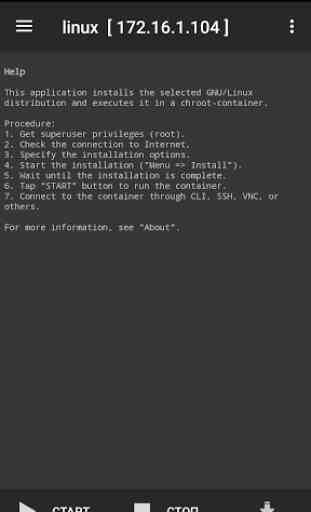
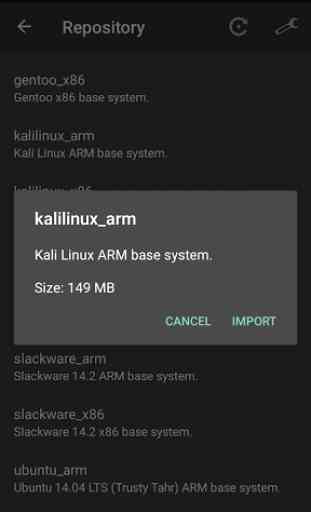
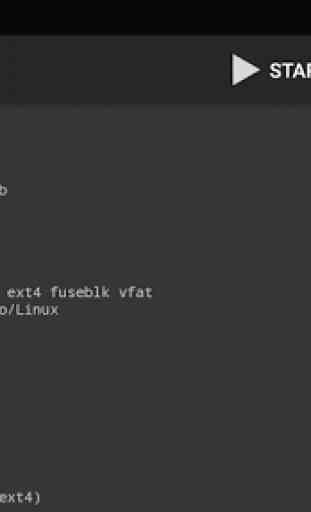
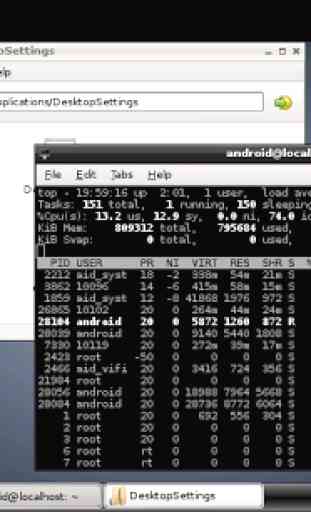

Works perfectly on my rooted Samsung Tab S8 Ultra! You may have to review the documentation, as some of the configuration screens aren't very intuitive, but once you do it works perfectly. Your new linux chroot with working vnc should be up and running in just a few clicks.