Linux Remote
It enables fully simulated mouse and keyboard through your local wireless network.
Advantages of having this app for Raspberry Pi:
• Reduces cost of hardware for keyboard and mouse.
• Free-up the USB ports so that you can use them for other usages.
• Reduces the clumsy look of your Raspberry Pi with less wires connected to it.
• Specially, Kodi/XBMC on Raspberry Pi will be fun.
Features:
• Mouse-pad with two finger scroll support.
• Simulates mouse left click / double click / right click (with two fingers) when you press on Mouse-pad area.
• Dedicated Left button for text selections, or drag and drop uses.
• Functional Keyboard in Landscape Mode (needs auto-rotate orientation setting enabled).
• Supports all key combinations.
• Compatible with all flavors of Linux.
• Compatible with all Raspberry Pi models and SBCs (Single Board Computer).
Tested on Linux Flavours:
• Ubuntu
• RHEL
• OpenSuse
• Fedora
• Centos
• Raspbian
• Ubuntu-Mate
Tested on Platforms:
• Raspberry Pi 2, 3B, 3B+ (Raspbian and Ubuntu-Mate)
• Intel i386
• Intel x64
• Amd64
How to Video:
https://www.youtube.com/watch?v=yrFAGs2rGHQ
Assumptions and Expectations:
• Onetime internet connection on the Host to install required packages while configuring.
• Wifi Network, where your Mobile and Host are in same LAN.
(Wifi Hotspot is also supported)
• Host should have installed with python(2/3) along with pip(2/3) package.
(Raspberry Pi and most of the Linux distributions comes with pre-installed python and pip packages)
• Requires 'root' or 'sudo' user to configure the LinuxRemote server on the Host machine.
• The selected port is allowed in the Host Firewall.
Recommendations:
• Best to use programmers friendly 'Hackers Keyboard'
Support [[email protected]]:
• For any help in setting up your Host or Mobile, please contact us on email.
• Though we tested it thoroughly, we expect some failures as it is our first release, we regret for your inconvenience.
• Please send an email along with the android and host log (/tmp/linuxRemoteServer.log) attached.
NOTE:
I developed this app to contribute something to the Linux Community from my side. And I will make sure this App is free forever without any ads.
Category : Tools

Reviews (27)
Brilliant app, very easy to setup. I wish the instructions and the video is updated with the latest instructions. The service no longer runs on port 9999 as shown in the video. I had to do bit troubleshooting to find out the port has changed. I would be happy to update the rating if the instructions are updated. Edit: I really like the new features and updated documentation. Hence, I am updating the rating. Good job guys!
I was initially disappointed with the app as it would not function and I had only given it one star. I have now updated to FIVE for two reasons- firstly, within minutes of writing my review I had the developers contact me with offers to help. After a number of emails back and forth we got it sorted out, so that was fantastic. They showed care and really wanted to make sure I had it working and I appreciate that level of service. The second reason is for the app itself- it is perfect for what I wanted. I recently bought a Raspberry Pi to use as a media centre that is small and discrete and did not want a large keyboard etc. This save that hassle and keeps my space neat! Thanks guys! FIRST REVIEW BELOW: I have a new Raspberry Pi 4 B+ 8GB and followed the instructions to the letter and it doesn't work. My phone is HTC U-11. I have tried downloading pip etc but it just fails every time. I cannot uninstall from my Raspberry Pi either so I am very disappointed. If there is a way of getting it to work let me know PLEASE!!!
Awesome app. However it has some issues that I hope will be fixed with future updates. The mouse is a little bit jumpy expecially when using WiFi. The app does not work with DHCP, this could be solved using the host name instead of writing the ip. Finally there is no way to customize the mouse speed at the app level. Apart from this defects I really appreciate the effort used to develop the app and I look forward to seeing future updates.
Lose the ads. It WAS perfect
Edit: issue seems to be gone after a while. Leaving the original review to indicate that there might be a bug. Original: the app opens itself constantly when minimized (Android 10, MI A2 Lite). I hit the home button, a few seconds pass and the app forces itself to foreground.
Seems interesting, but couldn't get it to work. Followed all instructions to install, no firewall, same WiFi. But unfortunately Discover never worked. Would be nice to be able to enter an IP address manually.
This application is wonderful for remote manipulation of any Linux device you might use as a media center. I have a raspberry pi media center, two laptops with Linux Mint that my wife and I use for school work, and a Dell all in one with Q4OS installed that my son uses for his school work and YouTube. This remote works wonderfully for all of these devices, with no noticable latency, and an easy to use GUI that makes switching between devices very simple.
Very easy to setup, assuming you're on a Linux machine. Would ask the developers to maybe allow me to change the orientation of my phone, because it might be more natural to have my phone sideways like a trackpad. Not a big deal at all since anyway this is an emergency thing.
Working like a Charm, Quite a handy tool for RPI. Interface response is lightning quick. Just a heads up Keyboard only works with Gboard (default keyboard on Android ) not responding with any third party keyboard. Awesome tool for a techy like me. I m loving it.. :D
For me to get it working I needed to specify the listening port with the -p switch, but apart from that it's great! :) Thanks for such a simple and awesome solution! This way I can eat in front of my computer while watching videos without getting my keyboard dirty. :)
App is good.. but few additions or bugs noticed in android are 1. Scrolling not working with double hold. 2. Screen black out after screen timeout .. 3. App always comes infront even if I make App goes away.. 4. Add mouse button at bottom for left click right click and middle click
Very useful app to solve the USB keyboard and mouse problem on Raspberry Pi 4. Everything works perfectly when I use a Xiaomi phone as the input device, but when I use a samsung phone, some gestures won't work.
Giving 5 stars because I hope the problems will be fixed and then the App will be just great! At the moment it is not working! The configuration script is send to the host (Raspberry Pi 3 Model B) but I have an error that occurs when the host configuration script runs: It mentions something missing or broken. Examples: "warning: no previously-included files found matching 'evdev/ecodes.c' "evdev/input.c:10:20: fatal error: Python.h: No such file or directory" "compilation terminated. error: command 'arm-linux-gnueabihf-gcc' failed with exit status 1" Hope you can solved this. Best regards
I really appreciate this app, I was using a wireless keyboard and trackpad to controll my devices, but now I can do that all using my phone, magnificent. I usually leave the auto rotate off on my phone, so having a button to toggle keyboard would be so useful for me
God bless... Easiest 5 stars in my life. Although, I strongly recommend an alternative binding to enact the android Keyboard (ie, currently that is long press). Instead, may want to consider (if possible) having a button within this app that forces your android Keyboard to open.
This app is awesome! I use it to control my Ubuntu TV to watch Disney Plus and Prime Video. Works great - better than paying for hardware remotes that are not even as accurate or sensitive.
Previously it was not connecting due to unclear instructions. Finally connection was successful but mouse is not moving on raspberry pi 2, it is running Raspbian GNU/Linux 9 stretch, kernel version 4.14.71-v7+. I am using host name as i am on DHCP network. App issues: - unable to find keyboard in the app - cannot edit hosts after saving - UI is not optimized for notch display My request to dev is please make instruction clear and add this in option menu as well
Works flawlessly, no noticeable lagging. 5/5 stars if the app becomes open source, as I give this app, through the server started with admin rights, admin rights on my computer. Would be worth even money to me.
Terminal command not worked. It is showing nothing after run the command. Cursor stuck in the next line and blinking. I have waited for 10 mins but nothing is happening.
Thanks for the app. It supports only Android default google keyboard. Other keyboards like sellinam is going up and down for every key presss so nothing actually gets typed.
I just suggest few requirement which make better replacement for wireless keyboard... 1) key to use keyboard / mouse (landscape for keyboard & portage for mouse is irritated) 2) special keys & arrow key not available. ( Unable to use function feature / shortcuts / bash menu choice)
Child's play to set up and easy to use. Would like to be able to right click and scroll with two fingers though. I use it on a Raspberry Pi 3b running a debian NOOBs installation.
No idea. Should be easy. Just get random text bash command not found and then some other random stuff about usage. I dunno. I'm not a programmer. Just need a keyboard that's all. Will look elsewhere.
Really useful application. Thanks to the develper(s). I have one suggestion though, if there is a dark theme to it, like real black, it'll safe some 🔋.
I used to use it because I could look at the python script that ran on my computer. Now you need to run a random binary from pip as a system service with root access.
can't use it because it asks for technical information. why can't the developer make it easy to use with Bluetooth, etc.
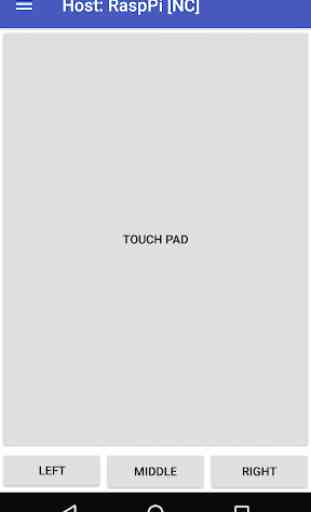

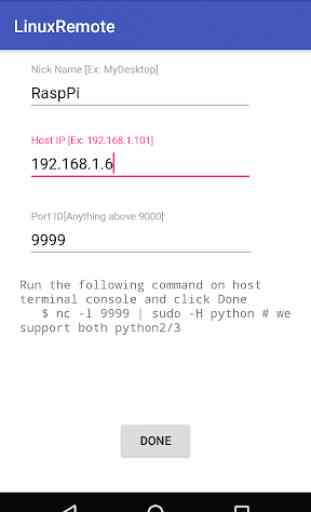
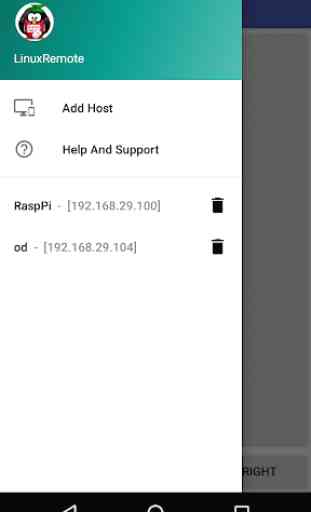
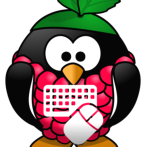
Was trying to gain remote access to a Raspberry Pi 4 with a Samsung A9. Mouse pad was working but keyboard, couldn't input English, though it has always been my first choice of input language. Tried to change the phone settings but nothing seemed to work. Tried to add a second RPi to the list but never made it. Looked like the it was always running at the background of the first device once it had been added. Need help to kill the process. Nothing seemed to work after un-and-re-install...