Liquid Simulation
Computational fluid dynamics methods are used to model 2D fluid with thousands of particles in it. You can move particles around the screen with your finger.
Efficient numerical methods are used to produce very smooth experience. Every your action affects entire fluid immediately producing unique feeling of real physical behavior different from other simulations.
Category : Entertainment

Reviews (30)
Best idle-time trip toy.
No other colors uninstalled
Calming, nice, pretty.
where would the icon for customization be
This app is simple and well made. But if the design was a little better, it would have the same download amout as the "calm" which basically the same app with better skin
Can I draw a wall or some walls? Next version maybe. Also if it could loop in one axis (instead of 4 boundaries have an option for only 2 boundaries)? Well, it crashes on my galaxy S5 repeatedly if I move particles too fast. But Oh so Sweet. My 14 month old loves it as much as my 4 year old as much as me. My wife gets dizzy.
You did an excellent job with this CFD simulation. If you give us a wind tunnel capability like the one for the iPad it would beat the iPad app hands down. With our Nvidia GPUs we can do a-lot more!
This is unbelievably cool. I can't understand why there is so few physics simulation based games out there. Also would love live wallpaper of this (never mind the battery drain)
Very impressive. If I might make a suggestion; There is an app named Sensor Kinetics-Innovention that might help with the accelerometer data.
It was very boring, there was no menu as advertised, or at least, most devices don't have the physical menu button, add a menu button and a menu in general
It's cool but it crashes a lot and I can't figure out how bring up the menu
Would make it much better. That's what I was searching for when this came up. But great engine.
was working very well on my old samsung galaxy s3 but doesn't work anymore on my S7
Needs more color options to be 5 stars. Also, the screen flickers which is annoying. Please fix.
beautiful simulations. I wonder if its possible for input from the accelerometers and boundaries to also show flow when the tablet is rotated, in addition to when it is tilted.
Would be nice if particles would pile up instead of practically dissapearing at the bottom of screen when weight is turned on.
Very misleading - no menus/settings or anything like what is displayed in the screenshots above. Physics are good but until some control over particle count etc is provided as per the screenshots, this is only 1*.
please make it a lwp it would be so cool
BORING There Is Nothing To Do Except Move The Particles Around 😶
There seems to be no way to adjust the settings via my android phone. Very cool concept though!
Not much else to say ... but sometimes that's better than a laundry list of complaints.
Wish to see this program become something great, what with processors becoming faster and all.
Spectacular. 5 stars if there were two particle colours with magnet objects you could add to the liquid. Some sort of magnetic field etc. Also, when trying to lower the amount of particles I can choose from 1.... then 83 is the next highest number. Can you add a manual input as well as the current slider. Other than this, a brilliant app! Good work!
nice representation of fluid motion. reminded me my fluid mechanics course !!
Just what I was looking for specially the Brownian motion and the weight of the particles! Keep up the good work!
Cant access any menue features. The basic green. Delete
I love it because ibsee how much effort was put into buildint this. Well done.
The ability to set each edge of the screen as an initial or static condition in order to apply a temperature gradient across the field would give this app 5 stars in my book!
Screenshots does not do justice to this app. You should try
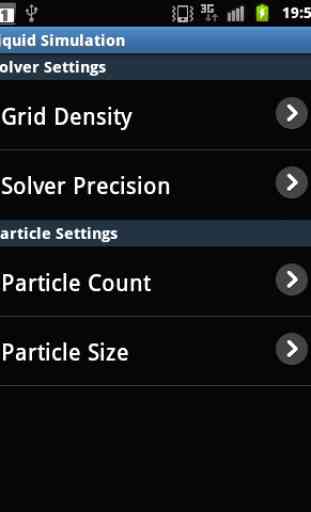
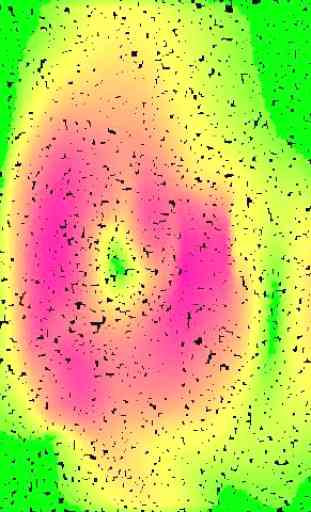
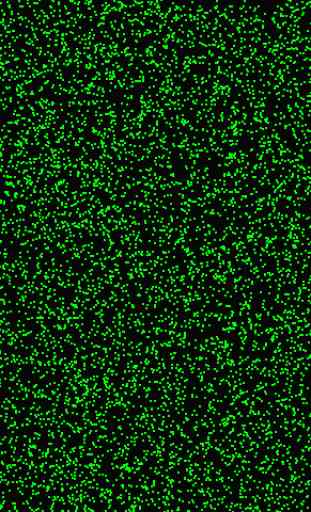
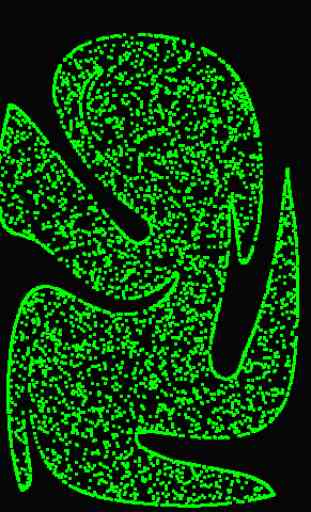
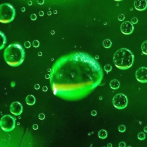
Had this on my Pixel one. Moved to a 3a and now the opption menu is missing / cannot be accessed.