Lirbi Reader: PDF, eBooks
Lirbi is PDF Reader with DJVU EPUB MOBI FB2 support and other popular formats for FREE in one single app.Lirbi can reads books, ebooks, files, documents, presentations, music sheets, musical notation etc.
Support formats PDF, EPUB, MOBI, DjVu, FB2, FB2.ZIP, TXT, RTF, AZW, AZW3, _PRC, HTML, CBZ, XPS
✓ It finds all books on your device and displays covers✓ Colors for Day mode and night mode can be configured separately✓ Translate words, sentences in offline dictionaries or in online translators from the app like Oxford, Macmillan, Longman, Cambridge etc.✓ In the lock mode the book scrolls down or up only, and not to the left or right✓ Automatic scrolling of the document and configuring scrolling speed✓ Listen the book by voice (TTS Engine or text to speech)✓ Easy to add bookmarks, displaying of page thumbnails, table of content✓ Automatic scroll of pages, change speed during reading or performance
Three types of reading:
• Advanced mode: for scrolling vertically
• Easy mode: for scrolling horizontally
• Musician mode: for automatic scrolling music sheets, music notes, notations during performance
Functionality of Lirbi PDF Reader and Book eReader:
• Lock is to prevent page movement from left to right
• Search text in a book
• Table of contents with hierarchical structure
• Support Kindle books MOBI, AZW, AZW3, _PRC with styles and table of content (MOBI Reader and AZW Reader)
• Support FB2 and FB2.ZIP (Lirbi FB2 Reader)
• Find all books on your device and displaying cover of books
• Can search all unsupported formats like (Zip, Rar, 7z, Gz, iso) and Doc, Docx, ppt, pptx, CHM, CBR, LIT, ODT and open with other apps.
• Configure flipping through the hardware keys on devices like Nook, Kindle, Sony
• Navigation in the file system, displaying folders and book covers
• Display all recent books you read chronologically with percent of reading
• Switch to white or black theme, configure custom colors of background and for text
• Change screen orientation: Vertical, Horizontal, Automatic
• Write notes to the page (PDF), add bookmarks
• Export and send page as Image (send it via Gmail, Viber, Skype)
• Automatic scroll, configure speed, start-stop on double tap
• Customize background and font colors for day and for night separately
• Book cover and pages thumbnails previewer
• Widget for recent books you reading
• Export bookmarks to email, to .txt file
• Samsung multi-window mode support
• Text selection
• Support PDF and DJVU (Lirbi DJVU Reader)
• Plain text (.txt files) view can be formatted or not
• Voice reading book page by page (TTS or Text to speech)
• Manipulate with highlighted text: copy, search on Google, translate online, translate in offline application
• Simple edit in PDF (bold, underline, strikethrough) and drawing
• Read from Right to Left (For Arabic, Hebrew and other languages)
Support online dictionaries and translators from the application:Google Translate, Lingvo, Dictionary.com, Oxford, Longman, Cambridge, Macmillan, Collins, Merriam-Webster, 1tudien, Vdict
Tutorials: http://en.lirbi.com, http://ru.lirbi.com
Buy (http://pro.lirbi.com) PRO Lirbi Reader: PDF and eBooks. No ads, no internet, less size and little faster. Advertising also will disappear in this application.
Category : Productivity

Reviews (26)
Layout looks generic, just there. 2 BIG cons for me. 1 - Can't highlight. 2 to add notes, it uses an external note pad, might work for some. I like it internal. Lot of good editing options. When book open, everything is easily accessible. It's a okay Ereader, but no highlighting is a deal breaker for me. No way to add change or edit any of the book's information. No collection or series options. to many cons for me. If you just load a book and read it, then it can work
It's good, but it does blackout the screen and can't revert it. This happened few times. There's an option to change the screen brightness somehow by sliding while reading... The problem occurred in (night mode ON) while turning the page I, unintentionally, slided somewhere so that the brightness decreased to the black out... I couldn't undo it cause it becomes a total black screen! Even un-install then re-install didn't work!!!
A basic reader app, I thought so,as I can't afford a paid app. After experiencing it - now I can say this app has so many options, for eg: it's epub to pdf converter is the best,as I have downloaded so many apps in this area, I can say that most/ if not all of the other converter apps have a list of process to do before they do something worthwhile ,plus ads while entering the app and again ads before leaving the app. For me, this app = Simplicity+Variety+Beauty+Huge Capacity. God bless..
Good app, but every time I exit the app there is a loud verbal advertisement that I can't silence. I have to quick clear gecache o my phone before I wake everybody. Other than that, it's the first app I've found that I can successfully use bookmarks that don't disappear when I close the book. Get rid of the ads at the end & I'd change it to 5 stars.
I like this reader's interface and organisational method, but truly there are still portion of it that I find either with bugs or issues that weren't taken into consideration. Like some titles despite able to read on app but can't be searched in app. Titles and authors searched can't be found occasionally. There's a delete function that can't delete root file. Also i can't get pdf files to be appear in-app's library, despite already selecting it as one of the files for reading. Now cbr issues
This has EVERYTHING... Even if I gave five stars, I really want a feature.. a freehand highlighter. There is annotation tool, I know, but it would be great to have it as freehand too. Highlighting a line with finger or stylish gives a totally different experience. You already have a pen tool, and just need to add transparency rate along with pen width. Boom! hilighter.. Apart from this.. it's an amazing app.. it is now my regular book reading app. Thanks
Highly recommended - I use a tablet, so I use airplane mode to stop ads; offline dictionary is ColorDict with several dictionary data sets. If an ad breaks in, let it run to end, then use < to resume reading. This is the best of three other readers I've tried.
very good, size only 15M but solved the TTS broken problem which happens on other reader APPs such as moon reader, Librera is the only such APP I found mananged this. Need improvements for TTS: 1) The Numbers/date/amount missed when using TTS 2) hope to see a highlight block to indentify text I am reading. Seemed some problem for TTS reading function - the sound cannot match the text on screen especially you manually page up/down.
It's ok. The pauses and punctuations are not utilised in the readers voice. No options to change the voice. Speed settings, pitch settings don't seem to work. I'd rather give it a 1 but I use it for my studying purposes.
I'm looking for a replacement of the FBReader after android12 update broke BT controls and external display music widget for FBReader and most other apps - just need book reader with TTS support playing nice on samsung flip 3 after SM-F711U1 screwed other apps. Librera reader seemed to fit the bill, but got same issue - not recognized as a music app.
It's very good app, it's up to my expectations. I can able to all the books in my storage. It can read all the formats of documents. We make can make favourite if like on book more. It's very easy to use Also.
This is a very easy to use application and I am using the read aloud feature quite frequently. There are endless options for customization and the ads do not interfere with the reading at all. I would recommend this to anyone.
So annoying. When I open this app or the PDF reader it keeps force closing itself. I can't even access my files. It used to be great but this issue of saying that the app is not working is driving me nuts. Please fix it.
At last found the app that I was looking for. Great app. You can easily increase the font size of a pdf so that we can read novels we downloaded in pdf format easily. Great experience and one of the best e reader app that you'll find.
Works great as an e-reader but for some reason I cannot connect my google drive account despite it having less secure apps enabled in security settings for my google account. The app was blocked by google. Please update app to meet Google's security standards.
I love this reader despite some issues. My major issue being that if I switch from 1 to 2-page view or from landscape to portray it looses my position every time and I have to find my place again
Not able to select text for which I installed this app. I've gone through the settings- preferences- advanced settings- enable text selection- single tap selection but all in vain. I was informed with above information through Librera FAQ already.
Feels great and I enjoy it. I actually would like to thank Librera team for providing us such a beautiful product It is not too ordinary or much sophisticated, I found it simple and perfect. Little aspects like word search, ad free, songs reader mode, speaking mode and smooth functioning are just delighting. Few things could be improved like in page word search view, more natural native like speaker, though I am not complaining. I appreciate your efforts I think you deserve 5 stars, thank you.
This app is awesome!!! I like the fact that it can serve as an audio reader and a pdf reader. I can customize the reading settings to suit my preference. And all documents are easily accessible on the Liberera app. Easy to use, great features Two issues though, it doesn't stop reading when a call comes in. It also doesn't stop when you disconnect your headset. I will give it a 5 star if these issues are fixed.
Lots of functionality but the UX is not that great. Things seem to be all over the place and the deal breaker for me was that I can't see a collection of my highlights. I highlight a lot while reading and can later review the most important things I've read, but Librera doesn't give me this option. I'm going back to ReadEra. It's not perfect either but I can make collections easily and can highlight long sentences which is what I need.
It is awesome! It even have Google drive! It have profiles! There are tons of options! Interface needs to be studied, but I like to do it. Can't find out how to remove dictionary application from selection menu. Some of applications are not useful or duplicated several times. Selection color in dark mode is barely visible. But application still is awesome. It replaced two others.
This is just great man. It's got text reflow and perfect day night settings. Would have liked more options for find but there is an option to download additional fonts so there's that. My one gripe with the app and why I'm holding back on that star is that they have no notes and highlights section which is very important. I hope the Devs take notice. Keep up the excellent work guys.
Almost perfect. Definitely an app for life. Would appreciate it if the select-and-dictionary worked correctly. When it goes to Merriam-webster, even the search bar isn't there (kind of a bug). And Collins, doesn't recognize some of the words correctly. For e.g. it shows the definition of "calculus" instead of "glycolysis". Thank u for ur amazing work, guys! 👌🙏
I love librera. It is the most customizable reader I have seen by far. I was going to buy the Pro version and forget about others as description suggests. However, although it still has more options than others, TTS in this app is quite bad. It doesn't highlight lines, you can only navigate between pages not sentences or paragrafs. moreover it cannot read words like "didn't" or "couldn't" and any "s" suffix. which is weird it should be done by the TTS engine. I tried many engines but no.
I dont understand this app. I marked a sentence, then pressed the play button and hoped it would read from there. Nope. Then I scrolled ahead. It showed me different places than it reads. I found myself entirely unable to do in any way a damn simple thing: just have it read the text from a certain spot. Also, I tried to use the blue light filter. This works... but it is not exactly smart that the app is shown in purple while one has a blue light filter on...
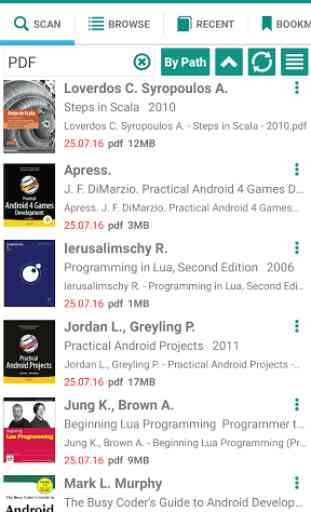
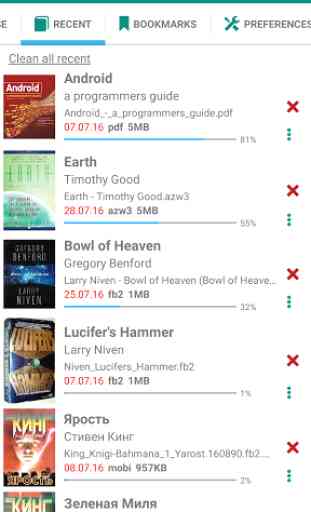
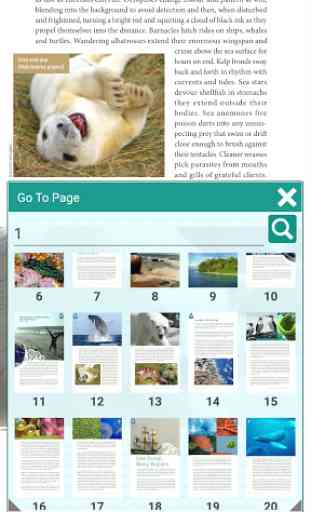
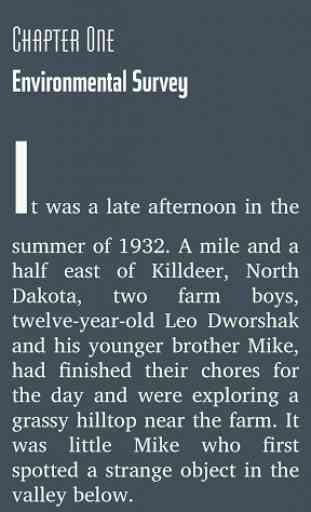

It's just OK. No way to edit document or file info such as title or author like other readers allow. Reading view is good and easy to work around, but I'd describe the main library interface as "nerdy", showing a lot of options and controls without a lot of effort to clean or streamline the UI. It works, it does most of what I like, and the problems aren't deal-breakers.