List My Apps
Ever found yourself in this situation? Your friend, uncle, aunt, etc. recently converted to Android and you, being the local tech guru, are now suppose to tell them what to download?
Sifting through the app drawer is a hassle. What should you recommend? Why? and most importantly: how? A list with appname, market link and optionally a comment would be great, but is no fun to compile manually.With List My Apps, the task becomes as easy as checking the app(s) you want to recommend and sharing them as:
• Plain text
• HTML list (e.g. for blog comments)
• BBCode list (used by many forums)
• Markdown list (e.g. for Reddit)
• Market URL (e.g. for direct sharing via barcode scanner app or importing in Raccoon: http://www.onyxbits.de/raccoon)
• Any custom format, defined through the build-in template editor.
Category : Tools

Reviews (26)
Yes absolutely. Trying to find out what you have downloaded that's not listed is a pain.In addition you have exact app address if something goes wrong like resetting your computer & all the apps don't all download.
I typed a long message, but play store decide not to take it, so heres a shorter version - your target user base is smart enough to navigate a directory tree, and they need the save to file feature, which is why it is top of FAQ. Just launch a directory picker and export the file to the selected one, or at least allow exporting to your own directory in the base folder. Everything else is perfect.
Even though it had not been updated for years, yet this app has been rated with so many 5-stars in the recent and current period; that had tempted me to try it out. During the installation, I was notified that the app may not fully work due to my advanced Android version, but when I request for the full list of the apps installed on my phone, it instantly provided me with all my needs in a neat text file. Wow! That's what I needed. The app is very light weight and simple to use.
Had been searching for ages for such an app. Had found a few but this one is *the best* for my needs. Tags, annotations, templates - it has all that I need to try apps, categorize them, and store personal comments to help me search for the perfect app for a purpose, and to share app recommendations with my friends. Autocomplete for tags, option to merge list with other lists and with installed apps, and online sync of list would make it perfect.
Neat, wish though it also included version numbers. I've got like 10 apps I keep at a PREVIOUS version because the new ones lost functionality or break things. (Back button, I'm looking at you. STOP it with the noisy ads -- OTOH the earlier version I run doesn't have them.)
Though this app is nice and one of the oldest, pls update it with new features, like sorting apps by install time, size etc. etc. Also, though tags and annotations are good, I would recommend or if possible to include an app icon as well in html or other export(would be beautiful) or other app details like requested permissions(as in other app list program). btw some apps, widget or lwp are not shown 😤 in the final list.
If it had a displayable list of all the apps with annotations even those uninstalled (and a way to modify it by deleting items of it) it would have been perfect. Very good to export a list with part of your apps and also to keep annotations related to them
Works and easy to use. A feature i would like to see, is a list of all saved links. To me those are just as important as apps especially for things like news sites that don't have their own apps.
FEB 2022 - quite clever app list app: been using since 2016 without error ; very flexible and easy to use. allows you to define the format of your app list using predefined variables. Bravo👏🏼
Brilliant app! I blog about apps so this is really useful to organize the apps by tags, export lists of either all apps installed or by specific tag. It's super useful, designed well, and has more features than I initially realized. Just download if you're reading this, you won't regret it!
perfect, simple, lightweight but has plenty of useful export formats. Very backwards compatible - useful for your old android phones you had that one app on you can't find all these years later
Although the app was last updated on 2016, it still works excellently well in 2021 on Android 11. Gets the job done perfectly with all the necessary app details. Beautiful! At under 300 KB in size, this is super programming by the Developer. Kudos to him.
Does what it says on the tin and does it well - invaluable for sending people app recommendations with links to the Play Store. Still works 100% on (stock) Android 10/Q.
Well between this (select all feature just there perfecto) and plaintext notepad app, I can't remember why I ever wanted titanium backup. Idk why it's so ghastly getting an app like this on iOS someday I hope to buy premium not.enough coffee many that's all there is? Factory reset list.em. well now we can
Makes a list of all of the apps on the phone so that if the phone breaks, is lost or replaced, i can rebuild the apps and not have to remember them.
I love that the app can make a list of all my apps and can help me relaid any of them. Plus I can categorize them so I can find all my movie apps or music shops etc. I is really great.
I love this App. When you have so many apps it's hard to remember them all. Especially since they're all not displayed on your screen. I just open this app and I can see them all. It's convenient to be able to uninstall them right from this app.
Absolutely brilliant. Neat low footprint doesn't snoop and try to sell. I've used this on every phone and rebuild. Mail yourself a list and compare what's missing or no longer used. a definite keeper!
Very handy to not double up on apps, find passwords quickly, etc. I recommend it highly.
Stoopid, I thought it was an app manager for finding apps that might not be visible and deleting ones I may not want. For some reason this new Samsung galaxy note 20 ultra likes to hide things and I'm sick of it.
This is EXACTLY what I need, an exportable list of apps (with PS names!) to have as a backup when I change phones or reset them.
it's pretty impressive, but in order to do any sorting you have to export the list, and import it into Excel or Google Sheets, etc
I've used this app for a long time to create a simple text list of all the apps on my phones. Appreciate!
UI is a bit technical. I just needed a list of my apps and their versions. Used the template editor. Worked perfectly in the end.
No fuss, no muss, just works. Migrating to new phone, thought it would be a help to have a list of apps installed on old. This did the job in seconds. Emailed to myself. Thanks. First app I can say I didn't have to say, well how do I? and how do I? Works...

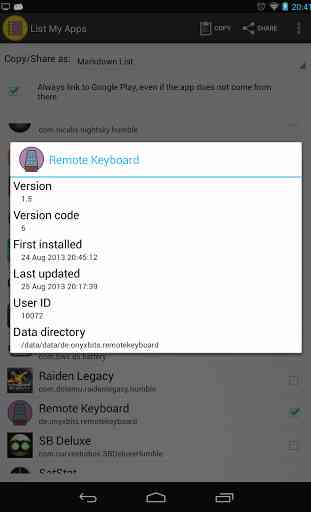
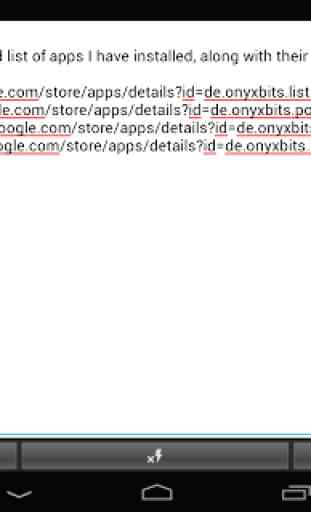
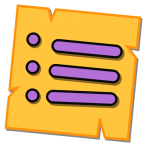
FAQ states they don't allow a "save to file" option because 'most users don't know how to navigate folders'..... Very bad reasoning to limit normal options and functionality... About anyone who has used Windows understands folders... Using your line of reasoning, I conclude that thedevelopers do not know what they are doing... I'd be wrong, of course - they are no doubt very smart... but no worse than assuming users can't handle saving a file.