ListNote Speech-to-Text Notes
Features:
* Hands-free speech recognition at the press of a single button.
* Searchable. Notes are indexed for fast searching.
* Password protection option for notes.
* Share notes with SMS, email, Twitter, and any other app that accepts plain text.
* Quickly add notes. If you have a slide out keyboard, just slide it out and start typing.
* Accepts plain text from other apps that share.
* Password locked notes are encrypted beyond the first 20 characters. This allows you to be able to identify and search for the note, while at the same time have the rest of it encrypted with the AES encryption standard. This is the same encryption standard used by the US government and banks.
* Star notes with star filtering.
* Color-code notes and filter your list by color.
* Organize notes by category.
* Deleted notes are moved to the trash so you have a chance to restore them.
Added Features:
* SD Card Backup and Restore. Lets you make a backup of all your notes and stores them encrypted on your SD card.
* Continue button after creating your voice note, so you can add additional speech text if needed.
* Time to Breathe option
- lets you choose how long to wait before stopping speech input.
* Full Screen and popup screen text editors.
* Quotation marks. You can now say Quotation Mark and it will place one in your note.
* Carriage Return. You can say Carriage Return to simulate pressing the Enter key.
* Category Sharing. You can share/export an entire category of notes.
* Light and Dark Themes.
Popular uses:
* Quick and easy note taking with speech to text. Your voice is "recorded" as text. Does not function as an actual voice recorder though.
* Text editor. You can use ListNote as a classic note pad, but with more speech-to-text functionality.
* Shopping list. Great when you want to quickly make note of something you'll need at the grocery store.
* Notebook organized with color tabs. You can make a color note tab by long-pressing a note and selecting "Change Tab Color".
* Simple note-taking. Many people prefer a notepad app that doesn't require you to make an account and upload all of your notes to a server. There is no account necessary with ListNote. All of your notes are stored on your own device.
* Dictation software. You can transcribe your thoughts quickly and easily. You can then edit the result like you would with any note-taking app. When you're editing the notes in the text view, you can insert speech anywhere in the text, and even undo the last speech input if it didn't turn out right.
* Secure notes. You can create safe notes that are private. These private notes are locked with password protection. When you lock a note it's an easy way to encrypt text from prying eyes.
Requirements:
* Google voice search is required for speech to text functionality to work. Most devices come with it pre-installed. If you don't want to use the speech recognition functions, the app is still fully functional without it.
Category : Productivity

Reviews (27)
let's talk about an app that somehow found a better way of transcribing your voice much better than other apps, but that allows users to dictate for 2 and 1/2 hours without any autosave so that when their garbage app crashes it doesn't take the entire paper with... it if that's what you're looking for you found the right spot! ListNote will be everything you hoped it would be!
AN APPEAL TO THE DEV: This is basically the BEST speech to text app I've tried. But I just updated my tablet from a creaking old one to a brand new one: loading it up with my favourite apps, excited to have a device I can actually get things done on again, this app was a priority...But...Oh. "This app was built for an older version of android," ...disappointment. It's still OK but I do hope its not an entirely dropped project - if it is, then a call out to say, "pick it up, its SO worth it!" 😀
This WOULD HAVE BEEN the perfect app and I would have gladly purchased it, but the advertisements are so large that it covers up the settings. I had to uninstall it after screwing with it for 20 minutes.
Really enjoyed this app for 2 years. Recent update is awful. Screen is now a HOT PINK. Msin problem now is no "Menu" button. Which means you can't access the Trash category that was very useful to pull up grocery items or recurring tasks. No MENU button but plenty of ads where it used to be. Search begins for a new list app.
So disappointed in this app. Says you can back up your notes in the tutorial but the instructions don't apply to this app.The website listed for the app has no information on it, just a page with the name of the developer on it. The tutorial says you can retrieve items from the trash but there is no "menu" button in the app to access the trash. The tutorial appears to be for some other app. I've lost 100's of megabytes of data. Do not use this app if you have any data of importance.
this app is perfect for anybody who has lots of things that get added to their to do list moment to moment. I'm in building maintenance and can be going to do a job, see something that needs to be done, and just whip my phone out and with just 2 clicks I can have my task logged in so I don't forget it. this app is a life/brain saver
Really good and largely accurate. However we also describe images etc. Much better if it could be possible to import an image. Ads should not appear on the page being edited - peharps as the app opens then no more. Otherwise thumbs up.
Was once good but now constant banner ads cause freezing & slows down transcribing so much that I could type faster-(& thats saying something with my typing!) Also it would be nice if notes could be printed , (or at least converted to a printable format) but appears not to be the case.
android6. Worked ok for a time after download. Later very volatile. Not too bad for clippings, but texts I write seems to disappear after a while. Also the app crashes if I actually opt to watch an ad. Not for "office" use.
It does take the time to record complete statements before cutting off. Half the time it doesn't take dictations correctly. Normally you suppose to be able retrieve notes at a later time, but I have no clue where the information was stored.
I installed it because I was looking for speech to text app. this only has text option. When I tried to use it I got a message that said no voice recognition available, update the game to enable. There is no update available. So not the app for me.
This note app is better then most. The interface takes some getting use to. The "how to use" helps a little. Once you get that down, it worth it. Suggestion, add a month calendar & lock. Good job developer.
Desperately needs an update. Used to be very useful for transcribing conversations but now the Menu is nonfunctional. Without the menu I cannot set the timeout to infinity which means constantly having to press the record button.
Dictation constantly pauses immediately regardless of the duration setting for pauses in speech. It's very frustrating if your trying to dictate a sentence with a slight pause, or even between two speakers.
It works for very basic speech to text. There is zero punctuation, and it takes a s0lit second to start picking up text which misses a word or two. Those gripes aside, I use the app regularly
Weird User Interface. There is no menu, yet the tutorial claims "Deleted notes can be recovered on the Trash screen. To visit the trash screen, tap the menu button and select Trash." ...the ONLY icon or indication for trash anywhere is to trash a note, and it doesn't ask for confirmation -- your note is GONE!
I had an older version which performed fine for two years and then suddenly shut down. l deleted it and downloaded this one which I found has the same problem. it suddenly shuts down after opening it. please fix this.
Hello, I have used ListNote for many years but since I have installed it on my new device, it does not give access to the menu button. I even paid and installed the Pro apps but to no avail. How to go about accessing the menu button. I lost an important note I need to retrieve urgently. Can someone help, please ?
the app is functional, the interface is moderatly fluid and sharing and transfuring notes to a pc via email is simple. its a great app to clear the mind of thought and to set down important info to later recall .
I really like this app and used it a lot, but then had to uninstall it because I had too many apps on my phone. I miss it, so I'm here to reinstall it. I am grateful that it's still available, and I hope that the creator of it will keep the app updated.
Great application, please provide update to save the notes on cloud or linking with e mail id so the data is not lost and can be recovered. Else the app is very easy to use.
quick and easy dictation of short notes. easy to edit to correct or add to text. easy to categorize. each item is time/date-stamped too.
I like the functionality I can see but I can't get to the menu because the advert is shown over the top of it! Can this be sorted somehow?
Nice app. Would really like option to share entire caregories of notes, as one by one can be tedious, and a Google Drive auto backup feature.
this is the most frustrating f***** app it cuts off words jumps around the screen doesn't keep up with the speaker no matter how slowly you speak, effectively stuffing up the flow of one's speech until the speaker has lost all train of thought and lost the information or inspiration to record the intended information. waste of time and no doubt the ads are the most intruding influence on the non stop pausing causing the missed words seriously every fourth or fifth word is missing it's pitiful.
Works perfect, exactly what I was looking for. It's easy to add items to my todo list verbally, and then check them off or delete them when I'm done.
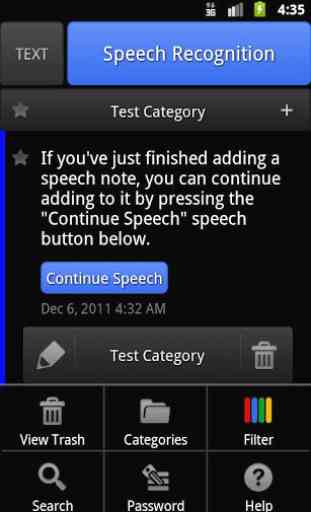
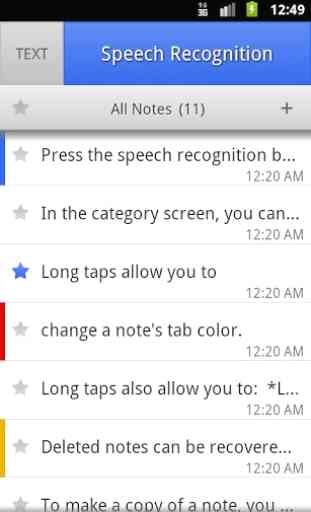
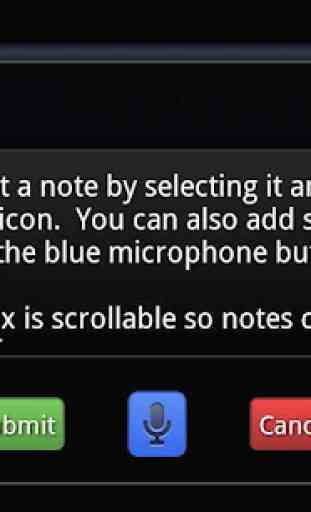
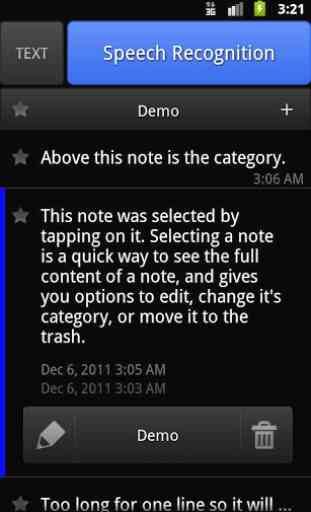

This was once a great app. The android updates have given it grief over the years, from crashing when editing, to inaccessible. I've used it since 2014. Recently, it's pretty useless with the update on android losing the menu button. I had many notes over the years for a book, I couldn't lose them. So for those suffering this... this was and is my journey. I installed a menu button app from google play which then brought back the menu button so I could use the listnote menu. Then I backed up my notes using this option. However, there was no backup, nowhere, I connected the phone with USB and checked and scanned... basically it wouldn't back up. I tried various options. One option I didn't try was to move the app to phone incase it loses everything. The next and only option was to migrate the notes. One by one long pressed and shared with samsung_note. I'm hoping this will be more reliable. It's a shame, this app listnote had many things to offer, even in premium. Group and export by category, export to other formats, a simpler menu system as a side flyout, allowing acessiblity at least. So those struggling to access menu, try the menu button app. hopefully you'll be able to back up your necessary notes. If not, longpress and share with samsung notes. It'll be worth it in the end - only thing you will lose is the creation /modified date. Good luck!