Litchi for DJI Drones
Compatible with DJI Mavic Pro, Phantom 4 (Pro), Phantom 3 (Standard,4K, Advanced, Professional), Inspire 1 (X3/Z3/Pro/RAW) and Matrice 100/600
Includes Track, Focus, Panorama, Orbit, Follow me, Ground Station/Waypoints, Virtual Reality mode, Flight Logs and more!
Purchase Litchi today and get one month free trial for HealthyDrones.com's HD 360 Gold subscription, exclusive to Litchi pilots, refer to https://flylitchi.com/healthydrones for more info
How to connect Litchi to your drone: https://www.flylitchi.com/help
Learn more about Litchi's features at https://www.flylitchi.com
Make sure to check out the online Mission Hub at https://flylitchi.com/hub
Feature Highlights:• Track mode: the aircraft can track any object you select on the video preview, you can also Orbit around the tracked object or have the aircraft autonomously follow the subject (requires high performance device)• Panorama mode: easily shoot 360° horizontal and spherical panoramas• Advanced Ground Station editor allowing you to setup classic missions as well as Cable Cams, Selfies, Panoramas, with real time controls and unlimited distance• Virtual Reality mode compatible with most mobile VR goggles such as Freefly VR, Durovis, Homido, Gear VR (P3 Standard), Cardboard etc• Move the gimbal and aircraft with your head in VR mode• Focus mode: easily keep focus on a subject while flying your aircraft• Follow me with advanced settings and real time controls• Option to use external mobile device as Follow me target by using Litchi Magic Leash (available on iOS and Android https://play.google.com/store/apps/details?id=com.flylitchi.lml), this means you don't have to carry the RC around with you• Follow touch mode, place a marker anywhere on the map, drag it around and the aircraft will follow it• Orbit mode with advanced settings and real time controls• Automatically sync your flight logs with your HealthyDrones.com account• Ability to save and load Ground Station missions and Orbit flights• Course Lock / Home Lock• Advanced camera settings and shooting modes• Auto record• Dynamic homepoint
★Important★When starting the app for the first time, you need to be connected to Internet in order to validate the app with DJI servers.
Flight logs are stored in the mobile device's internal storage, in the "LitchiApp/flightlogs" folderLearn more on how to setup automatic flight log sync with HealthyDrones.com at https://healthydrones.com/litchi
Waypoint missions are stored in the mobile device's internal storage, in the "LitchiApp/missions" folder
Category : Video Players & Editors

Reviews (22)
This is a great app. I have tried all it's features and they work well. I use VR mode and it works very well on my mini 2. I like the fact that I can plan missions and download them to Google earth to see the path and the hight from the ground in 3D as I fly in mountains. The only features that are missing is to be able to see a preview of vedios and photos on your device. And it should be sort the photos better on the sd card e.g panoramic photos should go in a folder as they are hard to sort
The app is doing the job but the UI/UX is heavely deprecated. I have much experience in apps so I can handle it but for regular people I guess will be very hard to play this app. My expectation was to be very easy to use and much more intuitive also hoped to have the same behavior as DJI soft when selecting target and not in the way is working right now.
I love it, and think it was well worth every penny. Granted there are a few small issues with it, but on the whole I am pleased. The GPS follow me is sometimes a little iffy reporting a weak GPS signal where there are > 14 available (Galaxy S10+) The only other real feature I would like added (For a newbie that lets his grandkids fly the Mini SE) it geo-fencing the flight radius and max altitude. It would save a lot of sweating
Advanced features of this app are great. However, switching between camera and video will not work. Asked in the forum and via email support. Nothing.
glitchi Edit: Thanks or the reply. The app crashed 2x now during a waypoint mission. Also, the footage from waypoint missions is very jerky in the yaw axis. This makes it useless for that purpose. I have spent quite a few flights and batteries to try to make is useable but its just glitchi.
This is awesome. I'm really glad that this app works. I fly only in the back country areas and last week, I tried out the follow mode while I was off roading in the jeep and it worked really well. I just have to learn to set the settings for the right camera angle, but it works!! Definitely worth the purchase, Thanks again!
I was really hopeful that this would work with my DJI mini 2. I can't get it to takeoff. Undefined error. So for me, this app was a complete waste of money. Maybe there is a fix, but with no proper error codes, it's hard to troubleshoot.
Great app, but I just couldn't find the preview button to see the photo or video I just shot. My phone is Huawei P40 Pro. I have to switch to the DJI Fly app so I could see what's been done while making the photos and videos.
This works great on the LGv20 with Android 8.0. It was literally plug-and- play. Update...bought the "surf onn" at walmart (octa core; 3g ram; 32g memory version) and it was plug and play once again. Want a great app? Get Litchi; looking for a tablet with no compatibility issues that's android-based? Get surf onn from Walmart.
This app does great stuff without charging absurd fees. The follow me, and waypoint mission functionality adds usefulness to older drones. The follow me works better than DJI Go4 . works great with both a Phantom 3 and a Mavic Pro 2.
Works! Unlike the actual DJI app, this app works on my Samsung phone. Without it, my Mavic Pro would be an expensive brick. Full of the same features, but not a clone of the DJI app. I found Litchi to be better even if the DJI app actually worked.
Awesome app. Can't seem to be able to use the camera angle knob on a DJI mini se though. Looks like support was only recently added so figured maybe that's why? Update: Gimbal needed a reset, all is working as expected. Thanks!
So far so good but a few things I can't work. Cannot transfer via Bluetooth to my Oppo A94 phone images I want to share. Cannot connect to Bluetooth either. Is my phone not compatible with certain functions?
Does NOT work! Installation was easy enough but NO CAMERA! That's right, camera is nothing but black screen. My mini 2 will still fly but gee whiz, don't think I want to fly it and not be able to see anything. To make matters worse, while I was trying to figure this out, it seems i lost the opportunity to get a refund. I'm just as disappointed in Google Play as I am with Litchi. AVOID THESE PEOPLE!!!!
I purchased this app for $25.00 plus tax. It downloaded to my phone, but that's it. It will not connect to my dji mini 2. When I click on "find my drone" it shows it out in the middle of the ocean. I wish I could say I had the same enjoyment as others on here, but unfortunately that is not the case.
I purchased the litchi paid version two days ago. I couldn't open the app in my poco X2 phone. It shows DISCONNECTED and started downloading database and after finishing download automatically it shuts off. Please advise me solve this issue
Works as expected. I bit of a learning curve as far as getting shots to look as expected. Hopefully more tutorials will appear on YouTube. Considering the price of the drone, this is an inexpensive upgrade to get more out of your drone. And yes you probably could perform most of the maneuvers manually. Good luck and enjoy
The app works fine on my S21+ as I have tried all the features for my Mini SE the are easy to use, the only thing is that it can not integrate to the DJI video app (or I can not find out how) so if makes it difficult to edit them.
Mavic mini user. Obviously DJI app fly app never works, so I choose this litchi app. Litchi app does not work either. Black screen, no live feed.
Litchi works rather well. I does have some limitations and timing inaccuracies. But with some experience these will be learnt and can be managed around. What is excellent is the smoothness of film made using way points. It would take very good stick control to equal this.
Dji is junk, customer service is sad. Once I finally "activated" my air craft in the dji all that needed downloaded from their website I was able to fly on litchi. Only flew for a few minutes. Great app as far as I can tell.
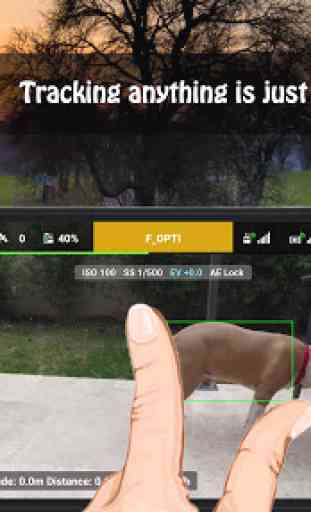


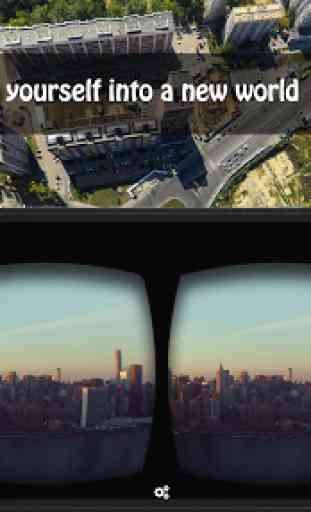

The downside to the Litchi app is that it does Not sync with the DJI Fly app!! There is no video preview in Litchi. It does not save your flight records as DJI app does. It does not sync your Total flight time or distance flown!! If these things are important to you then save your money. No video preview. No Flight Records syncing with DJI. No Total Flight time No Total Distance Flown. Litchi support have issued a full refund. An excellent alternative if you don't need what I have mentioned