Litter-Robot Connect
Use the Litter-Robot Connect app to:
-View the waste drawer level from wherever you are.
-Get real-time status updates: Turn on push notifications to know when your Litter-Robot needs your attention. Customize alerts to find out when it's cycling, the drawer is full, or the unit is paused.
-Monitor your cat’s litter box usage for insights into your cat’s health. Learn what's normal for your cat, so you can identify when something might be wrong.
-Manage your Litter-Robot settings: Adjust the wait time, lock out the control panel, activate the night light, or schedule sleep mode.
-Connect multiple units: Onboard a single Litter-Robot or multiple units to the same app. Others in your household want to connect? Simply use the same account.
-Name your Litter-Robot (i.e., Downstairs LR, Spaceship 9000).
Access key features:
-Adjust the wait time with the tap of a button to extend or reduce the time between when your cat uses the Litter-Robot and when it cycles.
-Enter and exit sleep mode so the unit won’t cycle while you sleep.
-Lock out the control panel to keep pesky paws and tiny hands from changing your settings or cycling the unit unnecessarily.
Litter-Robot Connect gives you unprecedented insight into your cat’s behavior, while making it easy to change settings and stay on top of the litter box—all without ever scooping litter again!
Category : Lifestyle

Reviews (30)
Even though last update was September 2019, I haven't had any issues running with Android 12. Dispite the app age, it's solid. I had no issues with initial setup and or any wifi connection problem. My only tidbit would be nice to see timeline that included specific time when it was used instead of total number for day/week. Other than a feature request, app and product are solid after using for over 5 months.
The box is amazing! The app is awful! It works for a while then stops working all of a sudden. I tried deleting the app and reinstalling it, but when you try to login again it won't let you login back in. So the next logical thing is to hit the forgot password link, but no email gets sent out. So the only thing to do after that is create a new account and start from scratch, but half way through the process you get booted from the app and you're left wondering why you bought the wifi version!
Excellent product to help reduce smell/odor from cat litter boxes and the app for android works well. Did have a small problem when I first tried to get it to connect, it would get stuck on last step but restarted my phone and it was installed and working properly. Also had some initial errors with app but to be expected when you first launch the app. After short period, they fixed the app and all runs excellent. I am gone a bit so when I have certain people who check up on my cats, I am able to keep track of when they should dump it. Not a bad feature to have. Only have two cats but this thing is awesome. You can hardly tell I own cats. Only downfall is that I cannot get it to connect to two android phones at once. Don't know if it's me or the app, waiting on response and as soon as I get it, will update this review.
For the most part, the app works as intended. One feature that does not is the sleep time. I set it for 10 or 1030PM, don't touch it & when I come back to it, the sleep time has adjusted itself. (No, I don't want it to start at 9AM or even 330AM. Having it off during the day completely defeats the purpose) The only way that I've found to set it back to a somewhat reasonable time is to turn it off and back on every day. What ends up happening is that it's always off.
Love my boy and the app. I hate setting the app up when I change modems. Ugh. Set up never works from my phone and take multiple tries from my tablet. Can't figure out how to rename it and I sure as hell am not going remove it and try connecting it again, just to fix the name! For whatever reason, I can never get the set up to work from my Android phone. I always have to pull out a laptop or a tablet. Once set up, the phone app works fine.
*Edit**Maybe it was my battery saver after all because after changing my settings to allow the app to run in the background I've started getting notifications as well as the gauge telling me the cat box is full auto resets when I press the reset button on the machine. Now I don't have any issues at all with the app or the robot. I highly recommend both!* Just want to say that I love my litter box! But after waiting so long for the Android app, I'm a little disappointed by it. I had no issues getting it to connect, but I'm not getting any notifications at all from it. I checked the app settings to make sure the notifications are turned on. I checked my phone settings to make sure the notifications are turned on. I just recently tried checking my battery saver settings to see if maybe I'm not getting notifications because the app is being shut down? But considering I get other notifications from other apps all the time, I doubt that's it. But we'll see. Oh and one thing I am a little unsure of... When I press the reset button on the machine after emptying it, is the gauge on the app supposed to auto reset too? Or am I supposed to manually reset that as well as press the button on the machine because so far I have to press the button on the machine and reset the gauge on the app which doesn't really make sense. Also my gauge isn't always showing that the machine is full, even though the machine is showing that it's full. So that's a little confusing. Other than that I don't have any issues. The app is really user friendly and looks great too. Thanks guys!
Edit 9/17 - the Waste Level Gauge kicked back in sometime in the last 24 hours. Thanks for the quick work. The app update 9/11 seems to have killed the gauge that shows how full the drawer is. It won't move past empty now though everything else works fine. Won't deduct anything until I see if they come out with a fix. Otherwise, I'm at one year in, and couldn't be happier with this product. The app itself is pretty adequate. A link to order supplies would be nice.
Stuck on "one moment ". I wish I had not bothered spending extra money for the app. Update: It worked with no issue on a tablet. I just need it to work on my phone. Update - Support was very responsive. We never got it to work. But they suggested I download the "autopets" app instead. That one installed smoothly but the notifications don't work. I've set an alarm to check the litterbox instead. Overall, I'm very happy with the litterbox and the customer service support provided.
Could not get past the connection process. Got the power light to turn blue, indicating it was connected to router, but app would never sync. Tried again today, and now I can't get past the step where I name the device. Keep getting "Server Error". Disappointing, but I didn't know about the phone feature before buying the Litter Robot, and it's doing a great job, with or without the use of this app.
I've edited my review to reflect the public release. According to support the version released in October was strictly for internal beta testing, except doing so publicly was a poor way to go about it and resulted in a lot of complaints. Distributing an APK and sideloading it or using a beta test program through Google would have been a lot better. After release I was able to onboard the litterbox, however I was very disappointed to find that it didn't really measure the waste level and the meter has to be manually reset. Oftentimes it shows the drawer as full when it's not and the unit will run a good while longer before the light on it starts to blink. It seems to me there's only a "full/not full" sensor. I can't comment on whether or not notifications are operating off of the unit's actual status or what the app, because notifications simply do not work for me at all. Given all of that the waste level indicator may as well not even exist. It's only useful for giving a large ballpark into when to keep an eye on the box. Quite literally the only thing the app is good for is just to remote control it if one really wants to and to give a nice graph of how often it's being used.
Love the Litter Robot itself but the app needs serious work. The interface is simple enough and would be great if it actually worked. Most of the time, I try to send commands through the app and get error, and I never know if it actually makes it to the robot, sometimes it does, sometimes not. This includes the waste level reset, manual cycle, and power buttons in the app. The other terrible thing is the sleep schedule, I try to enter a time and then it shows a different time entered.
So far so good. My S9 had no issue setting up the robot. It was a little awkward to have to manually switch and login to the robot wifi and tell Android to keep the connection during the setup. I can see that being confusing for some users or prone to failure for some phones. But it's not too unusual for an app of this nature. Update: It looks like notifications aren't working.
The app seems to work as intended, but data is not displayed in a way that makes it easy to identify patterns. For example, I see several cleaning cycles from "2d ago", but dates and times would be much more useful. If you have any interest in data and trends, the History and Insights tabs will likely annoy you, which is the majority of the app. On the plus side, you can initiate a cleaning cycle and reset the waste gauge from the app reliably.
Pretty good app, it's nice to be able to check how often it gets used just to keep an eye out for anything wrong with our little guy. The only real bad thing I can see is that apparently my cat has a little bigger droppings than most and the app goes from telling me it's at 1/4 full and the next cycle it's saying I need to empty it. Maybe there's a way it can "learn" how many cycles it goes through before it's full and adjust to each cat? Otherwise, pretty great!
I had difficulty connecting when the app first came out but I tried again last night and was able to connect! I put my phone in airplane mode and went through the steps only to get to the end telling me the onboarding process failed. I was just about to give up again when I noticed on my home screen that I had actually connected and everything was working, it just for some reason never gave me that confirmation during setup. I woke up to 3 cycles overnight that the kitties used it and couldn't be happier!
Absolutely could NOT get the app connected to the box. When it comes to the point that you SHOULD be able to use the Litter-Robot wifi, which my phone could see, the Litter-Robot wifi would NOT work. I have tried the process about 20 times and am so over it. I'll just manually check the unit. *****UPDATE****** Alright, alright, ALRIGHT! They finally got this thing working! Finally got to phase 6, and it got hung up, but next time I opened the app, we were connected and working! I just reset the "empty" setting for the drawer and we are good to go! Like with most new apps, bugs apparently had to be worked out. I'm happy now!
The Litter Robot w works great, but the app absolutely pisses me off. I can't believe I paid $500 for the "connected" box when the app is garbage. It works until it's time to reset the waste tray to empty. The app won't show its empty, and suddenly, the app no longer works. The Robot is on, but the app shows its off. I hard reset and reinstall the app, but no remedy. I have to "forget" the robot and go through the agonizing process of reconnecting it to the network. FIX THIS APP!
Considering how long it took for the Android version of the app to get released (a year delay), the app is pretty bare bones/terrible. For the whole 2 weeks I was able to use it (before the issues it is apparently currently having), you could only reset the drawer waste level back to 0 vs resetting the sensor after shaking the drawer down. I thought the app would be able to differentiate between cats by weight but that feature is not available. You can customize alerts to some degree but it would be nice if you could customize the sound or silence the alert at night. I get 4am notifications that my drawer is full that wake me up. Oh and tip for people self installing - put the serial sticker on the top of the bridge in an easy to access spot. You have to register the robot by taking a picture of the sticker. There is no option to manually type in the serial number. (Same as no option to type in a ssid for wifi.) Trying to take a picture on the base of the unit in the back when it is already setup for cats is a real pain.
I love the litter robot but it is so frustrating that it disconnects from the app or doesn't cycle so frequently. We went on vacation and came home to a stinky house with a full litter box. It had disconnected from the app and I didn't know. As a result, it hadn't cycled for 5 days! With 2 cats! Ugh. The convenience only happens if it works!!! So annoyed. Also, most of the time I look at the app it is disconnected. And I can't reconnect without manually unplugging! Eliminates the purpose.
So far so good. Running Android 8.0.0 and I was able to log straight into my account and have my litter box show up automatically. I had set up the WiFi functionality through an iPhone prior when I first received the litter box so I did not have to do any set up connection process on my Android. I think this app so far only works properly for those that have set up their litter box using an iPhone first. I'm sure they're still working on fixing it as it was just released so for those having problems, give it some time. I know it's frustrating to buy a $500 product and not have a functional app yet but there must be some technical restrictions on Android that's harder to work with. EDIT: Noticed something that can be worked on. The litter box waste level gauge animation is not as fluid as the iOS version. The iOS version shows the marker moving in a smooth movement while this version just skips to where it should be. And it took a while for it to update as well. But the animation is just a small quirk that should be fixed to match the iOS one.
First of all this app was a breeze to setup and connected right away. Individual issues are usually the fault of the user and not the company. Second.. It works amazingly. My cats love it. It keeps accurate count and lets me know when it's full as long as you are connected to the wifi. Before giving something a bad review, try asking for help to correct the issue first.
Getting set up was a bit of a pain but I got it working after about 30 minutes of messing around. QR scan kept failing and it took a long time and a few resets to get wifi connected. Signal is very strong on an uncongested channel. It has stayed online since, and the app is usable, but I have never gotten any push notifications. Permissions for notifications are granted. Not worth $50 extra for the wifi litter box right now... maybe with better dev/QA down the line. Litter box itself is great.
The littler robot is great. The app isn't. It takes a very long time to set up. I had to force close it and start the process again multiple times before it accepted my login. The sleep function won't take my inputs. No matter what time I set it to, it changes to 1 pm - 9 pm. I'm frustrated, but the unit itself is worth it. Please fix the slow response and connectivity from the app to the unit. The fault is not with my wifi
Not worth the extra $$$. I, too, had difficulty getting the unit to sync. Most times it would get to the step 5 of 6 and then say there was a problem. I,too, never received a message like "connected" as I read in a previous post. I received another it failed message but there was a "DONE" button. When I pushed it I had a connected unit. Although, I like the empty/full gauge. The history and interval gauges are vague. And why would the average use include days I never had the unit? Disappointed.
(PROBLEM CONNECTING? Read below) My Litter robots are GREAT. The app is good so far. I like the alerts. The full gauge is pretty good. I really like being able to see how much it gets used each day. If they had a way of giving a weight reading for each use, that would be ideal, but that's probably unrealistic. FOR THOSE HAVING TROUBLE CONNECTING YOUR ROBOTS: If you have more than 1 litter robot, turn off all of them, except for the one you're trying to connect at a time. That fixed my problems.
I will give it more stars when they update the website with a video tutorial for android users and not just iphone. I have tried everything and it wont connect. we have a Ring doorbell w/ chime box and that connects pretty easy. I thought this would be the same. Setup stops when it gets to "sending private key". It takes so long it just times out. I've tried putting the litter box next to the router, tried messing w/ auto reconnect/data on/off. Will call support tomorrow. 2 stars until then
I couldn't get the android app to connect to the robot wifi. Tried all fixes on the website and some extensive fixes that other users had found success with. Still no. Just switched to my iPad, where the connection process took 2 minutes. If this is as good as the iPad's version, it should be ok, but I couldn't get a chance to use it.
UPDATE: So, the reset button didn't work until I cleaned out the sensor underneath the globe. Works fine now. Thanks. It doesn't work. The reset gauge never resets, just loads for about a minute and then eventually sets it back to full. This means that I constantly have a notification that tells me to empty the bin. Very annoying.
The biggest flaw for this app is the Cat Sensor Interrupted state. When that is triggered, the cat box will never move on to clearing the error and stays with the globe upside down until you manually fix it. The start cycle button is disabled in the error state. You have to turn the power off and back on to get the litter robot working again. Doing this for the first time on a trip when out-of-state was really nerve wracking. This is completely unnecessary; it should try again automatically.
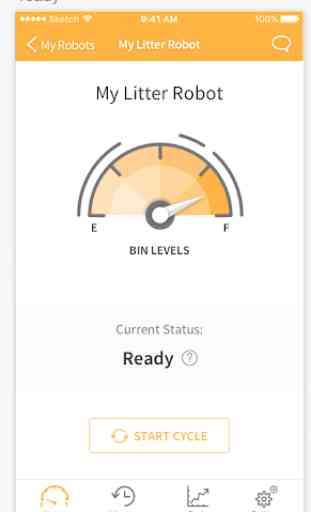
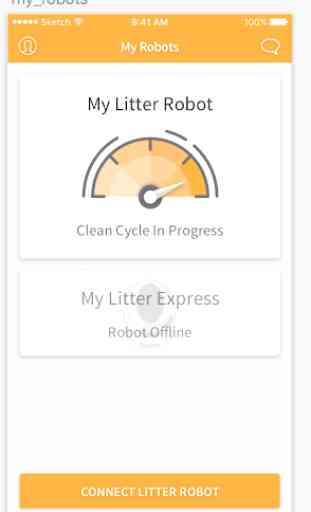
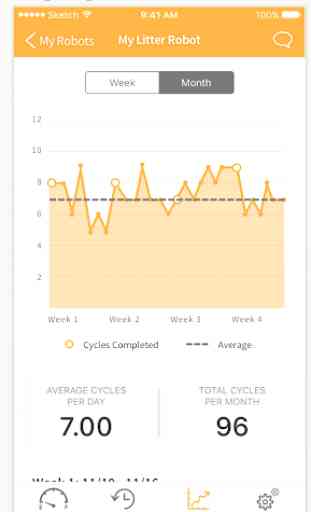
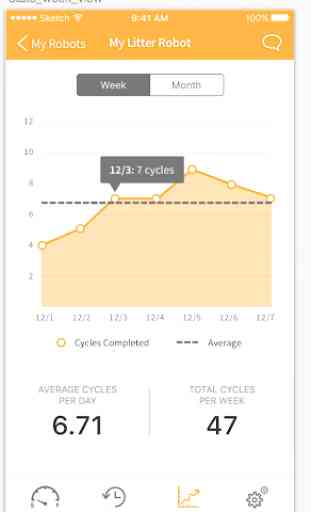

About the dumbest app ever for an expensive litter box that works....sometimes. The cats are finally using the litter box and now it keeps getting stuck in different modes and isn't really cleaning the box properly without manually turning it on and off again. I thought I would check out the app to see what's up. Got all the way through sign up and it says user exists. Requested password and now it says no user exists with that email. Which is it? Great concept, poor execution on and offline!