Live DV
new way to connect sports cameras. With Live DV, you can connect a sports camera for
video preview, playback, picture and video downloads, and share your favorite images on
social networks.
The main function:
1, live live. When you connect a sports camera with Live DV, you can live live in
real time.
2, preview playback. Support through Live DV on the motion camera to record video
preview playback;
3, view the content. Support photos and videos taken with Live DV to manage and view
sports cameras;
4, a key to share. Support sharing your favorite photos to social networks.
5, intelligent control. Support various options for manipulating the camera through the
app control.
Category : Photography

Reviews (26)
"delete" sits conveniently next to "download".... And unlike on the camera's UI, the app doesn't ask "Are you sure?" Before deleting hours of video. So yeah, lost a ton of memories that I was trying to download in an instant, and there's nowhere it goes to recover it. Gotta hand it to this app though, not even my computer can delete so much without buffering. This thing did it instantly.
Garbage! S8+ with A79 action cam. The cam connects fine and you can take pictures and videos without issue. Where the issues arise is when you go to download the videos. You can't! Not easily. When you do download one you have to go into the app file in the phone's memory to see it and move it. But you can only do so much. I can move the internal file to a file on my SD but you can not see it directly in the gallery. You still have to go into the individual files in setting to see it.
This app is extremely frustrating. I have the phone connected to the cameras wifi but every time I tap Connect the camera it just brings up the phones wifi settings which says the phone is connected. It has worked before, but only after several minutes of the same frustrating occurrence. This time I can't get it to connect at all and I'm about to throw the damn thing ay the wall.
This app is not easy, it does not work well, and connecting to the WIFI means you have to connect to it like it is a router in itself. It does not stay connected unless you shut down all the "better"wifi that your device is likely to see as connected with internet. Make sure you format you SD card, even then good luck, downloading especially over a WIFI connection is touch and go. The camera AC700 is OK, the app to access it is terribly nasty to work with and some workaround or update is needed, nails on chalkboard.
Sketchy, needs a lot of help. Linking it requires some serious patience, then trying to view or download is almost impossible. It wont allow you to selcet one pic or one video to dwn load.(it says /shows it does bit does not) you have to do them all or it states "select file" even when you have spme selected.. I even rebooted app, restarted phone. It has some bugs that could be worked put to make this mote user friendly. Ill be using the desktop from now on, this is the 10th time ive tried.
App is not the best. You can only use one camera on it at a time. The download time for the video is very slow. The connection is garbage. Also you can use the wireless remote control that comes with the camera your using. Im using a vantop and a crossover both have the same issues. May have to return the cameras cause the app is so bad.
Seriously, what the hell is the point of this garbage. I have a galaxy s10 and I keep thinking I must be doing something wrong. I disconnected the GPS, wifi, mobile data and then connected SPECIFICALLY to the camera which is in wi fi mode and it just keeps asking me to connect to the camera. I can't so much as access the picture. Saving and such aren't a problem because I can't even get that far.
Terrible, fuming that the Amazon reviews don't reflect how bad this app is otherwise I wouldn't have bought the camera. All I want is to be able to see the photos on my phone either through the app or some other wireless connection but no, the 'album' section is totally empty. Tried all the below tips, airplane mode, GPS, mobile data, NOTHING. I wouldn't have bought this camera if I knew it was going to be so hard to just view the content on my phone, it's 2020, how can it be this hard?
App closes when trying to share a video, or just about anything you try to do with it. WiFi is frustrating, you must turn WiFi off, then back on WAY more times than needed. Just a super clunky app. Someone just slapped this thing together and it barely works (if you can call it a "working app")
Very disappointed in the functionality of this companion app for the Apeman A79. I expected to be able to change more settings then just resolution and shutter. Should be able to change any setting on the camera from the app. Also why do I have to disable my mobile connection to have the WiFi connection to the camera work. They should co-exist. Doesn't seem the Apeman want to support older cameras.
Unreliable and wasting space on my phone I bought the camera on the back of being able to use my phone but what a waste of download time and space is this App. Its very clear I'm not alone and the negative feedback is very much in line with our findings. Checking other apps that are similar it seems they all struggle and create a glitch when connecting or simply freeze relying on simply using the camera an not the App. Don't waste your time it's unfit for purpose
App only shows a maximum of 20 photos and 20 videos available to download to phone when I have way more than that on the camera/SD Card itself, I also used the app to take some pics remotely and they just vanished and didnt save at all. Also a tip for anyone whos videos arent showing in your Google Photos - change the files extension from .mov to .mp4 after you have downloaded the files from the camera.
I have none of the options in the screenshots for my Apexcam, and I can't connect to it over wifi if my carrier network data connection is active (app sees the 2nd IP, from device wifi, but doesn't connect). More functionality is required, like being able to change device settings. 2 stars because it actually connects to the camera and can control the shutter for photos/videos.
I am impressed. Installed this app onto my Chromebook. Works as expected. You need to use the camera wifi, and file transmission speed is not as fast as plugging in the microSD directly, or over a USB cable. But this is Live DV app worth a lot more than the zero cents it cost me.
When I first installed the app, after connecting the the internet hotspot, I hit connect and it just kept going back to the internet connection on the phone. I found out that since there wasn't a connection to the internet, there was a setting that popped up saying "No internet, want to disconnect?". As soon as I continue the connection without internet, I was able to connect to the cam. For those who complain their phone couldn't access cell data, well duh, it's connected to the cam.
The app didn't worked out the box, it took me forever to configure it correctly. It gives error messages like IP1=192.... IP2=NULL, freeses or fails to download videos and photos from the cam. The solution for all this was to rest the cam and reformat the memory card. Now everything works just fine. I suggest that the next release includes some troubleshooting tips and instructions on how to activate the wifi on the cam. I know it's in the manual, but it's handy to have it in the app.
If the app keeps taking to your WiFi settings rather than connecting to the camera, turn off your mobile data. It should then connect. I'm only using the app to check the alignment of the camera when I can't see the screen so I can't talk of its other functionality.
Disappointed, alot of work around to get it to work on my samsung s7 edge. App crashed constantly until I seen in another review to turn off data and GPS. Once I turned those off app loaded and kinda worked. Would be nice to have a plug n play app that you don't have to disable critical functions of the phone just to use app
App does not function correctly. The app opens, connects to wifi but fails to access the camera storage. A view of the SD card outside the camera reveals all the photos and videos. The app worked once and following developer upgrades, it has since quit working. This app is the only way to access the camera without removing the SD card. Without the app working the camera is useless. I recommend boycotting all their products. It's a shame that google allows this junk to remain in the play store
Was kinda nervous to download and try it after reading a few reviews but figured, why not give it a shot... Well everything work flawless for me. Even started a 2min 4k video on the camera using my cell then downloaded it from the camera to my cell. Super simple to use... Will update if something pops up negative as I use it, but for now I'm happy with. Samsung Galaxy A71 5g.
Initially the app constantly stopped whenever it tried to connect my LG G7 to my Cooau camera. Long story short, I reset the system settings back to default and now the app works. I don't know which specific setting was causing the problem but that's what it took to make it work in my situation.
It seems really easy to use, I loaded the App and it works fine for me maybe understanding how the app works with your wifi might help others. Click on ur wifi on your phone after you connect to the Camera. Show apps and click on the this app logo. And it will connect you. Then go into the app and bam live feed.
Works fine for me on Android 10 (OnePlus 7T Pro). Sure, it's not the slickest app, but it's simple, easy to use, and does everything I want it to do (live view, remote trigger, direct download of content to my phone, and automatic date/time sync).
It works. I don't see the issues other people are having. Make sure you actually have photos/videos on your camera otherwise it will not show you the gallery. Downloads files in seconds. A little dated but that's about all.
Edit: I can now take & save pictures. Everything seems to be working perfectly! Original Review: I can make & save video, but not pictures. I emailed the developer and have gotten no response yet. If the matter is solved, my rating will change.
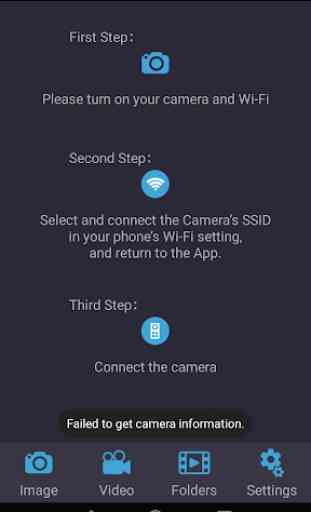

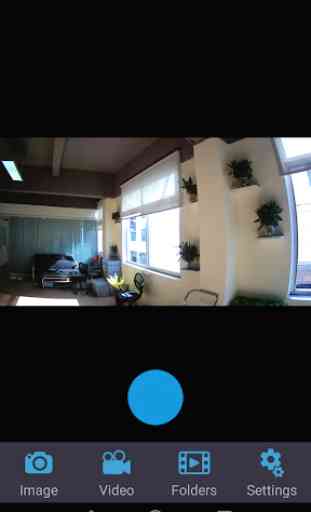
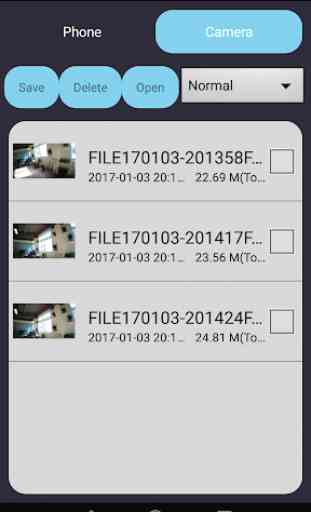

Initially, I couldn't get the app to do anything at all. Read other reviews, all saying the same thing, unable to connect with phone. Useless..... Then I saw a review, that suggested turning off phone mobile data, and voila. It lives!!! Downloads recorded images and footage, like it says it should. View camera live on phone screen. Use phone as remote control. Does exactly what it supposed to do.