LIVE4 GoPro
Watch your LIVE broadcasts at http://live4.io
The LIVE4 App makes sharing instantaneous. Begin streaming LIVE over your cellular connection from your GoPro camera with the touch of a button. Let others see what your camera sees as it is happening. Simply login with your Facebook account, start broadcasting, and your friends see what the camera sees instantly. Once you finish recording the video is already there for you to keep sharing any where any time. No cellular coverage, no worries. The app will wait until you find a connection and automatically upload the video. Copying is gone. Downloading is gone. Waiting is gone. Sharing is now.
Key features:— Full remote control of starting and stopping the camera— See what your camera sees when you broadcast with live preview— Live sharing with the touch of a button— Automatic uploading via your cellular network— Integration with your Facebook account— Access to the LIVE4 portal to see other live broadcasts
This app is built to be used with GoPro Hero 4, 3 or 3+ camera available at http://gopro.com/Camera Compatibility:HERO4HERO3+HERO3 (requires camera software update, see http://gopro.com/update)
Questions? Contact [email protected] or check http://live4.io/support
Category : Video Players & Editors

Reviews (30)
They purposely put the watermark so big they want you to pay to remove it. Remember streamlabs app stream elements app the twitch app dont charge you any money to stream and they allow you to have alerts and overlays. No extra charge while this app has none of the above features just a big a$$ watermark. And when you do use this app you have no control of quality so yea you can broadcast but it wont be 720p. Dont recommend it.
So far I have enjoyed this app; it works great! The only issue I have (no fault to your app) is that in residential areas there is interference with my mobile data. I went to my local park and the live stream worked very well with full bars of internet connectivity. I was not expecting high standards from an app that is not from gopro directly. Also I noticed that you are very active in the review section of this app that shows your determination to keep customers like myself.
Quick google search for an android app to stream from my GoPro Hero 7Black and Live4 came up. Fast download, £8 for three months contract, connects to the camera better than the Go Pro app does and reconnects automatically if the connection drops. 1080p quality straight into the Private Facebook group which is exactly what I needed. Top job.
When the app detects that the camera is connected through wifi it starts to swich from the Find Camera screen to the Stream screen back and forth indefinitely. I managed to somehow disable the wifi and re-enable it in the process and ended up in the Stream screen and I even saw the video feed from the camera, but when I wanted to start live streaming, it loaded indefinitely. Both my data and wifi were on. Can this be fixed?
Incredible customer service!!! I was leery with it being through messenger but boy was I wrong. AMAZING!!! fixed my issue (which was the gopros fault) walked me through possible fixes until we figured it out. Loving the app feature to stream to groups. They even sent me steps to add app in permissions on Facebook group which was easily done on my computer. Thank you LIVE4 GoPro your awesome FIVE STARS ALL THE WAY.....
The app overall is pretty good. The biggest problem I have is I want to stream to a different facebook account but it keeps posting to mine. I've followed the FAQ instructions and even reinstalled the app with no success. I've sent two emails to support with no response.
Connection keeps dropping even after it connects. Have to redo it several times. If I get lucky it connects but my videos don't show up sometimes so I can't even see the videos even if I can see on my GoPro 6. Not a very good app for downloading my videos on my phone
this app is really good but i got one problem. i was live streaming my GOPRO Hero4 Silver on facebook. while i was streaming, its says i got a poor connection when everything was in good shape. then later its says that i got a slow connection and it won't capture every frame! can you fix it please?
I used my GoPro Hero 4 to cast live to FB, and all I can say is ....AMAZING!!!! I had a few road bumps setting up but once I got the hang of it everything worked well. I for one am looking forward to seeing a Youtube and Instagram integration.
It is a good app but every time I go live on face book with my DJing it's really skippy, it cuts out and back on again. Very annoying and unwatchable for my viewers.
The Latest update make this app not working 100%.the last update is still working when wifi and data is open. But now the app says that i must disconnect to the gopro wifi network when using a data. Pls fix it!!!
Streaming to Facebook didn't work, twitch through restream does. Going directly to facebook live only records, attempts to go live, then times out after 30 seconds. Going to fb through restream says that kigging into fb through a browser isnt supported
Won't pair with session. Tried trouble shooting including resetting the WiFi and even hooked it up to the pc. Nothing.
I wanted to use this app to stream direct from GoPro Hero 7 black to my Facebook Page (not my public profile/wall), so far I've not found the option to do this. Any advice would be appreciated. Other than this the app works fine.
Unfortunately charges a $30 annual fee. Obviously it would be preferable to be free like streamlabs, but if you're going to charge, a flat fee would be better than a subscription.
Literally worked instantly, and the image quality on my live stream was fantastic. Now I buy pro version due to good experience. No joke, less buggy than even the regular go pro app!
The ONLY app I found that easily connects to Gopro. I don't stream. At all. I just needed a light weight remote viewer for the Hero 5 Session.
It works with my hero5 and s9+ but often get poor connection and the phone and gopro are about 2 feet away from each other, so I dont understand why that is. I'm streaming on LTE 25mb DL 16mb UP
Wifi stream option? This is a really great app. However is it possible that developers can add an option to connect to your wifi when streaming to social platforms instead of having you use you mobile data each time? This will really have my full stars
Been using this app for a long time. Now all of a sudden I cannot stream. When I add the stream description I press on the red stream button but does nothing. Please help as I love this app
facebook will not let me go live thru your app. update 2 stars cause someone is at least working with me to try to find the problem can't wait to give more stars once it works. update again 5 stars works great can go live on facebook with my gopro on my android phone
I like the app. It connects and previews my 3+. Is there any way to view horizontal instead of portrait? Portrait is awkward for video
great app, easy to use. Btw, i'm wondering how can i switch the shot between the GoPro and mobile phone in use, as described in most of the tutorial found online? please help..
So proud to be a part of this release! Guys, v 2.0 is far more reliable and easy. We are using LIVE4 every day for live streams to Facebook from different models of GoPro cameras. Moreover, you can even stream to the Public Facebook Page you manage. Hope you will enjoy it as much as we do
You cant connect . Its aggressive to a point of interfering with other apps . Its keeps popping up and prompting you to connect the camera.
Was worling fine up until i paid 30 bucks for the year. Skippy streaming and termination of streams when it still says its streaming. Makes my streams unwatchable. I have an lg v30 thinQ. Tell me what i need to do to fix this.
Garbage App!! Scam!! Be careful, useless app on android unless you can reprogram your OS. I tried moving to another phone they force you to pay another subscription fee. Zero customer service, zero responses. Do not buy. Use StreamCast, much better application.
This app has caused me nothing but straight up agony. It never works. I've tried everything. The support has not helped at all. Sorry man I know we've talked before but you know how bad I want to stream in this manner. This app is terrible... esp because of how bad I want this freaking set up.
really I appreciate to your application but if it works live in YouTube and Instagram that is much better help us. there is one more query I can't tag any people on Facebook for live and last one if i can change my personal logo with your LIVE4 logo in upgrade your pro version that is much better good


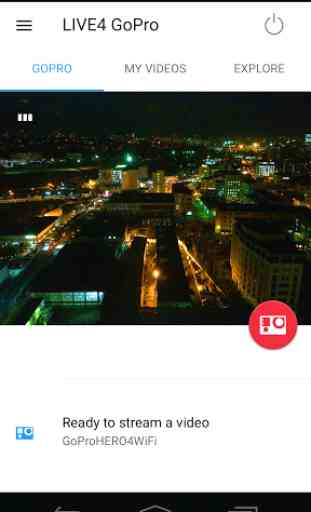
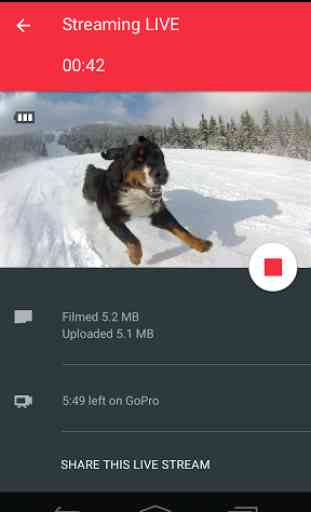

It'd be nice if you could just save captures directly to the phone without having to stream to Facebook. Because the GoPro quik app won't even connect and show me the stream, but this app does, I just can't do anything besides stream to Facebook..