LiveBoard: RealTime Whiteboard
LiveBoard is much more than just a regular blackboard app. LiveBoard will turn your device into a virtual interactive blackboard where can draw and sketch, add annotations and descriptions to images, mark up areas and share your designs via social media or email, or save it to your device. Broadcast is an exciting feature that allows you to connect with other users who can see all the edits and additions you are making on your whiteboard at that moment to collaborate and discuss the details via live chat. This allows for realtime discussion of ideas with partner or colleague, teaching and pointing out important details in a classroom, or simply sharing thoughts visually with a friend.
Features:
- Realtime drawing and whiteboard sharing with an unlimited number of participants via internet.
- "One-click" session start without having to create an account.
- Unlimited whiteboards to draw on.
- Share your creations via social media (Facebook, Twitter, Skype, Google+, Viber) and email.
- Save your drawings into your gallery.
- Snap a picture or upload full images from your device to draw on.
- Configurable sizes for brush and eraser and a beautiful full-spectrum color picker.
- Unlimited undos and redos to retrace your steps.
- Text tool to add notes and descriptions.
- Essential geometric shapes to complete any drawing.
- Instant messaging with participants
Category : Education

Reviews (23)
It's a very nice application. But sometimes zooming and writing options does not work properly. Plz fix it soon as posible. Plz make The tab which shows Page number is floating because it hide whatever we write on that area.
This has the potential to be a great tool for teachers. I hope you keep improving it. Way too many issues. Need a cut and paste feature. Can't lock a session and use video in same session. Video capabilities weak when trying to save. Trouble enrolling too many students. Here's what teachers want: you can pull up a document, then you can write on it and talk while you are teaching. Then we save it and send to students. Thank you for your efforts.
It's so close to being perfect, if you can handle the bugs! I paid for the teacher subscription and it works great if you have a tablet and pencil and want to record sessions for students to access later. However, when I tried to add my students to the app using their district emails, it won't send the email out, instead getting stuck on 'pending' and there's no link to send out instead. I'm super frustrated to say the least. Also, I've found that it's glitchy between the iPad and desktop.
I have tried several whiteboard apps, and i always came back to this app. It's simple and easy to use for me as a teacher. However, i found one annoying problem. Every time i took a picture, the picture will resize by itself which caused the picture to be stretched vertically and ruined its resolutions. This happened since i downloaded the latest update on Aug 22. Please help to address this bug. Thank you.
This app has several intersting functions, but it can be improved. The exported pdf files are way too big (100+ Mb for 4 pages). The app for my android version has some glitches. It appears that the only way of creating a new whiteboard for sharing is to close and reopen the app. Also, it does not seem to be possible to navigate through closed multi page sessions, like in the web version. I generally like the app, but the apparent lack of a support service is holding me back.
I use it to do online classes. It works great. I have found kind of an issue since my last review. You can only share 1 live whiteboard at a time. Meaning for each student I need to create a new session every time, and they can't review theirs after I've stopped sharing. This is unfortunately a deal breaker for me. Such a shame because I love every else about it.
It's good enough for one on one teaching BUT you should have a fast internet connection, and a high spec device. There are also lots of bugs. My students would always complain that they can't write or that their writings keep on disappearing. Also, it lags when both of you write at the same time. I use both android and web version. Ever since the update, i can't add pages unless the board is live. It's so much hassle. Also, the web version doesn't have pdf export.
Over all good concept. It shows black screen to the user on other end and the content i write on board is not visible to student.
The best app for teaching Math online. I'm simply in love with LiveBoard. This app is a simply irreplaceable tool for tutoring Math and STEM subjects online!!! Thank you for creating this masterpiece!!!!
You guys are doing well. You keep updating the app to resolve problems. I like zoom a lot cos they seem to do that better than any app. If you guys do that this app could be even better. Pace of innovation is very important to keep your customers happy. Right now my problem is that sometimes my students don't see stuff I write on the board unless I restart liveboard several times or open it on my pc
There are a lot of nice things in this simple to use app. Would be nice to paste (ctrl + v) pictures/text into the board. Also, once a picture is inserted, it can disappear if you forget to click out of the picture (to use another function next). Also, it would be nice if keyboard functions (like ctrl + z to undo) would work on the board.
I highly recommend this app for maths teachers. This app provides best virtual board. I have used several apps but this one is awesome. I have been using this app for last year and it is really good. But, I found one problem that some time or more often a very little part of the board stucks as a magnificent at a fix place and that is annoying in writing something on board. It's my request if this problem can be fixed. Thanks for this wonderful app.
It is good to have record, call features, but has very limited in customising pages, it dont have an option to chose page color, and when you choose gridlines they gets changed as we zoom in, pls make them stay same as we zoom in. It also lacks laser pointer tool and now a days it is auto shaping the handwritings unnecessarily. Pls try to bring features like Jamboard. Thank you for your service.
LiveBoard worked well before the latest update. Now, sevral functions no longer work. Bold texts returnn to normal font after switching pages, images cannot be deleted, ( page has to be deleted to get rid of the image, some others as well. Please look into it ASAP. I use LiveBoard for my classes and it helps a lot.
Everything in this app is nice just 2 improvements needed :- (i) When I'm sharing my board to students then it will be more beneficial if it can record audio as well along with sharing of board . Unless it requies support of other interactive apps such as Google Meet and Zoom through screen sharing . If it is done then it will be a totally independent app and a very useful one. (ii) It can also add the DARK MODE in its settings . As it looks more attractive for the students .
Well, it's a great app for online tutoring. But sometimes, what i write in my device is not exactly the same as the character pops in the live session in the other devices. Like, when i make a long horizontal line, it becomes a shorter horizontal line and a stripe. -------------- - Maybe for the developers should fix the writting issues. Btw, I really like google keep drawing fiture for writing because it can make my writings better. Maybe u can get inspired for the technology. Thank u
Simplicity beauty. A plain board with color pens, highlighter, eraser, basic shapes and 2 parties (free version) writes on, cloud synced nearly instantly. Forget fancy screen sharing requiring mass of hardware and bandwidth, this app ticks right box for remote collaboration/teaching. Only gripe is you can't paste in an image from clipboard. You have to save it first then use the insert image button to upload the image.
Hi Team, I am loving the app. Though I am facing one problem that I am not able to copy the content from one page to other page. For eg. I want to copy some mathematical figure I drew on Page 1 to Page 2. Is this feature available in the app? Thanks.
Its very good app to take online classes, we can also type and write,share the pics while teaching ,I liked it and I feel very comfortable while teaching
Great idea but every time that I press the "Clear page" button the pen icon disappears. Cannot get it back. Have to end the session and create / share a new page to start drawing again. Great idea, if you can iron the bugs out would be sensational. EDIT. Thanks. Missed that completely. Samsung Galaxy Note8.
Unless you have extremely fast connection, this app is useless. Sometimes it takes forever to load and my student need to be closed down and reopen a few time before session is established. That is a waste of some 15 minutes. Then we realise the free version has no voice. Well then, I guess back to real physical whiteboard plus google duo to me and students
It always turn my curves into straight lines. So much frustration to write "3" and " (brackets)". Also, if your student is playful and scribbles the page while you are writing something at the same time, the whole page will just hang. It would be good to have a "block other party from writing" function.

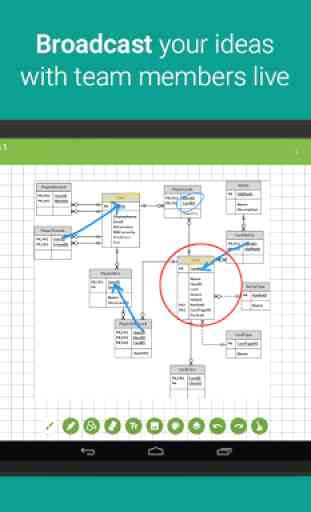
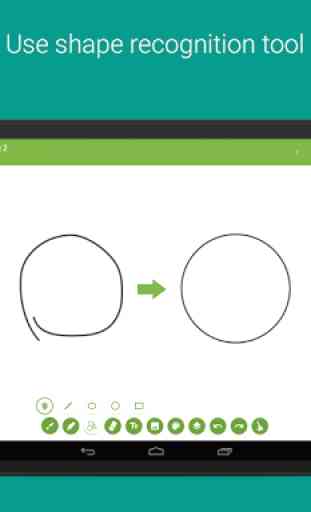


This app is way behind the times!! not much has changed since I tested it years ago!! no video online content functionality! they're other more capable and better featured powerful whiteboard apps for online tutoring these days! it had potential before! not anymore! I don't recommend it! it's missing far too many functionalities!!