LiveLink Install
LiveLink Install takes you step-by-step through the commissioning of LiveLink. In this, intelligent control and feedback functions provide you with the highest degree of safety as well as a quick, secure and straight-forward configuration of the light management system. This way, you can utilise the Standard Use Cases of the app in a lot of room situations in order to commission the light management system without prior planning.
The most important features
• Straight-forward control – for custom light
• Secure commissioning – double-checked by the system.
• Stored system configurations and light scenarios
• Control and feedback functions
• Configuration via drag & drop
Typical Use Cases – all readily configured
Use Cases do not only ease planning and installation. They also provide the user with the certainty that their lighting is configured optimally and standards-compliant.
• Small Office
• Large Office
• Conference Room
• Manufacturing Hall
• Classroom
• Sports Hall
• Retail
• Patients' Room
• Corridor
In the development of the LiveLink software, the specific requirements of the users were the main focus. It was developed in close cooperation with planners, architects, installers and users.
For additional information regarding LiveLink, visit: www.trilux.com/livelink
The most important features
• Straight-forward control – for custom light
• Secure commissioning – double-checked by the system.
• Stored system configurations and light scenarios
• Control and feedback functions
• Configuration via drag & drop
Typical Use Cases – all readily configured
Use Cases do not only ease planning and installation. They also provide the user with the certainty that their lighting is configured optimally and standards-compliant.
• Small Office
• Large Office
• Conference Room
• Manufacturing Hall
• Classroom
• Sports Hall
• Retail
• Patients' Room
• Corridor
In the development of the LiveLink software, the specific requirements of the users were the main focus. It was developed in close cooperation with planners, architects, installers and users.
For additional information regarding LiveLink, visit: www.trilux.com/livelink
Category : Productivity

Related searches
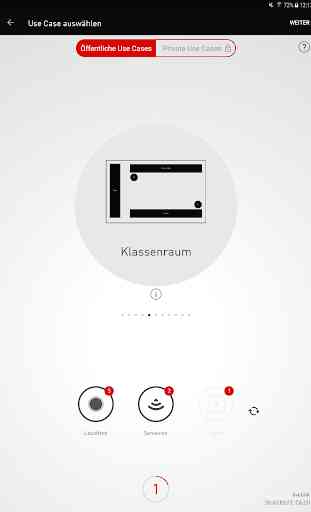

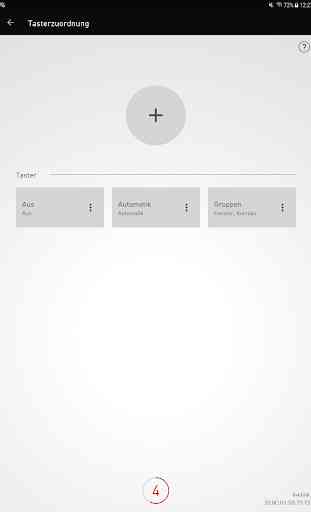
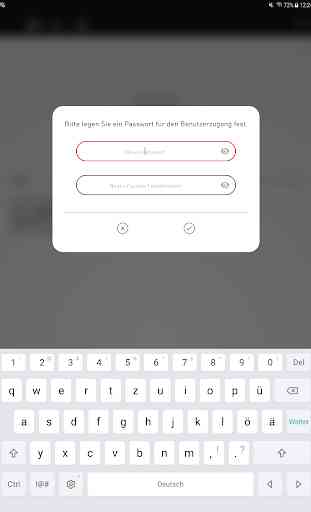

Terrible thing to use does not work on certain size devices and constant pain intalling new firmware then crashes tec help is a joke .