LiveScreen - Screen mirroring
This app is ideal if you wish to show your phone screen at a presentation in front of an audience, or if you just want to show your family your photos via SmartTV's built-in web browser.
Simply launch the app and open the displayed URL (something similar to http://192.168.0.2:8080) in your favourite web browser. That's all.
If you face any problems or have any feedback, feel free to send us an email ([email protected])!
Requires at least Android 5.0. The free version contains ads, upgrade to the pro version if you prefer an ad-free version.
Currently LiveScreen does not support audio transmission.
Problems regarding Samsung Galaxy Smartphones: It might be, that depending on your Android version LiveScreen is not working on your device. We are working on this problem.
###Attention: Currently a bug in Android 5.1.0 crashes the app, if you check "Don't show again" at the initial dialog granting the app the rights to record the screen. To avoid the bug, don't hit "Don't show again", if you already did so, uninstall and install the app again. With Android 5.1.1 the bug is resolved. ###
Category : Productivity

Reviews (29)
Works with Samsung mobile and Hisense Smart TV. As stated, the audio is not included, it was okay. But then there is a slight delay in video on the TV screen and the audio in the Samsung mobile.
I've gone crazy trying to find out an app that actually mirrors my phone in my old pico projector with an unsupported Android versión. This one works. Perfectly. I've gladly paid for the pro version as it is so clever it deserves recognition. Congratulations!
cool It can use without supported chromecast device, old Android and etc. the app disadvantages is the audio not supported in the application. I suggest you to use audio from microphone phone and internal which like the other application
Quite simple, practical and easy to use. You copy an url from your phone into your pc browser and your phone screen shows up. That simple. Lent my phone to my small cousin for games and often she needed help, so I could do my things and also help her simultaneously on another tab. Pretty nice.
It's a great concept but even with my Samsung s10 it's realllyyy Laggy even in the most basic games where there isn't a lot of information to transfer. It could just be my wifi or computer though so I may be wrong.
simply great! But, it would be better if I could access whole data administration and setting on other live connected IP device at the same time with video or only audio options like windows PC version live administration for teaching purpose!
wireless screen share from mobile to pc, work decent but lags heavily if your upload speed is not astronomcally good visibility is good on high quality and decent enough on medium quality. tho i have two problems one: how do i ultimately make sure it doesnt open by itself and start secretly screen sharing without consent? two: since it is screen sharing using a http:ipv4 address and not https:ipv4 , how do i make sure my screen share isnt being leaked out/spied on?
Why the screen mirroring turns off automatically . Can you please fix the issue. I will reverse the rating
It simply works!! Great! Thank you for this good app! I just purchased this, please bring in more features...
Works perfectly. Only downside is the abundance of ads in the free version.
I am using this app to demonstrate functionality of another app that I'm developing. This works great! Very simple and practical for my needs. If you need to demo your app for your Agile sprint, try this out.
Simple and does exactly what I needed, much better than airdroid. Does not lag at all, I assume other users have weak internet connection - don't blame it on the app then
Best app I like it ,,,but please upgrade it ,,,when the mobile is restart it is off ,,please add an option in app to start in background permanently
No audio. How can this s be fixed? This would be an amazing app but no settings to fix the audio
May I do this app for a long time, I like it very much, all of you do it and do it once please.
The sound of music coming only on the LED is in the phone: it is not on the LED
Everything good But you should mention the pro features somewhere so one can know what they are going to get with pro.
its good but u have to go to your web browser in order to work
Best app but both device are conect same wi-fi network .
Indescribable little delay for an app that need to use the internet to broadcast with little delay its awesone keep up the good work.
please add screen delay options for best frame stream, and also add voice stream together with screen share.
When the phone is turned off, the automatic software is turned off.As soon as I opened the mobile, I knew that the automatic software would open
It is the best!!! I looked at the screen on my phone and it works!!!! Thank you!!!!
Cannot exit this app. Doesn't work. I have to restart my phone to exit this app. Uninstall..
Doesn't work when trying to share a screen between two Samsung smartphones.
You could perhaps enable stream over hotspot, it says wifi disabled if you want to do this,... facepalm
why cant it move in my other device downloaded it bc my tablet screen is break and cant touch and i wanted to play free fire on my tv
Very useful tool. Using this for mobile app demo.
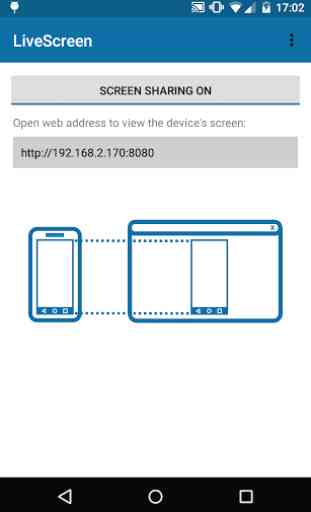
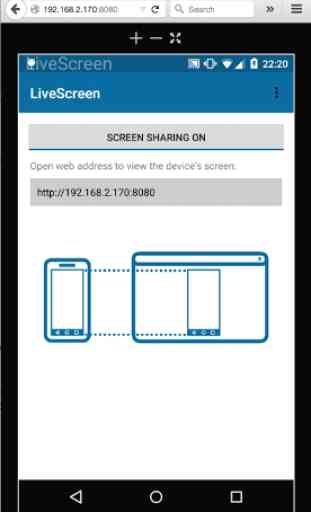
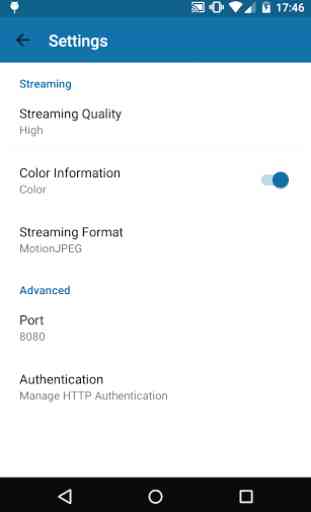
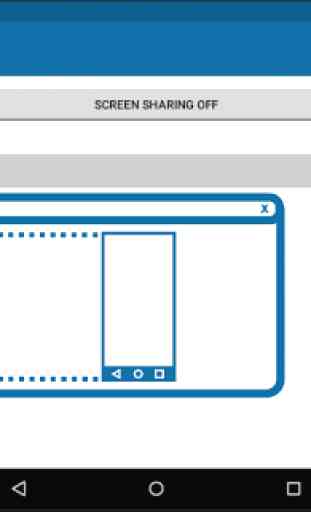

Perfection. This is the only app that mirrors the screen and in a perfect quality. Thank you my long searches for a working screen mirroring app has ended and can live happy. Casts perfectly on my firestick. Deserves 5 stars, undoubtedly. Thank you. As an update to my review I would like to report that screen mirroring sessions are being interrupted on Android 12. Please fix this issue. It is not a complaint, but a feedback.