LK - Ableton & Midi Control
See what’s inside:
- Control almost every aspect on Ableton Live, from composition to automation, clips, tracks, devices and much more with MATRIX.
- Get the MPC feel on your touchscreen with MIDI PADS, featuring an arpeggiator and chorder. This module works in two modes: Ableton Live and MIDI mode. When working in Ableton Live mode it automatically maps drum rack pads names to each pad on the app. You will never miss a pad again.
- Extensive control through 128 parameters with MIDI Controller. Just like MIDI PADS, this module works in either MIDI or Ableton Live mode. Forget the old school MIDI mapping. In Ableton Live mode, with the learn function you just need to choose assign and change the parameter… ready to rock!
- Three dimensional parameter tweaking with X/Y PAD. Just like MIDI PADS and MIDI CONTROLLER this module also works in either MIDI or Ableton Live mode making it to assign parameters on the fly with the learn function.
The ability to connect USB MIDI interfaces allows you to interact with external gear at the same time you control Ableton Live since you can switch modes on the fly at any time.
To connect LK to your host computer you will need to download and install a software utility called LKBRIDGE on your computer. It is available for Windows and OSX.
For detailed operation information and requirements please visit www.imaginando.pt/products/lk
Category : Music & Audio

Reviews (27)
Exceptional app! Working super well and I'm using it to setup my live rig for a gig on Monday! To the admins, I unfortunately didn't realise I had to pay for piece by piece- is there any chance I can organise a refund for the portion that I don't plan on using? (If it's too much hassle that's okay, but if I could- that'd make my day!)
This app is incredible. I think what bothers people is that they piecemeal out all the different components when they should really just sell the full app and call it done. Each segment is incredibly useful. I love how you can switch between scales and turn certain midi notes on and off. Incredible feature. The Midi Chord pad concept is BAR NONE the coolest midi tool ive used and I have yet to find anything that's comparable. I certainly hope they keep this app alive! It deserves to be nurtured and developed, honestly a phenomenal tool which turns even the most basic tablet into a valuable resource for music producers. Not to mention the UI looks so space age in my rig! Right out of star trek. Great job guys, I've been using this for years.
Thank you for responding. Please update your documentation as this is working as you described. Still have problems with disconnects, and would think adding a scale mode for the pads would be a nice interface ill add a star to the review as it could be useful for some people. Read the manual and purchased modules, but sadly major issues persist. You are not able to scroll the piano roll making it quite useless. Yes you can navigate it, but not move up and down the scale to different pitches. How can this be left out? The guide references tools that are not present, like they pen key and metronome, and vague descriptions of items that are not in the same position as the interface pictured just makes it more confusing. Buggy communications loosing, wired connection is just bad. You have to leave ableton mode to get the device list sometimes. Very simple interface limitations exist, no scale mode at this point is just a fail. Overall I know we dont exactly have many choices, but this one will just frustrate you and cost you money better spent on vsts.
Update: I see there was an update yesterday so not sure that fixed the problem I was having, but it seems in order to adjust velocity in the matrix view you have to actually click on the the piano roll graphic on the left, to highlight the velocity value in the bottom and adjust. So far so good and seems to give me what I want as far as midi sequencer is concerned. Haven't tried out the live features yet, but looking forward to trying!
Looked promising, but ultimately is disappointing. Setup is a pain, so much so that I ran out of demo time (a feature that wasn't made clear before downloading or upon first opening) to use the module I was testing before I had a chance to run the controller through its paces. Could not get USB connection working, so latency was also a major issue. Not really excited to pay to unlock each module separately either, even if everything worked smoothly. I'll just save up for hardware, thanks.
UPD. It works correctly if your phone language is English. Very pleasant and comfortable user interface, but can't work with another DAW. It shows in menu mode=midi, device=external_usb..., but does not send any MIDI messages to host. Tried turn on/off checkboxes in settings, menu, still nothing happens. Another applications works correctly (sent MIDI messages), so it looks like the problem with this app (android 7.1.1). Is this a bug?
Oh wow this one is smart. It's so very intuitive. The UI feels oddly like an IOS pairing. It does a lot of work and it does so effectively. The keyboard, knobs and sliders are all touch sensitive and optimizable. The functionality is massive, from oscillators to lfos and sample editors. And link all of that free reign on your phone to your Ableton Live. Few matches were made in heaven. This one is most definitely a star.
After waiting for some updates, it is working flawlessly now! Loving this app! Integrated in my workflow with an Android Tablet and Phone (for remote control in the studio). Great App! Keep the good work! Previous review: Poor experience in Windows 10 with Ableton Live. Connection issues, huge latency and override MIDI ports keep them exclusively to the app. But I try to check new updates to see if I can implement the app in my workflow.
Easy to setup, can't say much as the request to purchase came in about 3 mins into setting up. Not really used yet. I have just discovered that the money that I have just paid is for the Matrix only, all the other elements, Mini Pads; Controller; X/Y Pad; Chorder; and Keybvoard all have a separate purchase price. It states to unlock them permanently, you need to pay. That suggests that they will auto lock in due course, I would guess 30 days but not sure yet. What a shame, I thought £8.99 was a bit steep, this is now a complete rip off. Update, all other areas are now locked after less than 1 hour. Pathetic! Update, following the response from the developer. They say that the pricing structure is fair. The main issue is that you don't find out about the prices until you have installed it. For this not to look like a complete scam, you need to put the entire pricing structure in the description. I'm not using mine at all, looking at proper devices, cost more, but may be better value for money.
Soon to be industry standard! Amazingly smooth interface and syncing, intuitive, and responsive. Also, I really like how you can try out modules, and only pay for what you need! Amazing app. Too bad most of the negative reviews come from people who don't seem to understand the concept.
This is a clip-based midi sequencer and midi controller, not just a controller. As a controller, it's really good but a bit pricey. As a sequencer, it's pretty amazing. (My previous review criticized the pricing for a midi-controller app compared to other apps, I now realize this is far more than a controller)
Is it a replacement for a hardware MIDI controller? No. Is it good enough for a fraction of the cost? Absolutely. In wireless mode the lag makes it pretty much unusable. A wired connection is a must. On my setup (early 2015 MBP and Ableton Live 10) I can't hear/feel any lag. The chorder tab is pretty sweet. Allows you to play a wide range of chords with just one tap instead of three. The piano tab is pretty good, but the pads are where the app shines... It labels your pads!
This app is such a cool alternative to getting a launchpad. It has all the same functionalities an any midi controller but it's on your phone!! Sorry cool! Setting it up is a bit tricky and frustrating however. I had a bit of trouble figuring out our at first but now it's easy!
The app is amazing, I am starting to use it A LOT but the only thing that bothered me, is that every 10 minutes you could prompted by a little ad that says "hope you're enjoying this!!" and you have to wait 10 seconds until it tells you that you can continue, sometimes I have to restart the app because it doesn't let me continue, I just wish that if you did an update or something so it could be free to use completely for beginners at least...😒😒
This app has potential but didn't work for me. The connection between my laptop and the app was very unstable using both WiFi and USB. When it did work it was great however I was tricked into buying what I thought was the full app when actually you need to buy each piece individually.
I was kinda skeptical of this app and for good reason. It immediately tries to sell you upgrades and its proprietary connection application which could have been some other free standard people already use... isn't even free (it's a trial)! That's ridiculous! Also the setup instructions were not helpful and incomplete.
An excellent controller and sequencer. I would give it five stars if saving would be fixed and improved: Apart from the clips in the Matrix, MIDI settings (device selection / clock source) are not saved and I am missing an option to always start LK with the last opened project instead of "default".
Would buy this if it was capable of outputting MIDI from my Note 20 ultra but somehow even though it sees the Expert Sleepers FH-2 it is connected to as a midi output device, once notes are written in the correct midi channel in the Matrix, no messages are sent (they are not seen in FH-2 MIDI history thus indicating there is no output). Documentation is not thorough enough to troubleshoot this issue or explain the complex UI step by step. Looks like ableton support is much more fleshed out.
Thanks for the reply. I've noticed multiple people asking for some form of discount when all modules are bought. You say your pricing allows people to buy what they want in a modular fashion which is fair enough if you only want a selection of modules, but if you want them all it comes across expensive. Surely customers should be encouraged to buy all of them with a modest discount? Also, if I buy on iPad surely I should be able to use that licence on my Android device too rather than paying x2
This is an incredibly powerful tool for what it is. I can do essentially what I would do on my midi keyboard on my phone instead. Midi controllers can be bulky but with this, I can create music wherever I feel like. I honestly didn't know how much I needed this until I downloaded it.
This app functions perfectly fine. It takes a minute to setup but isn't hard to do. You do have to install ubridge and a virtual midi cable (easy) but blame windows for being lax with audio not this app.
Took 45 minutes to install. After having to look it up on third parties. Just to get the unadvertised paywall telling me I need to restart after a few minutes on the trial version. Wouldn't mind that if only it was made transparent. Then I get the generic N\A error in one of the extra bloatware they make you install. So I check the error log. I'm only getting a series of generic failures with nothing about them online. Might change review if it works on my laptop. But bad experience from start.
want to give 5 star but it jusy won't connect to ableton always is waiting for ableton... have done all according the tutorial, give all foldees pwrnission, restart pc .. no luck till now. Ablonton shows in pref/ midi, the virtual xxxx whitsci must select input and output, and set everything to on. When in via USB it will connect but not via WiFi.
Had trouble in getting work properly. Completely froze up. I wish that the buttons were larger. I think it has potential. The setup worked reasonably easy. I wish other apps were like this.
Terrible app. I followed all the steps throughly to the point where ubridge detects my phone. However ableton wont detect and sync with lk. Hard time figuring out and setting up this app if the instructions were clear.
Great software. Follow the setup and use videos if you need. Expect reasonably priced in app purchases for the features they offer. Im going to try to setup with a buddy who lives across the country and see how it goes.
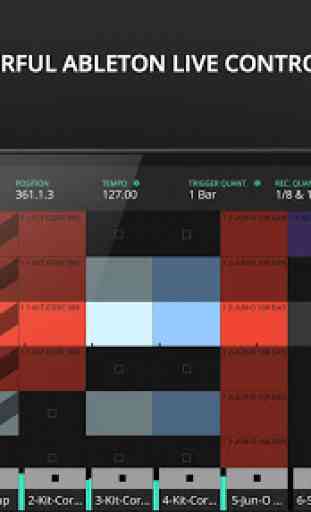




I gave it 4 stars before because of minor bugs. They were solved, but I'll lower the rating to 3 stars, because I ran into some stability issues. Idk which part of software is responsible for my problems, but sometimes the midi controller just disconnects from my Windows PC, and I have to restart the host app. This happens when actively using the app (mostly in mixer mode). It would be a disaster if it happened during a performance (Galaxy tab S7 plus)