LocalCast for Chromecast/DLNA
Send videos, music or pictures
FROM your phone or tablet, NAS (DLNA/UPnP or Samba), Google Drive, Google+, Dropbox or a webpage
TO a Chromecast, Roku, Nexus Player, Amazon Fire TV or Stick, AppleTV, Sony Bravia, Samsung, LG, Panasonic and other SmartTVs, Sonos, Xbox 360, Xbox One or other DLNA Devices.
// Unique features
- Videos: Zoom & rotate (Chromecast & other Google Cast devices)
- Pictures: Zoom & rotate & pan Chromecast & other Google Cast devices)
- NAS: SMB access
- Subtitles: Opensubtitle.org integration & subs from the same folder will be added automatically
// Videos
Please be aware that the Chromecast only supports a couple of formats. It can read containers like mp4, mkv, 3gp and m4v, but all these containers can use different codecs. If you can't hear the audio of a video, then the audio codec is not supported. If you can't see the video but hear the audio, then the video codec is not supported.(I am looking into "on-the-fly" transcoding)
// Music
If you cast from your device or DLNA, the album cover will be displayed on the TV. The queue and playlists work with all files, but were added to easily set up music for your next party and don't worry about it.
// Pictures
On a Chromecast, Nexus Player or other Cast device:You can rotate, zoom and pan pictures easily from the "Now playing" screen, just touch the button with the four arrows.
// Subtitles
If you use a Chromecast, Nexus Player or other Cast device:You can easily add subtitles. You can download them easily inside the app from Opensubtitles.org. Subtitles in the same folder will be added automatically. You can set a dedicated subtitle folder which will be searched when you start a video. Subtitle timing, font, background and color can be changed.You can change the subtitle encoding in the settings, e.g. for arabic subtitles choose UTF-8Internal subtitles which are inside the video container don't work YET
// Wireless headphones (beta)
Touch "Route audio to phone" on the "Now playing" screen, to listen to what you are watching on your phone. This feature is in beta: it might work most of the time.
// Beta
You can join the beta community and receive beta updates from the Google Play here: http://goo.gl/8Efbo9
// PDFs
Pdfs are converted to pictures in the app and can then be casted.
// Chromecast supported formats
https://developers.google.com/cast/docs/media
// Recommended PC software to convert your files:
https://handbrake.fr/
// In app purchases:
The app is free and ads supported, the ads can be removed via an in app purchase. Choose what you'd like to pay, all purchases unlock all Pro version features. Pro Version features currently are only:
- No ads
- Search (device only)
- Video preview when seeking on the "Now playing" screen
I am just one independent developer working on my apps whenever I can, without a big budget for testing on various devices. If you find a bug please contact me via Google+ or email and I'll try to fix it ASAP. Thanks for your support and happy casting!
App logo converted to vector graphic by Logain UBiv Tnomal Ablar, check out his blog: http://candynjuice.blogspot.com/
Translations:https://crowdin.com/project/localcast
Permissions:In-app purchase: to remove the ads/buy the Pro VersionStorage: to search mediaAllow WiFi Multicast: for the serverNetwork communication: Chromecast/Internet/etc.Your accounts: Google Drive/Google+Phone state/identity: Pause/Resume on incoming calls
**
* Anonymous Usage Statistics ***This App gathers anonymous usage statistics through Google Analytics to find bugs and enhance future user experience. You can opt out by deactivating this option in the App's settings.
Category : Video Players & Editors

Reviews (26)
too manny disconects. App is easy to use and works. But during a movie it disconects randomly. Anywhere from 1 to 5 times, kinda. I would like to see the option of a playlist and to remember last thing played for next time use Also the search of subtitles.
I think it's disgraceful that a developer still insists on making it as difficult as possible for the user to decline vendor choices for legitimate interest to protect data. If you can put so many toggle buttons in for each vendor, you can put one in to decline all!! I won't be using or recommending this app!!!
Does what should have been in Google's offering.. route audio to phone or BT device. Can't get twitch to work and not about to attempt to find the direct link to the stream since might as well record the stream or wait for VoD. Should be 3 stars because internal browser forces pages to mobile and doesn't give option for desktop pages.
Exactly what I need for casting my library on my phone to the Chromecast TV. It Hooks up easy and is working great so far. Wish it had an equalizer but the sound is great. I only use it for audio, so no opinion about video.
Installed in the hope i could stream from an app with video routed to the TV/Chromecast but leave audio playing on the device. But the app would always be in the "nothing playing" state and the "route audio to service" checkbox did nothing.
Well I've tried lots of cast apps and this ones been the best, easy to use and works almost flawlessly I do have 1 issue tho and I will give more stars if resolved but I don't know what's causing it but when a video ends and the next video starts the picture doesn't show up and screen stays black and I have to hit the 30 second skip back button and it will restart the video and work again.. why? It's annoying when you have a Playlist of clips and you have to refresh it each next video starting.
The app is good and I can cast my videos, but the problem is I can't change the audio when I play dual audio videos. The app would be perfect
I had a little trouble after I paid for the app, but I think it may have been a cache issue. Basically I had to turn off my phone's hotspot, then relaunch LocalCast. My Chromecast Ultra I think gets mixed up between screen mirroring and casting, so I did not launch Google Home on my relaunch and have now begun watching the third film in a 3 film playlist (The Martian Chronicles) this happening after I started on the 2nd in the series (I already saw the first part).
This deserves 1 star: "Analytics Opt Out This disables analytics. If enabled anonymous statistics will be sent which help me to improve the app. Your IP will be anonymized." In addition folders with ".nomedia" even when removed show 0 files. This used to work on previous versions.
I've been using this app on various devices without any issues, it connects quickly and hasn't shown problems with glitches.So far so good.
Since Last update, subtitle is not adjustable anymore, now it has black annoying background color, cant change the position, the size, font color anymore
Great app...literally have had no issues since I downloaded and have watched plenty of downloaded videos from my phone on my TV. Highly recommend!
Ok app but does stop randomly. Purchased pro version but doesn't recognise it on phone and no response to multiple emails to developer.
This actually works, I've went through dozens of casting apps to do every job of casting to the smart TV, devices like chrome cast, amazon fire stick, android box, No limitation yet, been using since Nov 2019, its now Aug 2020 Edit, its now March 2022, still using this
I have a chromecast that used to work before I got rid of my home internet(and router). The app can't detect my chrome cast.
great App by allowing tv to connect with portable Hotspot,but when I connect my type c usb the app isn't recognising it ,it shows something went wrong
This app used to work great but lately I can't cast anything. The loading screen just hangs on my TV. Anyone have tips to fix this?
Works well, but get a little bit of audio stutter every now and then. Can't find any settings to adjust or work out why it's happening. Not the end of the world, slightly annoying but can't argue with it being free.
This is a good and really liked it. But there have a problem with subtitles. Even if a video have subtitle inbuilt. It won't appear when playing with this app. We need to manually download srt file from browser and need to add that with this. So please fix that
Seems like it has potential however the edge are absolutely ridiculous.. I will would purchase the app but it is not working and I can't tell if it's because of the ads are so belligerent and cover everything up and there are so many of them that you can't even navigate between screens or if the app is broken. Not going to purchase unless I can prove it works. I understand ads are necessary for free apps but when the app doesn't work because of the edge it's ridiculous.
App works great with Chromecast and I'm using Android 12. Solid developer support and can use to cast video from the web
I purchased this app because I thought it's good but then sometimes, the cast stops in the middle and playing it back is impossible. I have to restart both the tv and my android phone.
Please include the option to cast x265 format videos. I'll buy premium even if it's included in it. Thanks
Just a horrible app, seriously... Plagued with ads on every free spot of the screen that's not a menu button/action icon. Some are undefeatable that covers the screen, others are timer based that doesn't even load leaving you with a blank screen. It does work streaming to TV/Chromecast, but the amount and pervasiveness of ads at every nook and corner is off-putting. Why would anyone pay for this after being bombarded with nonsense. Just use your phone's gallery/photos app to cast.
Absolutely awful app. It worked on my smart TV for 3 minutes and 23 seconds, lost connection, then never ever found my TV again. Ads pop up every time you press a button, and forget about rewind, fast forward or anything that would be convenient. On the off chance you get it to work you better not touch a single button or you will be watching your movie from the beginning when the ads are finally done again! (Things breaking in background) 😡😡😡
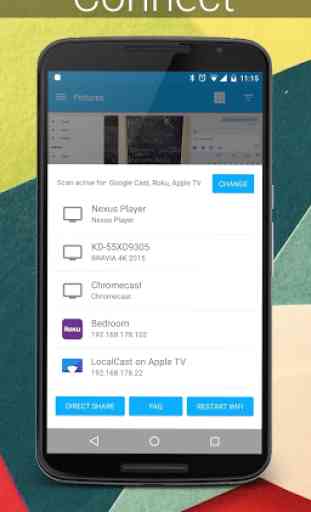
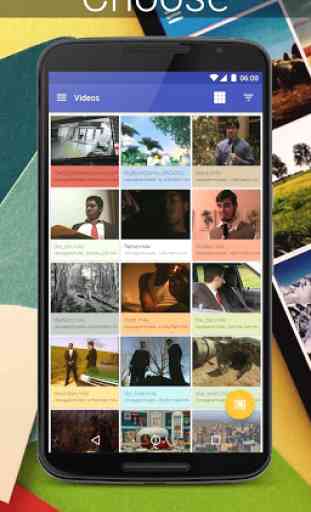

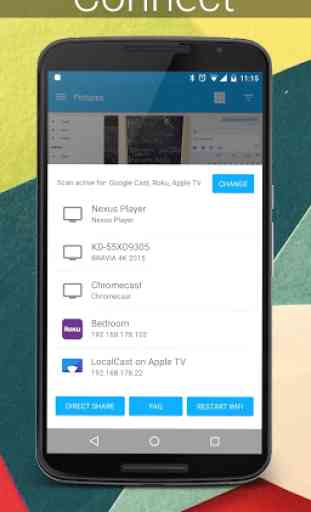

Good app that does what it says with solid stability. I primarily use it for network casting. Docked 1 star for not supporting family libraries. This is in effect a $12 app. Update: seems that it can cast very few audio codecs and doesn't adequately pass audio through. Most of your videos will have no sound. VLC works much better. Don't waste the cash.