Location Address Finder
Location Address Finder feature:
1. It can locate your current position, when position changed, it will be automatically updated location. 2.Simple Compass and Speed display.2. Find a address by entering latitude and longitude. 3. Enter keywords or address to find latitude and longitude. 4. You can set the map type or to see street view. 5. You can share locations to social networking sites or SMS or send email on the menu. 6. You can copy locations data to clipboard on the menu, and paste to such as text editing software. 7. You can tap a marker,a address dialog will display,and tap it,you will see the street view(or select a marker and press street view button).8. Note: If unable to use google services often occurs,please confirm to start network and then restart android system to make related services loaded at boot time.
1. It can locate your current position, when position changed, it will be automatically updated location. 2.Simple Compass and Speed display.2. Find a address by entering latitude and longitude. 3. Enter keywords or address to find latitude and longitude. 4. You can set the map type or to see street view. 5. You can share locations to social networking sites or SMS or send email on the menu. 6. You can copy locations data to clipboard on the menu, and paste to such as text editing software. 7. You can tap a marker,a address dialog will display,and tap it,you will see the street view(or select a marker and press street view button).8. Note: If unable to use google services often occurs,please confirm to start network and then restart android system to make related services loaded at boot time.
Category : Maps & Navigation

Related searches
Reviews (4)
Jil. W.
Sep 1, 2015
Needs to be upgraded street pictures are very dated
G.S. D.
Oct 13, 2014
Good but not work properly
dab. a.
Sep 22, 2015
loved it

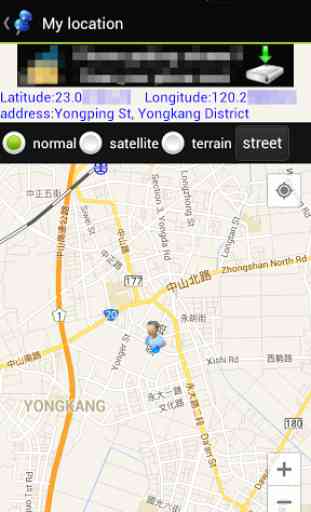
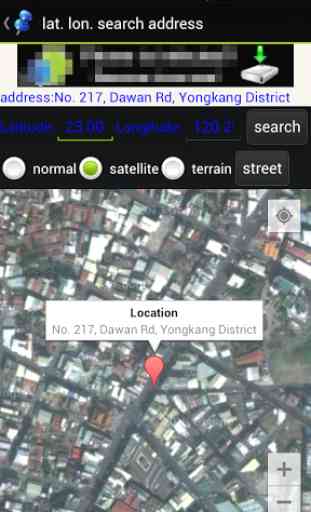
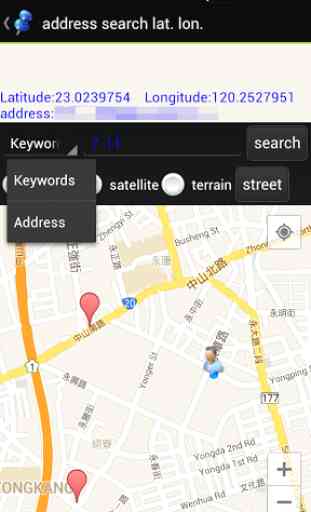

Best software in telecom for mobile