Lock Apps
Want to lock your whatsapp, facebook, twitter, gmail, camera, gallery etc. with a password. Well now you can, easily and discreetly.
To lock an app. Go to ALL APPS section Tap on the app you want to add
How to access locked app. When you launch a locked app, you'll get a crash screen and it'll look like the app has crashed. Enter your passcode to launch the locked app. (your passcode is same as that for the hide it pro app)
If you have any questions, or the app is not working. Feel free to contact us the support email. [email protected]
View the screenshots to get a better understanding of how this app works
Category : Tools

Reviews (26)
Great app, I'd happily buy a premium version if there were an option. It would be great to change the pin screen to be black rather than white. It is very bright and the main app lock screen is black, so it feels inconsistent. It would also be nice to have the option to disable the vibration/haptic feedback on unlock. Lastly, I have noticed I get a quick view of the app before the lock screen appears. This may be because I have animations sped up in the developer options to 0.5x speed.
Nice! 👍 This is the only one I've found that actually works, and I have tried a few. One thing I wish, but donknow if it's possible without a phone root access, Is it possible to give device administative access, so that I don't have to restart it everytime I restart my phone? 🔹 But this one really works! Sometimes it asks for my pin # twice, but that's fine with me. I feel much more secure having my browsers with saved passwords in bookmarked pages locked away. Thank you!👍
Tried several similar apps. All of them suffered from the same problem: when the locked app is started, it initially flashes for a brief moment, before the lock screen appears. With this one it happens sometimes, too. Otherwise this app works fine. Some other apps locked up the phone occasionally, sometimes didn't lock the app at all. This one is more reliable.
Everything is fine, but it needs a little bit improvement. Whenever I open a app I get the password prompt on my screen as normal but after entering the password the application doesn't starts actually, So I have to start again the application and re-enter the password. Sometimes this happens 2-3 times in a row and it really disgusts me. Please work on this issue, this really needs to be fixed. Otherwise overall app interface is very good, simple and easy to use without any bloatware and ads.
If I could give a 10 star I would so far this app has been a godsend! My phone doesn't have draw over app permission, so I've been searching for a lock app that doesn't require this permission. It's hard to find and the ones that don't require it are a nightmare changing your homescreen nevermind trying to get it off or they simply don't work at all. This app is easy, light, gets the job done so my grandbabies and quick snoopers can stay locked out! I can hand off my phone w/o worry
Pretty good app, but it currently doesn't seem to work with the Samsung Secure Folder. Whenever I try to access it, the app asks for my pattern/pin, and then it boots me back out without even letting me enter my Secure Folder. I don't even have it set to be locked by the app, it just locked it on its own without my input. If you could fix this promptly, that would be greatly appreciated. (The only way into the Secure Folder is through settings, which is very cumbersome)
Honest experience. I've been using this application for a few days now. It does what is says, it locks the apps has a fingerprint unlock option. If your device is rooted like mine your functionality increases. The app is also light on the battery than other apps I've used. It has a simpler, more useful UI. Everything is good as it should be. Just one minor thing, please add dark mode if possible. Beside that everything is awesome.
Simple, clean, no ads, no drama. I just hope the developers find an effective way to prevent unauthorized deletion of the app such as equally with a PIN and fingerprint. That would be perfect and complete. I know there is some manner to hide the icon though... So far, great job.
Its really effective, less permissions compared to many other applocks, the problem is that, the applock commences seconds after the application is launched. After I switch from one app to the other, in recent tabs, all my activity can be seen on that app, and if my phone sleeps, while waking it, the applock doesn't come up, if there were a few themes it would have been really really good, overall its quite effective and awesome too, Thank you.
The apps great and has a simple and efficient UI. There are no ads and it runs exactly the way as it is advertised. I just hope there can be more features introduced like customising your lock screens and taking photos of intruders that try to access your locked apps by just winging the passwords. It was a great app, well done.
Best app locker I've used in a long time. I like it a lot the only thing missing is an option to lock apps after a certain amount of time has elapsed. I find it annoying to have to unlock app "A" go to the homescreen for a something then go back to app "A" and having to unlock it again. Imagine doing that on multiple apps that are locked and having cycle through them.
A fantastic easy to use app for securing any apps that you don't want others to access. No ads and no unwanted permissions. No in-app purchases, nagging or accounts to set up. People complaining about the app shutting down need to go into their phones settings and exclude Lock App from battery optimisation. Sensitive information from locked apps doesn't appear in the recent apps screen if you exit the app rather than just switching directly to another app. The best app lock app I have found.
Sometimes it takes multiple screen pins to unlock certain apps. Please fix this problem. Other than that? This is probably the best applocker out there. No ads. No microtransactions. No intrusive permissions. No nothing. It just does exactly what it's supposed to do any nothing else. Which is a GOOD THING.
Does its job well, but I wish I could actually hide apps like the secure folder does. I don't want to make a Samsung account. I get that the method the other app was trying to do required a rooted phone - but I don't want to take such a risk. Otherwise, I can just prevent unauthorized access to other apps in case of phone theft.
Very happy with it. There is a delay before opening but I think the problem is down to Android, not this app, as I have been using App Lock Pro for years until that developed a delay (of about 5 seconds) before asking for a passcode). *Update - Since my review (above) LockApp has settled down and protected apps dont open or show up, even for a fraction of a second, before asking for the passcode. I haven't change any settings on the app or android either, so I don't know why, just glad it does!
This is really a great app, and I've been a loyal fan of this recommending since long. The excellent feature of this app is integration with Finger Scanner. I've recently moved to Xiaomi A3 with on screen finger scanner. After the update to Android Q, the finger scanner is having trouble so I also added Pin/Pattern to unlock my apps. This is now giving some more trouble... since the pin/pattern just shares the same place as of finger scanner; most of the time I'm unable to unlock the apps. This is suggested, if possible to move the pin/pattern UI a bit upwards so Finger Scanner could do the trick... I'd be much thankful and appreciate the efforts. Once again... be blessed!
There seems to be a glitch when unlocking certain apps in that the apps don't unlock right away, and you have to unlock thwm twice. I've been experiencing this with Netflix and my phone's gallery (I'm using an S20 plus.) Other than this minor inconvenience, this app is great. Does exactly what it's supposed to do quite efficiently. Thanks.
Fantastic without confusing and annoying ads. Easiest to use, yet secure. Now you can lock out just the important apps that need protection. It frees up having to unlock your phone on the lock page(s) every time. You should try this app!
This app is good in all the things but one biggest flaw that it doesn't lock the pop up view of the app. The lock screen goes underneath the popup view in my samsung galaxy phone. so anyone can access data by opening pop up view. Kindly fix this issue
I like the format which is very easy. But after installing I am not getting notifications from my Messenger app. I sent support request to listed email but it came back as not deliverable. Not sure if I will keep the app now.
Nice App, only three stars due to the app crashes a lot....once it crashes, you can not access your locked apps, even after inputting your correct password. Only way to access apps, is to disable the app locker app through the Play Store. Would give it more stars, if not for the crashes and being locked out of your own phone/apps that you have sensitive and important files stored in....
I use this app with a single PIN to unlock applications. I have encountered a number of difficulties. 1) Frequently required to enter the PIN twice when there was no mistake in entering it. 2) The app doesn't become active when phone is turned on. I am often in areas where phones must be turned off. 3) The app frequently simply shuts down. 4) The email link for requesting Help is invalid. I've removed the app. It's trash 😡.
Works perfect very simple to use. Better than Samsung secure folder. I don't like to have to unlock secure folder then go to the app and click the app. This one I just click the app unlock it and it works perfect. I can take the app back out of being locked without having to remove the app like Samsung secure folder
Not secure at all because you can still access locked apps without the pin.. When you select the app it prompts you for security, but if you press the home button to minimise it and then select the same app from the multi task screen it opens without having to put in the pin.. pretty useless.
This lock app it is very easy to use app, I love using it, it prevent other from getting in to my file, it is very much good app, my only problem right now I have with it and want developer to rectify is to perform auto locking, I selected app of locking but when my phone gone off and turn back on, my files locked became unlock, I have to lock it again
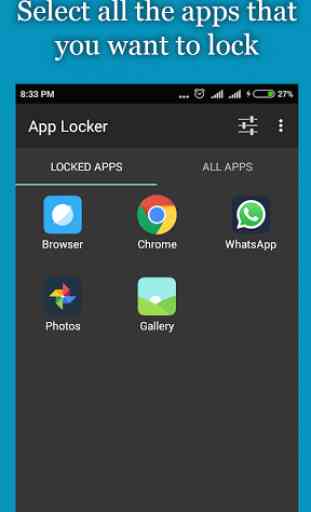
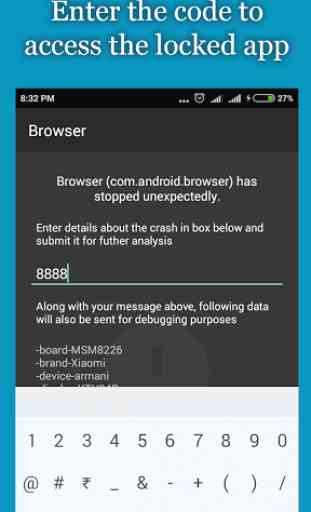

There are certain apps this doesn't work well with. For example when I try to unlock Facebook, no matter how many times i get the password correct, it displays FB for a millisecond, then I get asked for the password again and again and again and AGAIN! Works fine other than that, and I do Not have the issue of it not starting, when I reboot my phone, as others have mentioned in the low reviews. For those curious, I use this app on two phones... Moto Stylus 2021. Galaxy Note 9.