Lock Screen
Please let me know if you meet any bugs or want any improvement!E-mail: [email protected]
Category : Productivity

Reviews (28)
This is very nic app and whem we click on the lock screen button it immediatly lock this is very nice but when we open our lock the lock screen setting app is on recent apps it doesnt on recent apps please fix when u were fixed my problem i gave 5 stars and very good responce to this app thankuuuu.... please fix my problem
It is designed to work automatically so it does not always work on activation right away you need to call a command for it to lock. Than once you get the lock on you uninstall it so the app is asigned to the lock, Than reinstall it again and get it to do th e same thing. That's why it has the uninstall setting. You also need to long press to turn it on.
Could be better I think this app or a different lock screen app let you hide and unhide the widget which was cool I wish you could do gestures and stuff like that to lock the phone as well as I'd like more settings like choosing how transparent it is or the color. As well as I don't like stuff in my notification bar so I'd love to turn off.
I really like the lock interface but the only thing that is extremely annoying to the max is when I am listening to music, there is no real control panel for it. There is this option where u put this button on the lock screen on top left of the screen which is very tacky and when I pause and play it, it confuses the google play music with my pre-installed music player. PLEASE FIX!!!!!
Nifty little app that could save your power button. Great tool if you use your phone a lot. It would be better if there's an option to hide the app; both the app and the widget look the same and can be confused with each other.
For now, my device has an insufficient space. I want to uninstall it because I don't use this app just because oftenly, the icon will disappear and such. Now that I want to uninstall it, it is said that I must deactivate it first before I can delete it. But unfortunately, it can't. -_-
Very useful when you set your power button to turn-off the screen rather than locking the screen.
Dont ever install this app.. With updated os, this app is not supported and couldn't even unistalled. It stuck in my phone forever. Worst app ever
I give 3 coz,if it could wake up screen by tapping on screen like in windows phones
The suspended icon disappears frequently and to make it visible, I have to open the app and to close. Just fix this bug. The only problem to be solve is this only
Don't know abt deactivation problem and stuff but it works perfectly in my Xperia. Loved it.
it used to work well but now after use this lockscreen, try to unlock with fingerprints and it wont unlock. need to unlock with pin. please fix
It does its job, but I can't uninstall it. As soon as I stopped using it I went to delete the app and I couldn't. Couldn't even deactivate it.
It's not working even I unable to uninstall this it's not allowed to deactivate in Administration option
Guys you can actually uninstall this if u dont like this. U'll find uninstall options in the lock screen app it self
It work OK but I can't use the fingerprint to open the screen/phone, it demand directly the pin numbers to unlock the screen.
In the Android lollipop there's a feature called on body detection. When i lock the screen with this app it locks up but not working with the on body detection on. Please fix it
Compatible with asus zenfone 2 because "double tap to suspend" available on z2 but doesnt work with other launcher
Every time I lock the screen by the icon, the app's settings open n then screen locks
Something is wrong when using it on Android 5.0 lollipop when double tapping the screen it actually turns it off but some how must of the times doesn't lock it so if the screen is turned on it doesn't ask for password it skips the lock screen completely.... Fix it please
I was searching this type of aap finally i found it,it's so awesome i liked it so much, But it's have one problem suspended icon this is a big problem.
Doesn't work with my ICE app so I'm moving on.
For an older version 1.60. Used to be the best. Until Lollipop. Had to uninstall & replaced with another application that works with Lollipop.
Since I've been using this app, I've found more problems with getting to my other apps, my app drawer disappeared & I'm not able to return it to my home screen, I'm going back to default to fix that
It used to work like a charm. But in Android 5, it won't lock screen every time.
When the screen locks and then i unlock it the home screen appers ... Theres no lock screen appears it opens the home page directly ... My device LG G3
Liked and used this app for long time. Unfortunately "Send lock screen icon to desktop" stopped working when upgraded to Android 4.4.4.

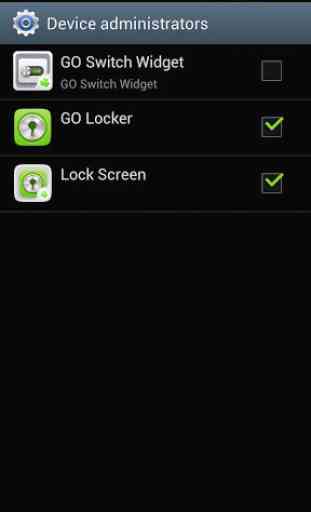
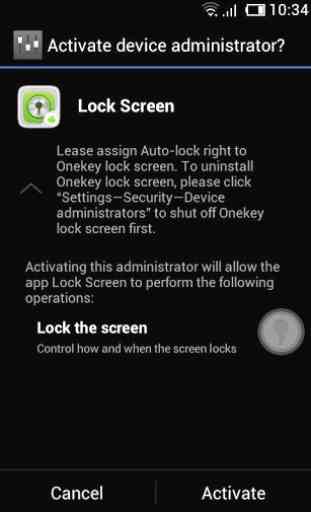
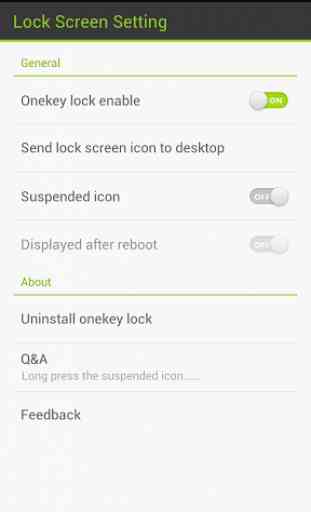

Hello this is Niraj. Long time user of your app. Yesterday I tried to uninstall Lock screen setting app it took me to device administration panel, there I tried to disable it but I got an error Unfortunately setting has stopped. Then I went in to application and maybe enabled something (maybe suspended button) and then error came up saying Lock screen setting has stopped working. I tried it several times but nothing, even tried restarting cell phone but same thing. please help me uninstalling the app 😣🙏