Lock Screen Galaxy S9 Note 9 S8 Note8 Edge
Best lock screen style S9 Note 9 Note 8 S8 Edge for your Android device. This is the best lock screen app helps you can secure, personalize and enjoy antique wallpaper Galaxy S9 and feel the effect the new s9 with S9 Lock Screen S9 Plus theme this application In the lock screen, you can select any background image, background image or personal image and used as the background for the lock screen.
Download applications on to enjoy the application Lock Screen S8 Note 8 S9 Note 9 free !!!
The Features:
• Featured interface design: simple and easy to use.
• Lock Screen HD wallpapers of the Galaxy S9 Edge and Plus.
• Lock Screen HD wallpapers of the Galaxy and Edge Plus S8.
• Galaxy lockscreen this S9 S9 Plus Theme
• Beautiful interface, smoother smoother effect, not wasting resources.
• 3-mode key (swipe, slide and the battery lock)
• 3 digital clock with alarm clock settings
• Digital clock in S9 Plus Style
• Battery indicator
• Notice of application
• Phone and camera shortcuts
• Lock, unlock and touch the sound
• 100% free.
• Set the time to display the lock screen.
• Show the real time clock and date.
• Set custom backgrounds, themes, wallpaper for the lock screen.
• Custom background from the library.
• Other features will absolutely love bạn.
• Galaxy S8, S9 Lock Screen a s8, s9 HD multi Galaxy wallpaper.
• Put a PIN to lock screen security boost.
• Many wallpaper for Samsung S9.
• Optimize battery use.
• Change password form.
• Change the color and size date / time on the lock screen.
• Change the format for the date and time (12 h or 24 h).
• On / off pattern lock screen.
• Enable / disable the password (If you turn off or do not activate the password then you only need to Claw up to unlock).
• The S8, S9 Screen Lock is compatible with equipment nhurnng nhutor: Galaxy Galaxy Edge, S7 S8 in to addition, Xperia V30, LG, LG. XZ, Galaxy Note 8 V10, demonstration of 7, 5 x 6 p, Nexus, Huawei , Xiaomi.
• Block lock HOME / MENU / BACK, no one can access without correct password c.
• Supports customized for screen lock pattern.
How to use "S8, S9 Lock screen" app?
1. Download and install "Lock screen for Galaxy S8, S9 edge" app on Google Play.
2. Open app and go to settings
3. Enable lock screen
4. Enable pattern password for s8 lock screen
5. Go to "Change wallpapers" to change galaxy s8 wallpapers on lock screen
"Lock Screen for S9, S8" - a great theme for those who want his phone looked expensive and fashionable
Your feedback to us to continue developing applications:
Download to own just the application Lock Screen S8, S9 Edge best and free !!!
Thank you for using our application.
Share this app for your friends to try it.
Leave comments for us.
If you encounter any problems while using my application or would like feedback to you feedback.
Facebook: https://www.facebook.com/Mobile-App-Pro-2187735561270943
Download applications on to enjoy the application Lock Screen S8 Note 8 S9 Note 9 free !!!
The Features:
• Featured interface design: simple and easy to use.
• Lock Screen HD wallpapers of the Galaxy S9 Edge and Plus.
• Lock Screen HD wallpapers of the Galaxy and Edge Plus S8.
• Galaxy lockscreen this S9 S9 Plus Theme
• Beautiful interface, smoother smoother effect, not wasting resources.
• 3-mode key (swipe, slide and the battery lock)
• 3 digital clock with alarm clock settings
• Digital clock in S9 Plus Style
• Battery indicator
• Notice of application
• Phone and camera shortcuts
• Lock, unlock and touch the sound
• 100% free.
• Set the time to display the lock screen.
• Show the real time clock and date.
• Set custom backgrounds, themes, wallpaper for the lock screen.
• Custom background from the library.
• Other features will absolutely love bạn.
• Galaxy S8, S9 Lock Screen a s8, s9 HD multi Galaxy wallpaper.
• Put a PIN to lock screen security boost.
• Many wallpaper for Samsung S9.
• Optimize battery use.
• Change password form.
• Change the color and size date / time on the lock screen.
• Change the format for the date and time (12 h or 24 h).
• On / off pattern lock screen.
• Enable / disable the password (If you turn off or do not activate the password then you only need to Claw up to unlock).
• The S8, S9 Screen Lock is compatible with equipment nhurnng nhutor: Galaxy Galaxy Edge, S7 S8 in to addition, Xperia V30, LG, LG. XZ, Galaxy Note 8 V10, demonstration of 7, 5 x 6 p, Nexus, Huawei , Xiaomi.
• Block lock HOME / MENU / BACK, no one can access without correct password c.
• Supports customized for screen lock pattern.
How to use "S8, S9 Lock screen" app?
1. Download and install "Lock screen for Galaxy S8, S9 edge" app on Google Play.
2. Open app and go to settings
3. Enable lock screen
4. Enable pattern password for s8 lock screen
5. Go to "Change wallpapers" to change galaxy s8 wallpapers on lock screen
"Lock Screen for S9, S8" - a great theme for those who want his phone looked expensive and fashionable
Your feedback to us to continue developing applications:
Download to own just the application Lock Screen S8, S9 Edge best and free !!!
Thank you for using our application.
Share this app for your friends to try it.
Leave comments for us.
If you encounter any problems while using my application or would like feedback to you feedback.
Facebook: https://www.facebook.com/Mobile-App-Pro-2187735561270943
Category : Tools

Related searches
Reviews (12)
A. G. u.
Jan 19, 2020
this app forgets the password really i d recorded the screen by camera when i ve done the password it is not working
A. G. u.
Jun 19, 2019
Cool! It made my phone look better sick it's really old and I want it to look new. So 5 star for me!!
Ayo. k.
Jan 17, 2021
It's great, every single thing works perfectly
A. G. u.
Aug 31, 2019
Not working properly
Col. V. h.
Jun 24, 2020
Working great with my GS9.
A. G. u.
May 16, 2019
i wish i could pick my own wallpapers... from my gallery
A. G. u.
Feb 10, 2020
not sure if you have a desko corner taken from doom and gloom for you later in life that the world has ever seen as an opportunity has 8th to
A. G. u.
Mar 27, 2020
Thih apk is very bad
Gur. S.
Sep 10, 2020
Its really superrrr
Gly. B.
Jan 19, 2021
Its so cool
A. G. u.
Jun 16, 2019
the only
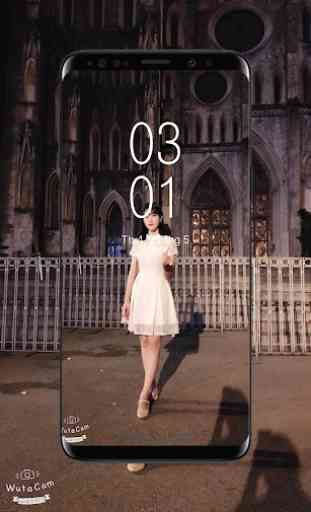




poor quality, not much lock screen widget or short cut customization thst and it has video ads.