Lock Screen IOS10
- The next version of OS 9 , coming in fall 2016 . Taking a feature from Android, we would love to see lockscreen widgets being used in the new OS 10. This would allow users to access certain features like direct lockscreen notification replies, weather apps displaying extra information and even the ability to change your alarm clock, all from your lockscreen.
Features of Lock Screen íOS10
- iLocker PRO :
- Slide to easily unlock your phone with exquisite animation and sound.
- Set/change Pass code via Keypad Lock Screen to Lock of your android phone.
- Support setting wallpaper ( OS 10 HD Wallpaper beautiful and lot of background OS 9 and wallpapers OS 10 )
- Support two time format ( 12-Hour and 24-Hour )
- Change OS 10 wallpaper lockscreen
- Working fine with lock screen Phone 6s
- Integrated with lock screen Phone 7
- Text slide unlock setting
- Support quick icamera for lock screen
- Support iNoty OS 10 ( Notification Center )
- Display weather OS10 wigets on your lockscreen ( you can turn on/off that setting )
- Display new notification ( can remove , hide ....)
- Enable/Disable iNoty lockscreen option
- Support iCamera, Video HD, Sefile on Lock Screen like ịos 10
- Customize notification center with inoty setting
- Support smart control ( icontrol )
- Display notification listing on lockscreen ( inotify lockscreen )
How to Use Lockscreen ịos 10:
- Install Lock Screen OS10 app
- Open lockscreen settings, and tick the Enable Screen check box to enable it.
- Open notificaton setting and enable inoty os10
- Set OS10 Wallpaper to switch to different beautiful backgrounds.
- Set Pin Lock if you want set password for lockscreen
Now download and enjoy this excellent with Lock Screen OS 10 for phone 6s ( ip 7 ) ! don't forget give us your comment , thanks !
Category : Entertainment

Reviews (20)
It should be more customizable, and whenever I try to open the app it directly takes to access permission setting everytime and notify gets unchecked automatically everytime.. Plz. Fix it soon..
Its nice but doesnt work on my galaxy J1 ace it just says stopped
I have Galaxy S5 and the notifications enable icon want stay enabled. Every time I exit its disabled. Fix this! And I've deleted several times!
It always stop working worst app ever
it freezes, and stop
Need to fix something. It's always stopping on my phone. Can anyone do something about it?
i really love it because this is tooo good
THE best App EVER!!!''
but notification bar cant use.. pls fix....
I love it
Very detailed I love it
Liked it
I love it
Love it
Loved it
Its like the bestlockscreen app
Doesn't work after restart. Consumes more battery. Doesn't show notification.......??????
Its okay. The only thing I didn't like was that it enabled then didn't stay enabled, also it locked me out of my phone when I put in the correct password over and over
U ate my chese
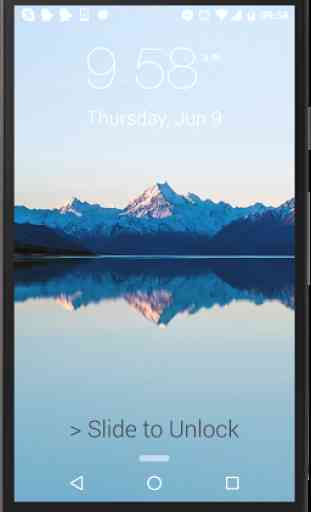




I've installed this app on lenovo k3 note but it shows unfortunately has stopped