Lock screen(live wallpaper)
The best feature and what makes this app different from others is the 'Screen Lock Style',you can switch three different live wallpaper themes from settings,including Galaxy raindrop live wallpaper,Snow live wallpaper and Galaxy star live wallpaper theme.Features:1. Simulate the galaxy raindrop falling animation,snowing effect and flashing stars in the sky.2. Support unlock sound settings,you have ten nice ringtones to choose.3. Support set pin password via keypad lock screen for lock security.4. Support customize unlock text,device name and operator name.5. Support customize wallpaper.6. Support slide to unlock including both 'slide up to unlock','slide down to unlock','slide left to unlock' and 'slide right to unlock'.7. Support display notifications such as unread messages ,unread mail,missed call and so on in lock screen.8. Support display widget in lock screen(Recommend music widget).9. Support Pattern lock for lock security.10. Support change clock/date text color,text size and text fonts.11. Support swipe to remove notification.12. Support change themes for setting background.13. Blur wallpaper with unread notifications.14. Support random keypad or password to enhance the security for your phone15. Support unlock animation.
How to use? 1.open this app's settings,then this Lock Screen will start to work. 2.You can preview the lock screen by clicking the 'preview' option when you change any settings. 3.You can switch live wallpaper theme by clicking the 'Screen Lock Style' and select the corresponding live wallpaper option. (note: three live wallpaper themes including 'Galaxy raindrop live wallpaper','Snow live wallpaper' and 'Galaxy stars live wallpaper' theme) 4.You can change the unlock ways by clicking the 'Slide to unlock style' option and select the corresponding option.FAQQ:How to uninstall?A:Settings-->Security-->Device administrators,Deactivate the application,then you can uninstall normally.Q: What should I do if I encounter double lock screen?A:You can click 'Disable System Screen Lock' option to close system screen lock or set to none.Q:When I turn on the notifications,it talks back to me while operating my phone.A:Please turn off 'Talkback' in Accessibility of System setting.Q:This lock screen sometimes not work?A:It means this lock screen had been killed,This happens when the system is in low memory while you are playing games or you start too many applications. In order to avoid this you can toggle on the 'Advanced Settings' to tell the system not to kill it when on low memory.Q:Some apps can't display notification in screen lock?A:Only some commonly used apps are enabled to display notification in screen lock,such as unread messages ,unread mail,missed call etc,other apps may not enable to display notifications in screen lock by default,you can click the 'Notification center' option to enable what app you want to display notification in lock screen.Q:Don't like live wallpaper theme,just want a easy lock screen,How to disable live wallpaper?A:You can click 'Screen Lock Style' option and select the 'None' option.
This ‘Lock Screen(live wallpaper)’ has been tested on latest devices such as Samsung Galaxy S3/S4,Nexus 5/7,HTC one and Sony Xperia Z.Please contact us if your device is not supported.
Category : Tools

Reviews (27)
It has potential to be a really good app. The deal breaker for me was.. whenever I use my personal photos for screen lock, they always become distorted , slanted, or stretched. When using their photos, the image is a perfect fit.
This is the way it should be if your screen lock button is still working..too many other apps use their icon on the desktop but no interaction with the physical button. This way you can close your screen and enjoy coming back to a live-wallpaper lock screen background of your choice with animation sound and Time and Date...and of course since you can use the button on your device you arrive back to what you were working on..not just going back to the desktop
It has a very small selection. Only about a dozen pictures to choose from. The one I picked made ripples when you touch the screen and I really liked that. So good luck finding two you like for the lock screen and the home screen. LA
Lovely looking app, with a little bit of tweeking it would be savage ☺ at the moment iv to swipe twice to reach my unlock screen to insert my code. But ill wait and see if that gets annoying. But good app well worth the download ,ill adjust my settings and see what i can do ☺ .......... Iv sorted it ,i just turned offmy phones own screen lock and now it works perfectly ☺ if the developers are doing an up date can i request an option to change the 'cancle' text. Thanks ☺
The papers are beautiful, but there is one annoying, atrocious problem. When you slide it, it doesn't show the enter password and it is unlocked. Utterly disgraceful! Don't install this app!
I LOVED THIS APP BECAUSE AFTER ZUI (my favorite lockscreen app to date) WENT OFF THE GRID, THIS WAS ALL I HAD. Then, when you tried to replace the lockscreen photo it would only offer a SQUARE for you to crop. A square on an android phone??? NO PHONE SCREENS ARE SQUARE- ESPECIALLY NOT MINE. So you'd have to deal with an elongated disguisting photo. No thank you.
Very good app, lots of customisation options. Just needs a feature to adjust the height of the keypad, my tiny thumbs struggle to reach fully (even when the keypad has been shrunk)
I love coloring and colors in general! A great experience of course especially the special effects! Keep it up!
This app is not good. I dont want to be rude or anything but everytime I I set up my password and press the button to do password when I open my ipad but it did not work so I waited 1 day and it still did not work! Please update this. Please. I really think this this would be very good for my ipad🙃.
Best worst app in the world. It is one of the most useless app i have installed.it shows set as wallpaper if we pressed it will go back and wallpaper does not change .i tried 10 Times but all became unsuccessful
The Customization Options Are Great!-The Only Issue I Came Accross Was The Notification's On The Lockscreen Doesn't Show Who TheText Mesages Is Coming From,-It's Just Generic,-It Say Messeges With The What Text Say's.-I Would Like It To Tell Me Who Messaged Me.-I Looked In Options In App & Accross Other Apps To Activate Name But No Option's Are Available.-I Hope That It'll Be Implemented In Future Updates!-It's The Only App I Found That Let's Me Change The Clock Type On A Lock Screen!-Thank-You!
Waste app. The features and wallpapers are all very nice and I liked it.But the problem is It does not work on my Samsung. I put a wallpaper which l liked the most. But when l looked on my home screen there was nothing. It does not work. My mobile is Samsung Galaxy M01 core. Please say how to correct this problem. Reply please someone🙏.
Good content, good screens, lots of options (which I won't use, but still) and very easy to control. I'm happy.
Very upset. I tried changing the picture I had and the crop is a square. So when you set it the picture stretches and it looks ugly. It wasn't like that before, so why change it?
I cannot activate the device administrator and it's annoying! I wish that there wasn't a choice where you have to choose to activate it we should just be able to set the setting to what we want not have to go in and activate the device administrator just in order to put what we want! I think that little setting should be removed so I can set my screen timeout to the setting I want!!
I loveee itttt , i really love the fonts and everything .. This is a good solid app but the small problem is sometimes while it was active the lockscreen doesn't fit how it was vanished or something but I really love it tho ,,
ive had this for about 5 months now and its awesome. just want i wanted. its easy to turn on and off, gives me options on what kind of lock and it works with the gallery i have. love it❤
It's is very nice app good but I have problem ,that to avoid unlock the double so when touch disbles System screen lock then click OK then show the pattern And upper side written Drow an unlock Pattern So my question what I do draw it or not please some one tell
This app is amazing. Though it has a limited collection of wallpapers but the collection is really beautiful specially the night skies!!! Just love this app!♡♡♡♡
Luv luv luv the vibrant colors you use in your wallpapers but in the settings I'm having trouble changing the font of the clock .I would like to use the round design with digital numbers inside it on my lock screen.
This app is so cool so hear me out I already had a password on my phone then I put this password on my phone without getting rid of my other password and now i have 2 passwords so if someone finds out my first password they will think they can get in but then they will have to put in the 2nd password YOU HAVE TO DOWNLOAD THIS IF YOU ALREADY HAVE A PASSWORD
I have four star because these lock options is automatically remove . I have selected again and set lock . I have used go louncher software . So plzz fix this problem as soon as possible
It's impressive but the lock screen wallpaper needs to be activated everytime else it doesn't stay itself ones selected.
It's really wonderful......it enables us to change the wallpaper whenever we want......i enjoyed it a lot....please try giving this type of app so that people can enjoy it.......THANK YOU vry much
So far so good, but it needs a time out feature so the screen doesn't stay on. It also nterfers with the alarm clock.
Nice app but if you add one feature which is to battery %age, date & time when plugged on charging it becomes more better.
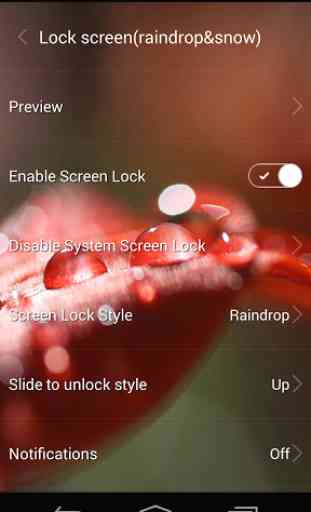
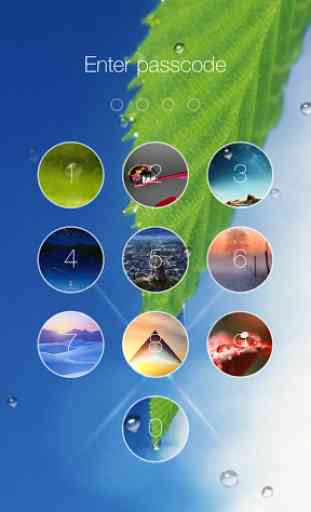
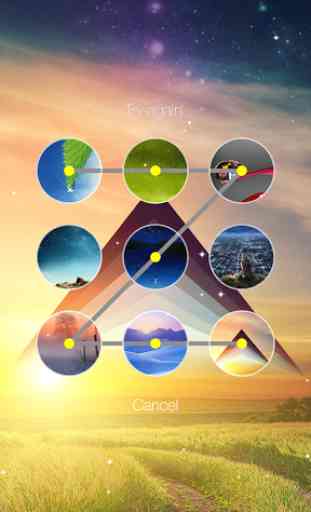
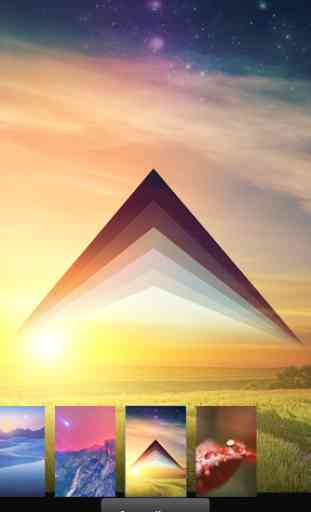

You've improved this app alot since i tried it the first time! There was always the goofy sound to unlock and that was the main reason I didn't keep it but now you've improved the options with leaps and bounds! Can I offer and idea to be able to preview other settings without having to navigate back through the settings interface to get to the preview button? And a question, I'm unable to remove notifications from the lock screen without unlocking it though.