Lockdown Pro - AppLock & Vault
★ Lockdown Pro is the BEST AppLock & Private Gallery, it supporting more than 30 languages.
★ Lockdown Pro: Top 5 App of year by XDA-Developers.com.Features:
★ AppLock: lockdown any apps.
★ Private Gallery: Hide pictures, videos (support .gif image).
★ Three password modes: Pattern Lock, Classic Lock & Calculator Lock.
★ Supported Fingerprint for Samsung devices and some devices running android Marshmallow
★ Smart lock: Auto lock/unlock with smart watch, car or use address wifi, location.
★ Observer: Send email with some info and pictures of the person who wants to access your phone.
★ Fake cover: This feature will fake a crash dialogue cover when you open an app that has been locked.
★ Backup & restore registered apps to Google drive or sdcard.
★ Random keyboard password.★Time pin password (Ex: If the time is 13:12, your PIN will be 1312).
★ Themes store (so many beautiful themes with Material design for your choice).
★ Screen timeout: The screen will never turn off when running registered app.
★ Auto-Rotate: The screen of your device will not auto-rotate when running registered app.
★ Hide app icon (Remove Lockdown Pro icon on App Draw & Home screen).
★ Easy to use, beautiful UI with Material design, ripple animation.
★ Lockdown Pro: Top 5 App of year by XDA-Developers.com.
Features:
★ AppLock: lockdown any apps.
★ Private Gallery: Hide pictures, videos (support .gif image).
★ Three password modes: Pattern Lock, Classic Lock & Calculator Lock.
★ Supported Fingerprint for Samsung devices and some devices running android Marshmallow
★ Smart lock: Auto lock/unlock with smart watch, car or use address wifi, location.
★ Observer: Send email with some info and pictures of the person who wants to access your phone.
★ Fake cover: This feature will fake a crash dialogue cover when you open an app that has been locked.
★ Backup & restore registered apps to Google drive or sdcard.
★ Random keyboard password.
★Time pin password (Ex: If the time is 13:12, your PIN will be 1312).
★ Themes store (so many beautiful themes with Material design for your choice).
★ Screen timeout: The screen will never turn off when running registered app.
★ Auto-Rotate: The screen of your device will not auto-rotate when running registered app.
★ Hide app icon (Remove Lockdown Pro icon on App Draw & Home screen).
★ Easy to use, beautiful UI with Material design, ripple animation.
Category : Tools

Reviews (25)
Perfect to lock applications, settings, preventing installing/uninstalling apps and games. I've tried to access my locked apps and gallery by restarting the device, using a file explorer but didn't have success as some reviews mentioned that a restart would unlock, locked apps. I have a suggestion would you please consider allowing the option to lock a folder?
1. It perfectly fine with the first time I open it, but for the second time, it keeps asking to grant administrator permission although I've already done it within the first time I open it or any permission that was asked by it. 2. After I reboot it, the app lock doesn't worked anymore. My device is Advan G9. Hope you can fix it.
I have been using your great app for quite a long while. Now it is not working properly. It forgot my password, so I uninstalled and the reinstalled but when setting up it takes me around in circles saying it needs permission to draw over other apps. I enable this but then it tells me to disable. Over and over. Sorry, I will need to uninstall. It has been excellent though. Thanks.
Great application. Right away I went for the Premium. A must have for those who wants total protection and peace of mind. Highly recommended. Works well with my Samsung Galaxy Note 10 (latest software update). The only thing that bothers me is the RECENT APPS remain in a small screen in spite of activating the protection in preventing it to be viewed.
Quiet disappointed the ranking given by XDA as well as the Play Store's rating. I gave the app about a week, despite bugs became appear instantly. - The fist one. Noticed the menu icon on the lock screen, click, change theme for the lock screen, click back and... Get to the app's settings activity. With no password. - In 60% cases locked apps runs as unlocked. - Second password totally unusable. If fingerprint unlock is allowed, it opens both passwords. If no FP, no passwd asked in 6 of 10. - ..
Update please! App services does not remain. Lockdown only works for a short period of time, after a day or 2, no longer locks. Have to open app, says accessibility needs to be turned on, despite being on already, then says errors. Toggling it off and on again fixes things, but only for a short period of time
Great app, perfect for hiding content and app locking. However, after I connect a hard drive the app asks me to allow accessibility services for the app, which I already granted, and the only fix so far is a reboot of the phonr
This app has been working great up until the new Android OS was released yesterday (Android Pie). The fingerprint doesn't work anymore and when I click activate in the settings it does nothing. Please fix this! Other then that I love the app.
Fingerprint seems to be working fine now but now there's no option to hide the app and access through caller? That was one of the main features that makes this app stand apart from the rest and frankly one of the only reasons I chose to reinstall. Please bring this feature back!
This app contains a serious bug that has been ovelooked by the developer. When using the Re-lock app feature this unlocks all the apps for that particular time span. This feature is not expected to work inthis manner.The app lock screen should not pop up for that particular app if it is opened within that time rather what is seen is very surprising, when using this feature it unlocks all the locked apps for that time.If this issue is fixed then this app will really turn out to be the best applock
Is quite good at what it does, and is frequently updated, but every time it does, it forgets the list of apps I've told it to secure. This has been happening for at least the past month over several updates, and hasn't been fixed yet.
the one issue I have is sometimes the fingerprint doesn't work And the feature I wish to request is the way the apps can lock like lock backup back up after turning off the screen or locks after 10 seconds or more instead of locking the app right when you get out of the app
apps unlock! I use this to lock banking apps, email etc and yet it will randomly not lock my apps. I have to repeatedly go into the app and relock them. Such a hassle and makes this app useless. I've emailed the developer twice with zero reply. This is not the app you want if you want your apps to stay locked.
I have used this app for a long time and it is wonderful. However during a recent update with my phone (Samsung Galaxy s9+), the fingerprint scanning capabilities have not worked.
relock app not immediately closes after time runs out. I set it for 10 minutes ... but it can still be used until we return to the home menu or the screen turns off. please add the forced close feature after time runs out.
This app mostly works ok but a big problem is that every time a locked app updates itself, it looses its lock setting and becomes unlocked. i have to relock it again which makes this app unreliable and defeats it purpose.
The app isn't doing its job. When i try to open the locked app, it doesn't prompt me for password or pattern or fingerprint. It opens automatically. Please fix this bug.
Stopped working after Android Pie Update on Galaxy Note 8. Fingerprint scan option no longer works on some apps. On other apps i have to back out of the app and scan a fingerprint a SECOND time for it to work.
Using the Note 9. Works great majority of the time. Sometimes doesn't lock apps after closing even though they are tabbed to close. I would recommend since I have used it for about 5 years. ✌
Usually works very fine. Sometimes conflicting with other locks or pin requiring apss, when you just unlocked an app, and need to unlock again within a minute or so.
After updating to the most recent update(1.2.0-2020), some apps still do not function.It aslo display ads even though mine is a geniune copy. Tried rebooting, it does not works either.
I had a problem with it recently and contacted the developer. They issued a fix for me really quickly. I don't usually rate apps but it deserves 5/5 for the support alone.
It is a good app BEFORE what had happened? I locked certain apps just like what I did before but the fingerprint doesn't work anymore? I'm using a galaxy note 8 running on android 9. Is there anyone who can help me to solve this issue on this app?
No app out there that can solve the recents issue, this app claims it can but fails like the rest of them, you just try open it, click home and the recents again and up pops you notes clear as day, rated by XDA developers, shame
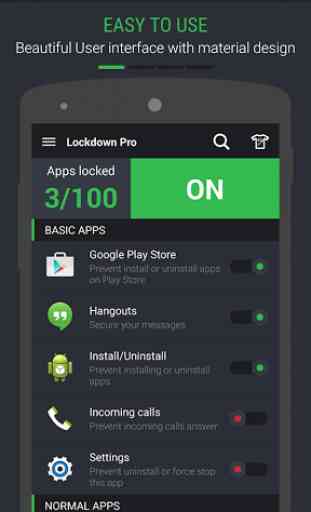
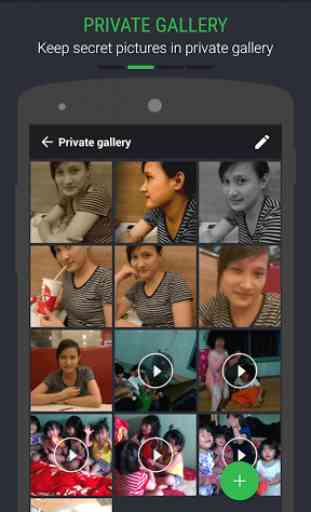

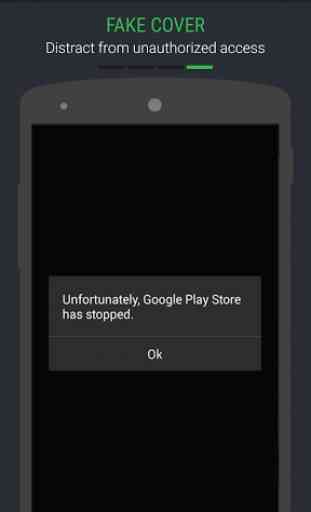

On Galaxy Note 8 Exynos with Pie- Update on 16th March 2019, Fingerprint scanner is working now, but other issues remain. Upgrading to 3 stars from one star. It was a great App. earlier on. After Pie update, locking recent Apps doesn't work. The App. is sluggish all over. Fingerprint unlocking doesn't work. The worst part, the Developer doesn't respond back to mails.